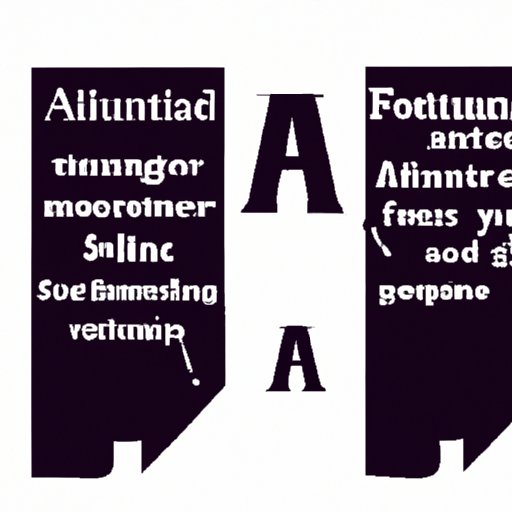
Introduction
Installing a font may seem like a daunting task, but it’s actually a fairly simple process that can enhance your computer experience. Fonts can be used to personalize documents, create unique graphics, and improve the readability of text. In this article, we’ll provide a step-by-step guide to installing a font, as well as tips for troubleshooting and comparison of different installation methods.
A Step-by-Step Guide to Installing a Font
To install a font, you first need to find one that you like. There are countless websites that offer free or paid fonts, and you can also create your own. Once you have your font, follow these steps:
- Download your chosen font file. It will either be in a .zip or .ttf format.
- Unzip the downloaded file. This is only necessary if it’s in a .zip format.
- Right-click on the font file and select ‘Install’.
- Wait for the installation to finish.
- Restart any applications where you want to use your new font.
If you encounter any issues during the installation process, make sure the font file isn’t corrupted, and try installing it again. Additionally, some fonts may have specific installation instructions included, so be sure to check the font provider’s website.
Video Tutorial for Installing a Font
Visual learners may find it helpful to watch a video tutorial to see the font installation process in action. Check out this video tutorial for step-by-step instructions:
https://www.youtube.com/watch?v=matG5KgLqd8
If you’re still encountering issues after watching the video, check out the troubleshooting guide below.
Infographic for Installing a Font
For those who prefer visual content, this infographic breaks down the font installation process into simple, easy-to-read steps:

Troubleshooting Guide for Font Installation
Even with step-by-step instructions, font installation can still present some challenges. Here are a few frequent issues and how to solve them:
- Compatibility issues: Some fonts may not be compatible with certain devices or software. Make sure to check the font file details for compatibility information.
- Missing files: If you encounter a message indicating a missing file, try downloading the font again from a different source.
- Incorrect installation paths: If you can’t find your newly installed font, check your system’s font directory for the correct installation path.
If you’re still having issues, reach out to the font provider for additional support.
Beginner’s Guide to Installing Fonts
If you’re new to font installation, you may want to start with the basics:
- Font family: A font family is a group of related fonts that share a common design.
- Font file: This is the actual file containing the font that you’ll be installing on your system.
- Downloading fonts: Choose a reputable source for downloading fonts. Some popular options include Google Fonts, Adobe Fonts, and Font Squirrel.
- Installation methods: There are several ways to install a font, including manual installation, using a third-party program like Font Book on macOS, or using a font manager like Adobe Typekit.
By following this guide, you’ll be installing fonts like a pro in no time.
Comparison of Different Font Installation Methods
Depending on your preferences, some font installation methods may be better suited to your needs than others:
- Manual installation: This is the simplest and fastest method, but it can also be the most error-prone.
- Using a font manager: This can be helpful if you have a large collection of fonts and want to manage them with ease.
- Using a third-party program: Some operating systems come with built-in font managers, like Font Book on macOS, that can make font installation even easier.
Ultimately, the best font installation method will depend on your individual needs and preferences.
Conclusion
Installing a font is a simple process that can greatly enhance your computer experience. By following the step-by-step guide provided in this article, you’ll be able to install fonts quickly and with ease. If you encounter any issues, refer back to the troubleshooting guide for solutions. For those who are completely new to font installation, the Beginner’s Guide will provide you with a solid foundation for success. With different installation methods available, choose what works best for your needs.





