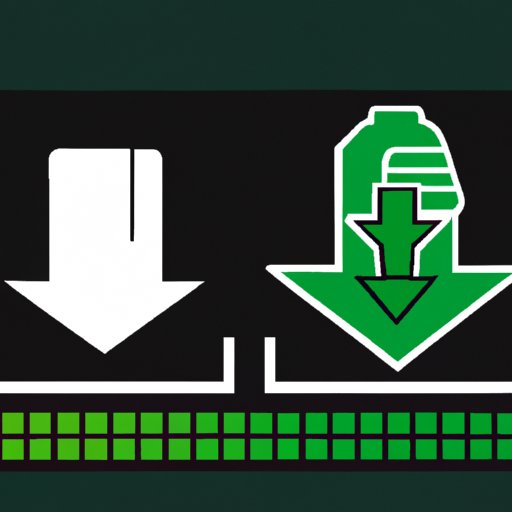
Introduction
Downloading files can sometimes be a frustrating experience, especially when you’re in a hurry. Slow download speeds can be caused by various reasons, from a poor internet connection to server issues and background activities on your device. With the help of these simple tips, you can increase download speed and save time in the process.
Optimize your internet connection
Before anything else, it’s crucial to have a stable and reliable internet connection. Interrupted connectivity can cause slower download speeds or even fail to download files altogether. To maximize download speed, check for interruptions, reset your router, and ensure that the signal is strong. This can be achieved by:
Step 1. Checking the internet speed available in your area by using online speed test tools such as Speedtest.net or Fast.com.
Step 2. Resetting the router by unplugging it for at least 30 seconds and plugging it back in. This can help clear any issues that may be preventing your internet from functioning correctly.
Step 3. Ensuring that your computer or mobile device is receiving a strong signal by keeping it within reasonable proximity or disabling any interfering devices such as microwaves or cordless phones.
Use a download accelerator
A download accelerator is a program that enables faster download speeds by splitting large files into multiple segments and downloading them simultaneously. This process is useful, especially when downloading large files like software, movies, or music. IDM (Internet Download Manager) is one of the most popular download accelerators, known for its high download speeds and reliability. Here are some tips for using download accelerators effectively:
Step 1. Install a reliable download accelerator like IDM, which integrates with your web browser to make downloads easier.
Step 2. Configure the download accelerator settings to optimize your connection and set limits on upload and download speeds.
Choosing the right download server
Download speeds depend on various factors such as server location, network congestion, and proximity. Choosing the nearest servers helps minimize ping time and improve download speeds. Some of the popular server locations you can access include servers from well-known companies such as Google and Microsoft. Here are a few simple steps to help you choose the most appropriate server:
Step 1. Research and identify the available servers for the file you intend to download and choose the one that is the closest.
Step 2. Use the download manager to test different servers and determine the best one based on download speed.
Limit the number of concurrent downloads
Downloading many files simultaneously can lead to slower download speeds for each individual file because it overloads the network connection. It’s recommended to download one file at a time to maximize download speeds. Here’s how to limit concurrent downloads:
Step 1. Pause all other current downloads that are not too important.
Step 2. Use a download manager to queue and download files in order of importance and wait for each file to download before starting another download.
Minimize background activity
Background activities such as streaming videos or music, conducting software updates, and downloading other files can affect download speeds. Closing all background tabs and apps is an excellent way to boost download speeds. Here are a few suggestions to reduce background activity:
Step 1. Close background tabs and programs that may be running concurrently and reduce downloads by pausing them temporarily.
Step 2. Clear the cache and cookies of the web browser to optimize internet speed automatically.
Conclusion
In conclusion, downloading files can be a frustrating and time-consuming experience, but with these simple tips, you can increase your download speed and reduce your frustration levels. Optimizing your internet connection, using a download accelerator, selecting the right server, limiting the number of concurrent downloads, and reducing background activity can significantly increase download speeds. Attempt these techniques today and enjoy a faster download process.





