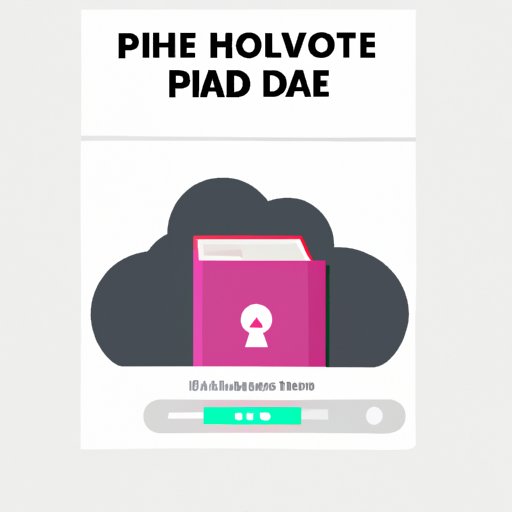
Introduction
Whether it be for personal privacy reasons or for securing business-related content, there are a number of reasons someone may have the need to keep certain photos hidden from view. Thankfully, there are a several ways to go about hiding photos that can accommodate varying levels of privacy and convenience. In this article, we will explore the different methods one can use to hide photos.
Use a Private Photo Vault App
A private photo vault app is a dedicated app for securing photos and is often password-protected. These apps typically provide more specialized features for hiding photos than the general gallery apps that come pre-installed on a device.
Some benefits of using a private photo vault app include the ability to delete the file from your device without actually deleting it altogether, the option to backup and restore photos to the cloud, and a hidden vault within the app that’s accessible through a secret gesture or button press.
Some recommended private photo vault apps include KeepSafe, Private Photo Vault, and Secret Calculator.
Here are the steps to using a private photo vault app:
- Search for and download a private photo vault app from your device’s app store.
- Follow the app’s instructions to set up a password or PIN.
- Select the photos from your device’s gallery that you want to hide and move them into the private photo vault app.
- Once you’ve moved the photos, you can delete them from your device’s gallery without fear of losing the photos altogether.
Hide Photos in an Encrypted Folder
An encrypted folder is a folder that requires a password or encryption key to view its contents. One benefit of using an encrypted folder is that it can be used to hide more than just photos; any type of document can be stored in an encrypted folder.
Encryption ensures that your data is safe from prying eyes, hackers, and malware, and also prevents unwanted access in case the device is lost or stolen.
How to encrypt a folder varies depending on the device, but here are some general steps you can follow:
- Create a new folder wherever you want, and give it a specific name like “Hidden Files.”
- Select all the images you would like to hide inside the hidden folder.
- Right-click and select “Add to archive” or “Compress.”.
- Locate and click “Advanced” and then “Set Password.”
- Enter your password and click “Ok” to encrypt the folder.
Use Cloud-Based Storage
Cloud-based storage is a technology that lets you store files and documents on remote servers that are accessed online. The main benefit of using cloud storage is that it enables you to access your files from anywhere, using any device, as long as you have internet access.
Some recommended cloud storage services include Google Drive, Dropbox, and iCloud.
Here are the steps to using cloud storage to hide photos:
- Upload the photos you want to hide onto the cloud-based storage service of your choice.
- Once the photos have been uploaded, move them into a private folder or a folder with an obscure name.
- Make sure to delete the photos from your device’s gallery to ensure the photos are completely hidden.
Edit Photos to Hide Sensitive Information
If you don’t mind “altering” the appearance of a photo in order to hide sensitive information within the image, photo editing can be a very effective method for hiding photos. Some editing techniques include blurring, pixelating, color adjustment, and cropping.
The downside of utilizing photo editing is that the “hidden” information can often be reconstituted by someone knowledgeable enough in recoverable data.
Here are the steps to editing photos to hide sensitive information:
- Open the photo you want to edit using a photo editing tool such as Adobe Photoshop or GIMP.
- Select the portion of the image you want to hide using the selection tool, and apply a blur or pixelated effect.
- Alternatively, change the color or apply adjustments to intentionally distort the “hidden” part of the image.
- Save the newly edited photo as a new photo file.
Rename File Extensions
Renaming file extensions refers to changing the format of a file so that it is no longer recognized as the type of file you wanted to hide, such as image files (JPEG, PNG, GIF, BMP) and video files (AVI, MPEG, MOV).
It’s important to keep in mind that if you miss an extension or misname a file, it will be easily recognizable and recoverable.
Here are some recommendations for safely renaming file extensions:
- To hide an image, you can rename the file extension from “.jpg” or “.png” to “.docx” or “.txt”.
- To hide a video file, you can rename the file extension from “.avi” or “.mov” to “.mp3” or “.wav”.
- To undo the renaming process, simply rename the file back to its original extension.
Conclusion
In conclusion, the different methods for hiding photos depend on the degree of privacy and convenience needed. For example, for simple, day to day usage, a dedicated private photo vault app or cloud based storage works great for hiding photos.
For more demanding privacy needs, encrypted folders or editing photos may be the best option, depending on the circumstances. Renaming the file extension may be another option, but with a more advanced user that is looking for hidden files, it is not always the most secure solution. In situations where the level of privacy is critical, it’s advisable to use multiple methods to redundantly hide photos.
Remember that protecting your sensitive information is of utmost importance, so be cautious and do your research before choosing a method to hide your photos.





