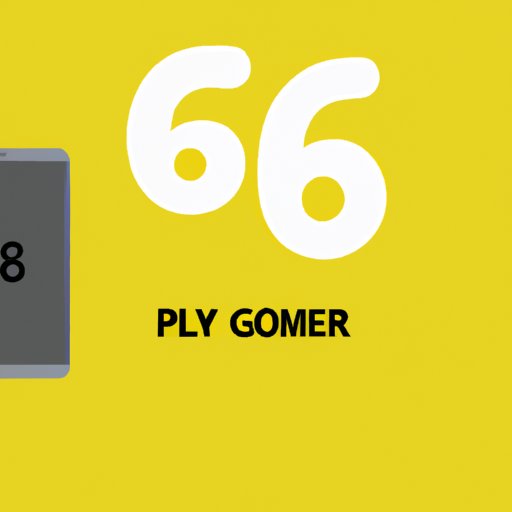
I. Introduction
With the advent of smartphones and the rise of mobile communication, making phone calls has never been easier. But it can also be a cause for concern when it comes to privacy and security. Many of us avoid answering calls from unknown or private numbers because we fear they might be spam or telemarketers. Alternatively, some of us might not want our phone numbers to be revealed for other reasons. This is where phone number privacy comes in.
There are several ways you can hide your phone number when making calls. In this article, we will discuss some tips and tricks on how to protect your privacy and ensure that you can make calls with peace of mind.
II. Use Call Blocking or Caller ID Blocking
One of the most popular ways to hide your phone number when making calls is to use call blocking or caller ID blocking. This is a service offered by many carriers, and it allows you to prevent your phone number from being displayed on the receiver’s phone.
To use this service, you will need to check with your carrier to see if they offer this feature. Some of the major carriers that offer this service include Verizon, AT&T, T-Mobile, and Sprint. You can typically activate this feature by simply adding “*67” before the phone number you want to call.
III. Use Third-Party Apps
Another way to hide your phone number is to use third-party apps that offer call-hiding features. Many of these apps are available on both iOS and Android, and they can be easily downloaded from the App Store or Google Play Store.
Examples of popular apps that offer call-hiding features include Burner, Hushed, and CallerSmart. These apps allow you to make calls from disposable numbers, hide your caller ID, and even record calls.
To use these apps, simply download them from the app store, sign up for an account, and follow the prompts to make your first call. You may need to pay for some of these apps, but they can give you peace of mind knowing that your phone number is safe and secure.
IV. Use a Cloud Phone Number
A cloud phone number is a virtual phone number that is connected to the internet instead of a physical phone line. This means that you can make calls and send messages from anywhere in the world, as long as you have an internet connection.
The advantage of using a cloud phone number is that you can choose a number that is different from your actual phone number. This can help protect your privacy and prevent unwanted calls or texts. Some popular cloud phone number services include Google Voice, Sideline, and Line2.
To set up a cloud phone number, simply sign up for an account with the service of your choice, choose a phone number, and start making calls and sending messages. You can typically use these services for free, although some features may require a paid subscription.
V. Use *67 Before Dialing
If you want to keep your phone number hidden for a single call, you can use *67 before dialing the phone number. This will prevent your number from being displayed on the receiver’s phone.
To use this feature, simply add “*67” before the phone number you want to call. For example, if the phone number you want to call is (555) 123-4567, you would dial “*67-555-123-4567” instead.
It’s important to note that this method only hides your phone number for one call. If you want to consistently hide your phone number, you may want to consider using one of the other methods mentioned in this article.
VI. Call from a Private Location
Another effective way to hide your phone number is to call from a private location. This might include using a private landline, using a payphone, or using a mobile hotspot with a separate device.
When using public Wi-Fi hotspots or payphones, it’s important to take precautions to protect your privacy. Make sure to use a secure connection and avoid using personal information when making calls. It’s also important to be aware of your surroundings and ensure that no one is listening in on your conversations.
VII. Conclusion
Protecting your phone number privacy when making calls is essential for ensuring your security and preventing unwanted calls or texts. We hope that these tips and tricks have been helpful in guiding you towards a safer and more secure mobile communication experience.
Remember, if you’re concerned about your phone number privacy, there are many options available to you. Whether you choose to use call-blocking services, third-party apps, cloud phone numbers, *67, or private locations, be sure to take the necessary precautions and use these tools responsibly.





