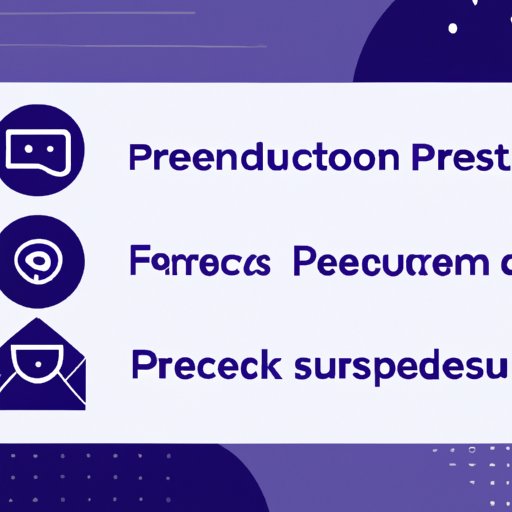
Introduction
Are you tired of opening up your Facebook feed only to be bombarded with irrelevant content that has nothing to do with your interests? You’re not alone. Facebook’s suggested content feature is notorious for suggesting pages, posts, and ads that have nothing to do with what you’re interested in. But don’t worry, you don’t have to suffer through it any longer. With a few simple tips and tricks, you can easily manage your Facebook newsfeed and get rid of those pesky “suggested for you” posts for good.
“Tired of Having Irrelevant Facebook Suggestions? Here’s How to Get Rid of Them!”
First, let’s go over the different ways you can control what shows up on your Facebook newsfeed. One option is to adjust your ad preferences. Facebook tracks the topics and pages you engage with and then suggests content based on that. By adjusting your ad preferences, you can let Facebook know what you’re interested in and what you don’t want to see. To do this, click on the three horizontal lines on the top right-hand corner of your screen, then select “Settings & Privacy,” followed by “Settings,” and finally “Ads.” From there, you can see what topics and pages Facebook thinks you’re interested in and adjust them accordingly.
Another way to manage your newsfeed is to hide posts from specific pages. If there’s a particular page that’s been showing up on your feed that you’re not interested in, you can hide all posts from that page by clicking the three dots in the top right-hand corner of the post and selecting “Hide post.” You’ll also be given the option to either see fewer posts from that page or unfollow it altogether.
Lastly, you can use the “see first” feature. By selecting the pages or people you want to see first in your newsfeed, you can prioritize the content you actually care about. To use this feature, visit the page you want to see first, click the “following” button, and then select “see first” from the dropdown menu.
“5 Simple Steps to Clear Your Facebook Feed of Useless Suggestions!”
To further customize your Facebook newsfeed, you can take the following steps:
Step 1: Adjust Your Newsfeed Preferences
Along with ad preferences, you can also modify your News Feed preferences to prioritize certain content. To do this, simply click the three horizontal lines on the top right-hand corner of your screen, select “Settings & Privacy,” then “Settings,” and finally “News Feed Preferences.” From there, you can select which content you want to see first and what content you’d rather not see at all.
Step 2: Use Third-Party Apps
There are plenty of third-party apps available that can help you tailor your Facebook experience. One such app is News Feed Eradicator, which replaces your newsfeed with motivational or inspiring quotes. Another app is Social Fixer, which lets you filter and sort your newsfeed by keyword or category.
Step 3: Create Customized Lists
If you want to see posts from specific people or pages but not others, you can create customized lists. To do this, click on “Friends” on the left-hand side of your screen, then select “Create List.” From there, you can choose which friends or pages you want to include and then select that list whenever you want to see content from those specific sources.
Step 4: Use Facebook Groups
Another way to get personalized content is by joining Facebook groups that align with your interests. By joining groups related to your hobbies, profession, or favorite TV shows, you can get updates and discussions tailored to your specific interests. You can also create your own groups and invite like-minded people to join.
Step 5: Customize Your Notifications
To further curate your Facebook experience, you can turn off notifications from pages or groups that you’re not interested in. To do this, simply go to the page or group’s settings and choose “Notifications,” then select which types of notifications you want to receive (or not receive at all).
“Say Goodbye to Unwanted Facebook Suggestions With These Proven Methods!”
There are a few more methods you can use to get rid of those pesky “suggested for you” posts. One way is to turn off notifications for specific pages. If there’s a particular page that keeps showing up on your newsfeed even though you’ve already hidden their posts, you can turn off all notifications from that page by visiting their settings and deselecting “Get notifications.”
Another method is to use browser extensions like “News Feed Eradicator” or “Kill News Feed.” These extensions block your newsfeed altogether, allowing you to focus on other aspects of Facebook like messaging or events.
If all else fails, you can simply unfollow pages altogether. If you’re tired of seeing posts from certain pages but don’t want to hurt anyone’s feelings by unfriending them, you can simply unfollow their page. To do this, visit the page you want to unfollow, click the “following” button, and select “unfollow” from the dropdown menu.
“The No-Nonsense Guide to Ditching Facebook Suggestions for Good!”
Here are a few more tips and tricks to help you curate your Facebook newsfeed:
– Use the “hide post” feature to hide individual posts that you’re not interested in.
– Engage with pages and profiles that align with your interests by liking, commenting, or sharing their posts.
– Report content that is offensive or spammy to help improve your overall Facebook experience.
– Take breaks from Facebook if you’re feeling overwhelmed or burned out.
Conclusion
By following these tips and tricks, you can take back control of your Facebook newsfeed and enjoy a more personalized experience. Whether you adjust your settings, use third-party apps, or create customized lists, there are plenty of ways to customize your Facebook experience to your liking.





