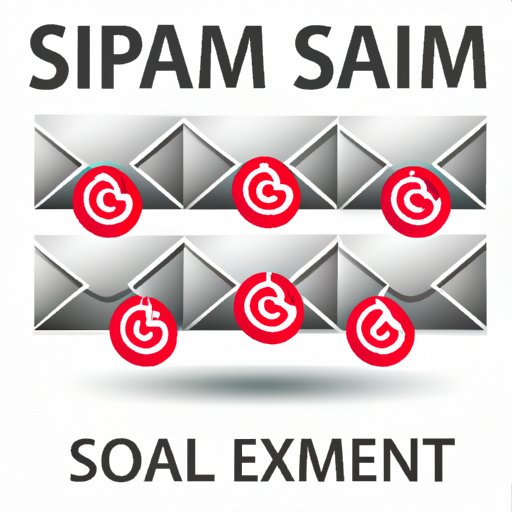
I. Introduction
Spam emails are a constant nuisance that clog up our inboxes and distract us from important messages. Not only are they annoying, but they can also pose a security risk if we accidentally click on a malicious link or download a virus. In this article, we’ll explore effective ways to get rid of spam emails and declutter your inbox once and for all.
II. How to Get Rid of Spam Emails: Step-by-Step Instructions
One of the most effective ways to get rid of spam emails is to set up filters in your email client. Most email clients, such as Gmail and Outlook, offer filtering options that can automatically move spam emails out of your inbox and into a separate folder. Additionally, marking spam emails as junk or spam will train your email client to recognize similar emails in the future, making it easier to keep your inbox clean. Unsubscribing from mailing lists and identifying phishing emails also helps in the fight against spam.
III. The Importance of Managing Your Inbox
Managing your inbox isn’t just about minimizing spam emails; it’s also about protecting yourself from scams. Phishing emails, for example, look like legitimate emails from well-known companies or organizations, but they’re designed to steal your personal information or infect your computer with malware. The risks are even greater if you use your email for work-related communications, as this could compromise your employer’s data if you fall victim to a scam. By taking the time to manage your inbox and get rid of spam emails, you reduce the risk of falling victim to these types of scams.
IV. Email Etiquette for Avoiding Spam Emails
Believe it or not, there are some simple things you can do to reduce the number of spam emails you receive. For example, avoid using your primary email address to sign up for online services that may sell your contact information to third-party marketers. Another tip is to never respond to or click on links in unsolicited emails, as this can confirm that your email address is valid and lead to more spam. Always verify the sender’s email address before opening an email, especially if it contains attachments or requests sensitive information.
V. Recommended Tools for Getting Rid of Spam Emails
If you’re struggling to manage your inbox, there are several email filtering software and apps available that can help. Some popular options include Spam Assassin, Mailwasher, and Clean Email. These tools can automate the process of filtering out spam emails and unsubscribing from unwanted mailing lists. They also offer advanced features such as temporary email addresses that can help you avoid giving out your primary address online.
VI. Conclusion and Call-to-Action
By applying the tips outlined in this article, you can effectively manage your inbox and get rid of spam emails for good. Remember to set up filters, mark emails as spam, unsubscribe from unwanted mailing lists, and be cautious with your email address and online activity. Lastly, don’t forget to seek out additional resources and tools to help you stay on top of your inbox and avoid falling victim to email scams.





