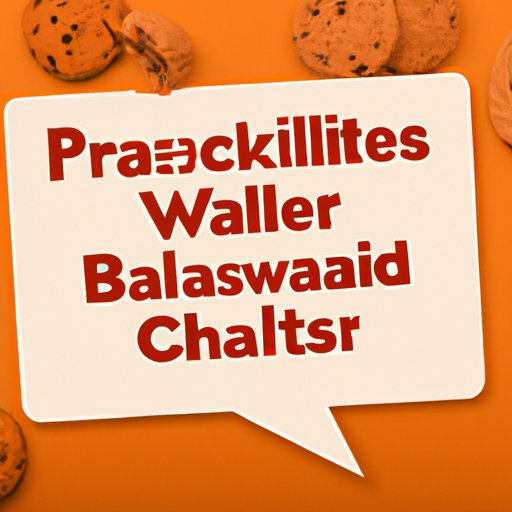
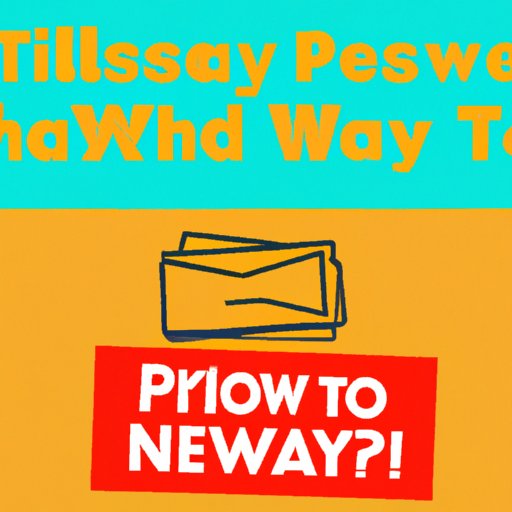
How to Get Past Paywalls: Tips and Tricks
Paywalls can be a frustrating obstacle for anyone trying to access valuable information online. Whether it’s a news article, academic research paper, or entertainment content, paywalls require users to pay a fee before accessing the desired content. If you’re looking to get past paywalls without emptying your wallet, this article is for you. In this guide, we’ll show you various tips and tricks to help you bypass these pesky paywalls.
1. Use Free Trial Periods
One of the easiest ways to get around paywalls is to take advantage of free trial periods offered by publications. Most websites offer a limited period of free access to their content for new subscribers. This means that you can sign up for the trial, read the content you need, and then cancel before the trial period ends.
To find free trial periods, search for the website you want to access plus “free trial” using a search engine. This will show you websites that currently have free trials available. Keep in mind that you will need to provide your credit card information to take advantage of the trial, though you can cancel before the trial period ends to avoid being charged.
To make the most out of a free trial, plan ahead by creating a list of the content you would like to access during the trial period. This way, you can read everything you need before the trial ends.
2. Clear Cache and Cookies
Paywalls use cookies and cache to track your browsing history and limit your access to content. Clearing them can help you bypass paywalls.
To clear your cache and cookies, follow the instructions below based on the web browser you use:
Google Chrome: Click the three dots in the top right corner, select “History,” click “Clear browsing data,” then select “Cookies and other site data” and “Cached images and files.” Finally, click “Clear data.”
Mozilla Firefox: Click the three lines in the top right corner, select “History,” then click on “Clear Recent History.” From there, select “Cookies” and “Cache,” and click “Clear Now.”
Safari: Click on “Safari” in the top left corner, click “Preferences,” then choose “Privacy.” Finally, click “Manage Website Data” and then “Remove All.”
3. Disable JavaScript
Many paywalls use JavaScript to track user behavior and limit access to content. Disabling JavaScript can help bypass these restrictions.
To disable JavaScript, follow the instructions below based on the web browser you use:
Google Chrome: Click the three dots in the top right corner, select “Settings,” click “Advanced,” then choose “Privacy and security.” From there, click “Content settings,” select “JavaScript,” and toggle it off.
Mozilla Firefox: Click the three lines in the top right corner, select “Options,” choose “Privacy & Security,” then scroll down to “Permissions.” From there, uncheck “Enable JavaScript.”
Safari: Click on “Safari” in the top left corner, select “Preferences,” then choose “Security.” Finally, uncheck “Enable JavaScript.”
4. Try Searching for the Article on Google News or Alternative Websites
Google News and other websites may offer articles for free, even if they are behind a paywall on the original website. Use a search engine to look for the title of the article and any relevant keywords, followed by “free” or “alternative.”
When using this method, be cautious of websites that may sell your information or install malware. Stick to reputable websites such as Google News or major news outlets for the best results.
5. Use Incognito Mode or a Private Browsing Window
Using incognito mode or a private browsing window can help bypass paywalls because your browsing history is not tracked.
To use incognito mode or a private browsing window, follow the instructions below based on the web browser you use:
Google Chrome: Click the three dots in the top right corner, select “New Incognito Window.”
Mozilla Firefox: Click the three lines in the top right corner, select “New Private Window.”
Safari: Click on “Safari” in the top left corner, choose “New Private Window.”
6. Consider Subscribing to the Publication or Purchasing a Single Article
If you frequently access content behind paywalls, it may be worthwhile to subscribe to the publication or purchase a single article. Consider the cost of the subscription or purchase versus the value of the content you will access.
To find the best subscription or purchase options, search for the publication’s website or the article you need and look for details on subscriptions or purchases.
7. Search for Alternative Sources or Summaries of the Article
Alternative sources or summaries can provide the same information as a paywalled article. Try searching for the content you need on websites such as Quora or Reddit, where other users may be able to share the information you’re looking for.
When using this method, be cautious of unreliable sources and always verify information before using it.
Conclusion
In conclusion, paywalls don’t have to be an insurmountable obstacle to accessing online content. By using free trials, clearing cache and cookies, disabling JavaScript, searching for articles on Google News or alternative websites, using incognito mode or private browsing windows, subscribing to publications or purchasing articles, or finding alternative sources or summaries, you can successfully get past paywalls. Keep trying different methods until you find one that works for you and never give up on accessing the content you need.





