
How to Get a Google Number: A Comprehensive Guide
Google Voice is a powerful tool that gives users the ability to make phone calls and send texts using a Google number. The benefits of having a Google number are numerous, from increased privacy to unmatched functionality. This article will be your comprehensive guide on how to get a Google number, including instructions on signing up, using the app on your smartphone, making calls and sending texts, setting up voicemail and call forwarding, integrating Google Voice with other apps and services, and troubleshooting common issues.
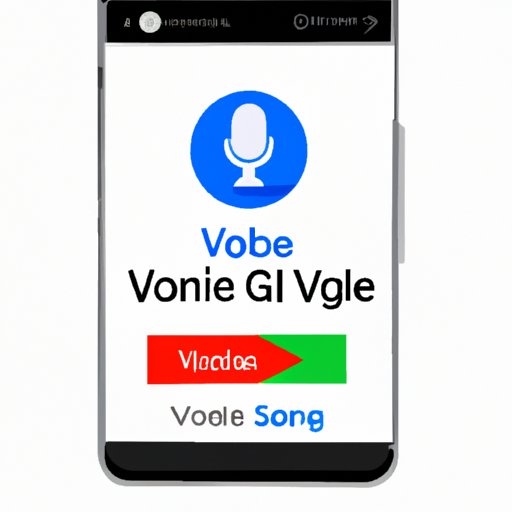
How to Sign Up for Google Voice
The first step in getting a Google number is to sign up for Google Voice. If you don’t already have a Google account, you’ll need to create one. This process is straightforward and easy to follow. Once you have your Google account, you can visit the Google Voice website to begin the sign-up process. The process requires you to enter a few different pieces of information, including your existing phone number. Following this process, Google will give you a selection of phone numbers to choose from, including local numbers or toll-free numbers. You can choose which one suits your needs best.
Using Google Voice on Your Smartphone
If you’re planning on using Google Voice on your smartphone, you can download the Google Voice app from the App Store or Google Play. Once you’ve downloaded the app, you’ll need to sign in using your Google account information. Once you’re logged in, you can begin using the many features of the app. The interface is user-friendly and intuitive, making navigating the app a breeze.
Making Calls and Sending Texts with Google Voice
With Google Voice, making calls and sending texts is just as easy as with any other phone service. The app allows you to enter the phone number or select it from your contact list. The recipient will never know that you’re using your Google number, adding an extra layer of privacy. Google Voice also allows for text messaging, which can be done through the app. Text messages sent through Google Voice can be synced to your Google account, allowing you to read and respond to them on any device.
Voicemail and Call Forwarding with Google Voice
Voice mail with Google Voice is another great feature that many people find useful. When someone calls your Google number, you can choose whether to answer the call or let it go to voicemail. If you decide to let it go to voicemail, the app will transcribe the message for you, making it easy to read on the go. Call forwarding is another invaluable feature of Google Voice. You can forward calls to different numbers, including your home or office number, making sure you never miss an important call.
Integrating Google Voice with Other Apps and Services
Google Voice can also be used with a variety of other apps and services. Two of the most popular are Google Hangouts and Google Meet. Google Hangouts allows you to make voice and video calls using Google Voice, while Google Meet is a video conferencing service that lets you hold virtual meetings with people from anywhere in the world. You can use Google Voice to call into a meeting or use it to dial out.
Troubleshooting Common Issues with Google Voice
While Google Voice is a reliable tool, there are some common issues that users may encounter. For example, some users may have trouble receiving notifications for incoming calls or texts. Others may have trouble configuring certain settings in the app. Fortunately, there are many resources available for users who need help troubleshooting these issues. Google has an extensive help center that includes articles, videos, and forums dedicated to helping users solve common problems.
Conclusion
In conclusion, getting a Google number is a great way to enjoy the benefits of increased privacy and unmatched functionality. With the instructions provided in this article, you should have no trouble getting started with Google Voice. Whether you’re using it on your smartphone, making calls and sending texts, or integrating it with other apps and services, Google Voice is a reliable and effective tool for users of all levels of experience.





