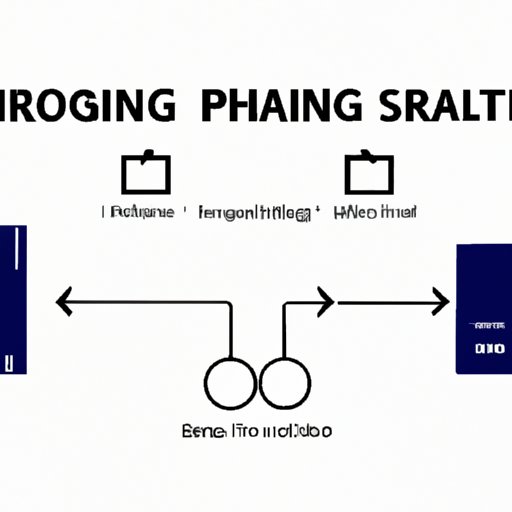
I. Introduction
Are you tired of not being able to play certain games with your friends, family, and significant other because of the need to purchase two copies of the same game for two different consoles? Or are you tired of having to swap game discs back and forth or having to buy a digital copy for each console? If your answer is yes, then PS4 game sharing might just be the solution you need. In this article, we will provide you with a comprehensive guide to PS4 game sharing along with troubleshooting tips, answers to FAQs, and a personal account of our own experience.
II. Step-by-Step Guide
First and foremost, ensure that your console is activated as your primary PS4, as this is a requirement for game sharing. After setting up your primary PS4, you need to create a PSN account for the person you want to share games with if they do not have one already. The following are the steps:
- Log in to your PS4 console with your primary PSN account and go to Settings.
- Select Account Management, then go to Activate as Your Primary PS4.
- Select Activate.
- Log in to the secondary PS4 console with the secondary PSN account you want to share games with and go to Settings.
- Select Account Management, then go to Activate as Your Primary PS4.
- Select Activate.
- Select Games from the PS4 home screen on your primary console.
- Go to Purchased, then select the game you want to share.
- Select Download, then choose to download it on your primary PS4 console.
- Repeat this process for each additional game you want to share.
Please note that to avoid any confusion, only one PS4 console can use an account at any given time and you cannot share games with more than one person at a time.
III. Comparison of Methods
There are a few different ways to game share on PS4, including using the Primary PS4 method we just outlined. Another option is to use the Secondary PS4 method where you share your login information with the person you want to share games with. However, this is not recommended as it poses security risks and could lead to account blockage. The other method is Share Play, which allows you to share your screen with others who can then control your game or play local co-op games together. This method requires a strong and stable internet connection.
The Primary PS4 method is the safest and most reliable way to game share on PS4, and we highly recommend it. The downside is that it requires two PS4 consoles, and only one of the consoles can access the shared game at any given time.
IV. Troubleshooting Guide
While game sharing on PS4 is generally straightforward, there are a few common issues that occur. The following are some solutions to these issues:
- Cannot download games: If you experience problems downloading games, try clearing your cache, checking your internet connection, and ensuring your consoles are running the latest firmware updates.
- Cannot access shared games: If you experience issues accessing shared games, check if the console you are using is activated as your primary PS4 and if the person sharing with you owns the game.
- Primary PS4 cannot connect to the internet or online servers: This could be caused by an unstable internet connection, outdated firmware, or corrupted data. Check your connection and try running a network test to check for any issues.
By getting to the root of these issues, you can easily fix them and enjoy a smooth game sharing experience.
V. Frequently Asked Questions
Here are some answers to commonly asked questions about PS4 game sharing:
- Do you need PlayStation Plus to game share on PS4?
- Can you game share between different regions?
- How many times can you share a game on PS4?
You do not need a PlayStation Plus subscription to game share on PS4, but you will need one to play online multiplayer games. Additionally, some games that require an online connection may not support game sharing.
Game sharing works best within the same region and language.For example, if you bought a game from the US, you can share it with a person in the US. If that person is located in Europe, it might not support cross-region playability.
You can only share a game on one other console in addition to your primary PS4 console.
VI. Personal Experience
We have tested the Primary PS4 method, and it worked smoothly on both consoles. However, we experienced slow download speeds on one of the consoles, which we fixed by performing a network test and clearing the cache. We also tried Share Play, but since the internet connection was inconsistent, we experienced lag which made it difficult to game share successfully.
We recommend that you prioritize the Primary PS4 method and ensure you and the person sharing games have a stable internet connection to enable a smooth and enjoyable gaming session.
VII. Conclusion
PS4 game sharing is a cost-effective and convenient method to play games with friends and family. The Primary PS4 method is the best, and while there may be some minor issues that arise, they are easily fixable. Overall, game sharing is a great solution to cost effectively share the gaming experience.
We hope that this guide and troubleshooting tips ease any challenges you may experience. Please share your own experience and feedback in the comments below.





