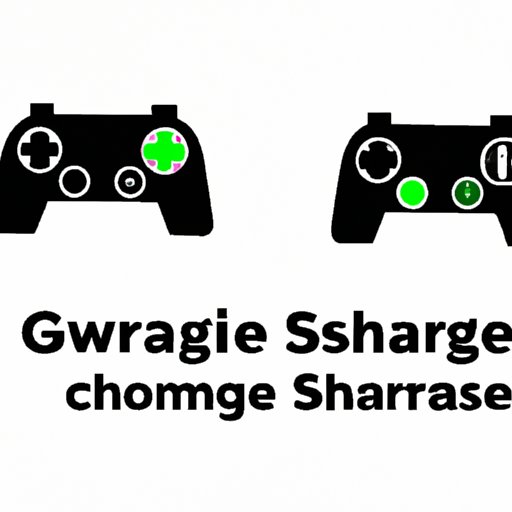
Game Sharing: The Ultimate Guide for Gaming Enthusiasts
As a gaming enthusiast, do you find yourself constantly buying new games and spending a fortune on them? Game sharing is the solution to this problem, allowing you to enjoy games with friends and family members without having to break the bank. In this comprehensive guide, we will explore what game sharing is and provide a step-by-step guide on how to game share. We will also discuss the pros and cons of game sharing, the top games for sharing on each console, tips for maintaining a successful game sharing relationship, how to troubleshoot common issues, and proper game sharing etiquette. So let’s dive right in!
Beginner’s Guide to Game Sharing
Before we delve into the specifics of game sharing on different consoles, let’s first explore what game sharing is and why it is beneficial to gamers. Game sharing is the practice of sharing digital games with friends or family members who own the same console as you. This means that you can purchase a game and let your friend or family member play it on their console without having to buy a separate copy of the game.
A major benefit of game sharing is that it saves you money. With game sharing, you only need to purchase one copy of a game instead of two, which can add up over time. Additionally, you can experience more games by sharing titles that you may not have purchased otherwise. Finally, game sharing allows you to play together with friends or family members, promoting social interaction and bonding.
There are different ways to game share depending on the console you are using. Xbox One, PS4, and Switch each have their own game sharing system. Let’s explore how to set up game sharing for each console.
How to Game Share on Xbox One, PS4, and Switch
Xbox One: Xbox allows for game sharing through its Home Xbox feature. To set up Home Xbox, log in to your account on the Xbox One console you want to designate as your Home Xbox. Go to Settings > Personalization > My Home Xbox and select “Make this my home Xbox.” You can then share your games with any account that logs in to your Home Xbox. Be aware that you can only change your Home Xbox five times per year.
PS4: PS4 allows for game sharing through its primary console feature. To set up primary console, go to Settings > Account Management > Activate as Your Primary PS4 and select “Activate.” Once activated, all users on that console can access the games purchased with the account that set the console as primary. You can only have one primary console at a time, but you can activate and deactivate it as often as you want.
Switch: Switch allows for game sharing between multiple consoles through its Family Group feature. To set up a Family Group, go to Settings > Family Group > Add Member and add the Nintendo Account of the person you want to add. Once they have accepted the invitation, you can share your games with them. You can have up to eight accounts in a Family Group.
Each console has its own unique game sharing system, but they are all relatively easy to set up. However, it’s important to note that game sharing can sometimes be a violation of a console’s terms of service, so be sure to read the terms carefully and proceed at your own risk.
The Pros and Cons of Game Sharing with Friends and Family
Now that we have explored how to game share on different consoles, let’s discuss the advantages and disadvantages of sharing games with friends and family.
Advantages of game sharing with friends and family:
- Save money on game purchases
- Experience more games by sharing titles
- Promote social interaction and bonding
- Opportunity to play together with friends or family members
Disadvantages of game sharing with friends and family:
- May violate console terms of service
- Limitations on how many times you can change your Home Xbox or primary console
- Potentially slow download speeds if sharing large game files
- Possible conflicts over access to games or schedules for playing
Overall, game sharing with friends and family can be a great way to save money and experience more games together. However, it’s important to weigh the pros and cons before entering into a game sharing arrangement.
Top Games for Game Sharing on Each Console
Now that we know how to game share and the advantages and disadvantages of game sharing, let’s explore some of the best games for sharing on each console.
Xbox One:
- Halo 5: Guardians
- Gears of War 4
- Forza Horizon 4
- Cuphead
- Sea of Thieves
Xbox One has a variety of exciting games that are perfect for sharing with other Xbox users. Halo 5: Guardians has a thrilling co-op campaign, while Gears of War 4 offers intense multiplayer action. Forza Horizon 4 is a great racing game, while Cuphead and Sea of Thieves offer unique and entertaining experiences.
PS4:
- The Last of Us: Part II
- Uncharted 4: A Thief’s End
- Bloodborne
- Rocket League
- Overwatch
PS4 has some of the best exclusive titles, including The Last of Us: Part II and Uncharted 4: A Thief’s End, which both have amazing single-player campaigns. Bloodborne is a challenging action game that is great for sharing, while Rocket League and Overwatch offer exciting multiplayer experiences.
Switch:
- Animal Crossing: New Horizons
- Mario Kart 8 Deluxe
- Super Mario Party
- Luigi’s Mansion 3
- The Legend of Zelda: Breath of the Wild
Switch has a variety of popular games that are great for sharing, such as the relaxing Animal Crossing: New Horizons and the classic Mario Kart 8 Deluxe. Super Mario Party is a fun multiplayer game, while Luigi’s Mansion 3 and The Legend of Zelda: Breath of the Wild offer engaging single-player experiences.
These are just a few examples of the best games for game sharing on each console. There are many other great games out there that are perfect for sharing with friends and family members.
Tips for Maintaining a Successful Game Sharing Relationship
While game sharing can be a great way to save money and enjoy games with friends and family, it’s important to establish clear rules and expectations to maintain a successful game sharing relationship. Here are some tips:
- Establish clear rules for sharing games, such as who will buy which games and when.
- Respect each other’s gaming schedules and preferences, and be mindful of how long you play each other’s games to avoid conflicts.
- Communicate effectively and openly about any issues that arise. Don’t assume that the other person knows how you feel.
By following these tips, you can establish a positive and successful game sharing relationship with your friends and family members.
How to Troubleshoot Common Issues in Game Sharing
As with any technology, game sharing can sometimes have issues that need to be resolved. Here are some common problems that you may encounter while game sharing and tips on how to resolve them:
- Downloading games takes too long: Try clearing the console’s cache, or connect to a wired connection instead of Wi-Fi.
- Can’t access games on a shared console: Make sure that you are logged into the correct account, and that the account has purchased the game.
- Game sharing violates console terms of service: Read the console’s terms of service carefully before game sharing, and proceed at your own risk.
By troubleshooting these common issues, you can ensure that your game sharing experience is as smooth as possible.
Game Sharing Etiquette: Do’s and Don’ts for Sharing Games with Others
Finally, let’s discuss proper game sharing etiquette. Here are some do’s and don’ts to follow when sharing games with others:
- Do communicate your expectations and rules for sharing games.
- Do be respectful of each other’s gaming schedules and preferences.
- Don’t hog each other’s games or play for too long without permission.
- Don’t share your account information with others.
By following proper game sharing etiquette, you can ensure that your game sharing arrangement is a positive and respectful experience for everyone involved.
Conclusion
Game sharing is a great way for gaming enthusiasts to save money and enjoy games with friends and family members. By following the steps outlined in this guide, you can set up game sharing on your Xbox One, PS4, or Switch console and experience some of the best games for sharing with others. Remember to communicate clearly, respect each other’s gaming preferences, and troubleshoot any issues that arise.





