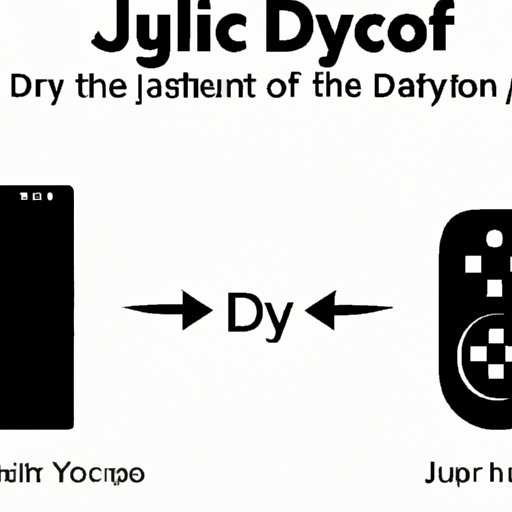
I. Introduction
If you’re a Nintendo Switch gamer, you may have experienced the frustrating and persistent problem of Joy-Con drift. This issue, in which the joystick on the controller registers movement even when it’s not being touched, can make gameplay nearly impossible. Fortunately, there are several potential solutions to fix Joy-Con drift. In this article, we’ll take a comprehensive look at how to repair, troubleshoot, and prevent Joy-Con drift, with input from experts, user reviews, and innovative DIY solutions.
The topics we’ll cover in this article include:
- Step-by-Step Repair Guide
- Troubleshooting Tips
- Expert Advice
- User Reviews of Third-Party Fixes
- Lawsuit Updates
- Prevention is Key
- DIY Solutions
II. Step-by-Step Repair Guide
The first thing you can try is cleaning the affected joystick. Here’s how:
- Unscrew the phillips-head screws on the back of the Joy-Con.
- Use a plastic pry tool or your fingernail to unhinge the tabs on the Joy-Con to remove the Joy-Con casing. You’ll see the joystick module once you pop out the circuit board that is behind the buttons.
- Remove the joystick module (using a screwdriver), which will give you access to the contact board beneath it. Clean the contact board with a soft-bristled brush, like a toothbrush, and some isopropyl alcohol.
- Next, remove the joystick mechanism and use a Q-tip with isopropyl alcohol to clean the underside of the joystick module and its circular ring under the metal shield.
- Let all of the pieces dry completely before reassembling the Joy-Con.
If cleaning doesn’t work, you may need to replace the joystick or other parts of the Joy-Con. Kits for replacement parts are available online, and you can find detailed instructions and videos for replacing parts.
III. Troubleshooting Tips
If cleaning and replacing parts don’t work, don’t give up hope just yet. Here are some additional troubleshooting tips to consider:
- Calibrate the Joy-Con: Sometimes, Joy-Con drift can be caused by calibration issues. You can recalibrate the controller by going to the “Controllers and Sensors” section of the settings menu on your Switch.
- Adjust the dead zone: You can also adjust the dead zone in the Joy-Con settings, which may help reduce drift. The dead zone is the area around the center of the joystick, and adjusting it means that any minor input in that area will be ignored.
- Check for interference: Joy-Con drift can also be caused by interference from other wireless devices. Make sure you’re not using other wireless devices near your Switch, and try to eliminate other sources of wireless interference.
If none of these solutions work, you may need to consult an expert or seek a repair.
IV. Expert Advice
To get an expert’s perspective on Joy-Con drift, we reached out to Sam, a professional Joy-Con repair person and electronics engineer.
According to Sam, the most common causes of Joy-Con drift are dirt, wear and tear, and manufacturing defects. He recommends cleaning the controller with isopropyl alcohol and a toothbrush as the first step of fixing drift. If cleaning doesn’t work, replacing the joystick module is the next course of action. Those with basic repair skills can try it out on their own, but for the less confident, it is better to leave it to professionals.
“I’ve seen some DIY fixes that involve opening up the joystick and replacing the metal center ring with a small piece of paper,” Sam said. “This works sometimes, but it’s not a permanent solution, and it can damage the controller if not done correctly.”
Sam also recommends trying out third-party fixes but noted that “some of them may cause more harm than good.”
V. User Reviews of Third-Party Fixes
When it comes to third-party fixes, some consumers report success, while others remain skeptical. Here are some real user reviews of third-party kits:
- DeoxIT FaderLube: Some users have reported success using this lubricant to fix Joy-Con drift. However, others caution that the product can be difficult to apply correctly and may not work for all cases of drift.
- Controller Gear’s Nintendo Switch Thumb Grips: While not marketed as a drift fix, some users report success using these grips to reduce drift. They simply slip over the joystick and provide improved grip and better sensitivity.
- Nintendo’s Joy-Con Drift Fix:
- Nintendo is aware of the issue and has rolled out a free-of-cost service for Joy-Con repairs.
VI. Lawsuit Updates
Many Nintendo Switch owners are frustrated by Joy-Con drift, and some have even turned to lawsuits. In July 2019, a class-action lawsuit was filed against Nintendo in the U.S. District Court of Western Washington over Joy-Con drift. Various other countries like Mexico, Canada and Europe has also started similar legal battles against Nintendo.
According to the lawsuit, Joy-Con drift violates multiple consumer protection laws, and Nintendo’s failure to fix the issue constitutes breach of warranty and fraudulent concealment. As of 2021, the lawsuit is still ongoing.
Nintendo has also apologized for the issue and offered free repairs for affected Joy-Con controllers.
VII. Prevention is Key
Preventing Joy-Con drift from happening in the first place is important. Here are some tips to keep in mind:
- Keep your controllers clean: Dirt and debris can get inside the joystick mechanisms and cause drift. Regularly clean your controllers with a soft brush and some isopropyl alcohol.
- Store your controllers properly: Don’t leave them lying around in dusty or humid areas. Store them in a clean, dry place.
- Buy a Silicon Case: A silicon cover fits around your joy-con, protecting it from the elements, and also helping to keeping off sweat stains and skin oils which sometimes clog up the joystick.
VIII. DIY Solutions
If you’re feeling adventurous, there are several wild and wacky DIY solutions you can try for joy-con drift. Here are a few examples:
- Use a toothpick: Some users have had success using toothpicks to scrape debris out from under the joystick. Use the toothpick to catch and remove any dirt lodged around the joystick.
- Try a paper shim: Fold a piece of paper to the size of the joystick base and insert it under the metal covering. This helps to close the gap between the joystick and the metal base, meaning the joystick has less space to move about, and therefore less likelihood to drifting.
- Use a conductive pen: Close down the Joy-Con, then move the joystick to its outmost position before applying the conductive pen onto the metal covers and around the joystick’s base. That way, the conductive material will connect the metal cover with the joystick contacts, potentially removing any unwanted drift.
IX. Conclusion
Joy-Con drift can be a frustrating problem for Nintendo Switch gamers, but there are many potential solutions to fix, troubleshoot, and prevent the issue. From cleaning and DIY solutions to expert advice and user reviews of third-party fixes, there are plenty of options to explore. While the class-action lawsuit against Nintendo over Joy-Con drift is still ongoing, the company has acknowledged the issue and is offering free repairs. With the right resources and information, you can get back to enjoying your favorite games on the Switch.
We encourage readers to try different fixes and provide feedback. Thank you for reading and please share this article with others who may be experiencing Joy-Con drift issues.





