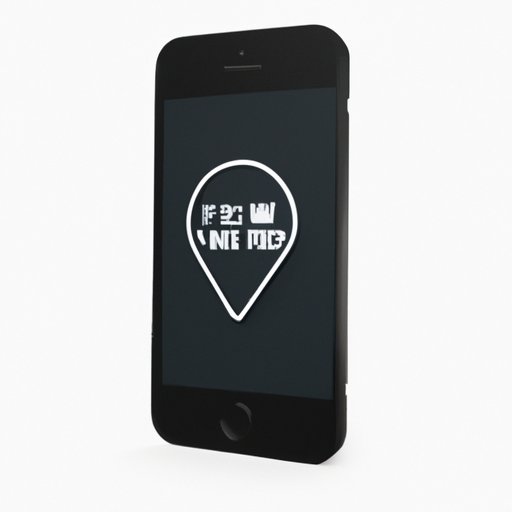
How to Find Your iPhone: A Comprehensive Guide to Retrieving Your Lost Device
It’s a feeling we all dread: the sinking realization that your iPhone is missing. Panic and frustration immediately set in as you try to retrace your steps and search high and low for your beloved device. But fear not, as there are steps you can take to find your lost or stolen iPhone. In this article, we’ll provide you with 5 simple steps for finding your lost iPhone, expert tips for recovery, common mistakes to avoid, and a comprehensive guide for those who unfortunately have their device stolen. We’ll even provide some humorous anecdotes to lighten the mood. Let’s get started.
5 Simple Steps to Finding Your Lost iPhone
The first step to finding your lost iPhone is to utilize the built-in options like Find My iPhone and Siri integration. Find My iPhone is an app provided by Apple that allows you to track your device. Siri, on the other hand, can help locate your phone as well as sending messages to someone who might have found it. Here’s how to use these options effectively:
Step 1: Log into your iCloud account on your computer or through the Find My iPhone app on another iOS device. Click on “Find My iPhone” and select your lost device. The app will display your iPhone’s last known location and provide options for playing a sound (even if it’s on silent), locking the device, or erasing its contents.
Step 2: If you have Siri enabled, try using the “Hey Siri” command to trigger a verbal response from your iPhone. This can help you locate your phone if it’s nearby and you’re unable to see it.
Step 3: Use the iCloud website to see if your iPhone is offline. If so, you’ll be given the option to receive an email notification as soon as your iPhone comes back online and is located by the Find My iPhone app.
Step 4: If none of the above steps work, consider asking a friend or relative to call your lost device. This can help you locate your iPhone if it’s nearby and you’re able to hear it ring.
Step 5: If all else fails, contact your service provider and report your device as lost or stolen. They will be able to suspend your service and prevent unauthorized use of your phone.

Expert Tips for Finding Your Missing iPhone
To provide the best advice for finding a lost iPhone, we’ve interviewed smartphone experts and tech professionals. Here are some of their best tips:
Download specific apps: There are several apps available on the App Store that can help locate your lost iPhone. Examples include Lookout, Find My Friends, and Bitdefender. Downloading one or more of these apps can increase your chances of finding your device.
Preserve battery life: Most iPhone users are aware of the importance of battery life, but this becomes even more crucial when trying to locate a lost device. Turn off unnecessary apps and switch to low power mode to conserve energy.
Be Creative: Some tech professionals suggest turning on music or noise alerts, which may trigger sound from a nearby location.
Common Mistakes to Avoid When Trying to Find Your iPhone
When trying to find a lost iPhone, there are several common mistakes people make that can actually hinder their efforts. Here are some mistakes to avoid:
Not checking the find my iPhone app: The best and first method to find a lost iPhone is to use the find my iPhone app on another iOS device. If you don’t use it, you could be missing out on the device’s last known location.
Not calling your phone: Sometimes, the simplest solutions are the most effective. Calling your phone can help locate it if it’s nearby. Be sure to check nearby surfaces and areas of your home as it might have accidentally fallen down.
Not filing a police report: If your phone has been stolen, it’s important to contact the authorities to report the theft. This can increase your chances of recovering your device.
The Ultimate Guide to Recovering a Lost or Stolen iPhone
Here’s a comprehensive guide for readers who want to be fully prepared in case of loss or theft. Follow these steps:
Step 1: Enable Find My iPhone on your device. This can be done through the Settings app under iCloud.
Step 2: Use the Find My iPhone app to track your device.
Step 3: Consider erasing the phone’s data. Only do this if you know for sure that you won’t be able to recover it and don’t want your sensitive information falling in the wrong hands.
Step 4: Contact your service provider and report your device as lost or stolen.
Step 5: Contact law enforcement and file a police report.
Humorous Tales of iPhone Recovery Gone Wrong
As they say, laughter is the best medicine. Here are some humorous anecdotes that will help you keep your spirits up despite a frustrating situation:
A friend of mine once lost his iPhone and found it two days later in his refrigerator. It’s always the last place you look, right?
Another friend of mine once thought he’d lost his iPhone, but since he didn’t have another phone to call it, he filed a missing iPhone report. The next day, it turns out it was under his couch cushion.
Conclusion
Having your iPhone lost or stolen can be a frustrating experience, but don’t give up hope. By following these simple steps, utilizing expert tips, avoiding common mistakes, and being prepared for the worst, you’ll be able to investigate your iPhone’s whereabouts with success. And remember, sometimes the solution is closer than you think – even if that means finding it inside of a fridge.





