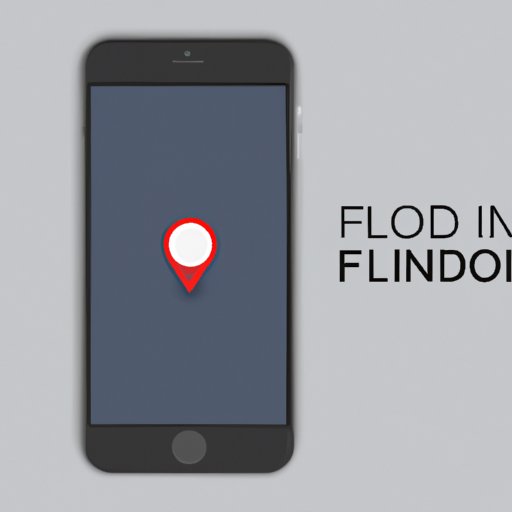
I. Introduction
Losing an iPhone can be frustrating and stressful, especially if you have valuable information saved on your device. That’s why it’s essential to know how to find your lost iPhone quickly. Not only will it save you time and money, but it can also prevent unauthorized access to your personal data.
In this article, we’ll show you how to find your lost iPhone in minutes with a step-by-step guide, tried and tested methods, and Apple’s Find My iPhone feature. We’ll also provide additional tips and tricks to help you locate your device in any situation and reinforce the importance of being prepared and pro-active to avoid losing your iPhone in the first place.
II. Step-by-Step Guide: How to Find Your Lost iPhone in Minutes
The easiest and quickest way to find a lost iPhone is to use the “Find My” app, which is built into all Apple devices. This method works for most situations and can help you locate your iPhone in minutes. Here’s how to do it:
- Open the “Find My” app on another Apple device or go to icloud.com/find on a computer.
- Log in with your Apple ID and password.
- Click on the “Devices” tab and select your lost iPhone from the list.
- You can now see the last known location of your iPhone on a map. Use the options to the right to sound an alarm, mark it as lost, or erase your data remotely.
It’s important to note that your iPhone needs to be turned on and connected to the internet for this method to work. If it’s not, you can still enable the “Lost Mode” and receive a notification when your iPhone is located. If you erased your iPhone remotely, you won’t be able to track it anymore.
III. Locating Your Lost iPhone: Tried and Tested Methods to Get it Back
If the “Find My” app doesn’t work, you can try other methods to locate your lost iPhone. Retracing your steps, calling your phone, or asking people nearby for help are some of the most common techniques. While they may not always work, they’re worth a try. Here are the pros and cons of each method:
- Retracing your steps: This method involves going back to the last place where you saw your iPhone and looking for it. It’s a straightforward approach, but it may not be practical if you’ve been to multiple locations or don’t remember where you left your device.
- Calling your phone: If your iPhone is nearby, you can try calling it to make it ring. This method only works if your ringer is on and your iPhone is within hearing distance. If your phone is on silent or you’re not sure where it is, this method won’t help.
- Asking people nearby for help: Whether you’re in a public place or at home, asking people nearby for help can increase your chances of finding your lost iPhone. They may have seen it or picked it up by mistake. However, be cautious when approaching strangers and never reveal your personal information.
These methods may not guarantee the recovery of your lost iPhone, but they can certainly help. In some cases, people have successfully found their iPhones by using these techniques. So, don’t give up hope!
IV. Find My iPhone: How to Use Apple’s Built-In Locator to Track Your Device
The most reliable and effective way to find a lost iPhone is by using Apple’s Find My iPhone feature. This tool allows you to track your device, play a sound, lock it, and even erase your data remotely if necessary. Here’s how to use it:
- Make sure you’ve activated Find My iPhone on your device by going to Settings > Your Name > iCloud > Find My iPhone and turning on the toggle switch.
- If you lose your iPhone, use the “Find My” app or go to icloud.com/find on another Apple device or computer.
- Sign in with your Apple ID and password.
- Select your lost iPhone from the list of devices.
- You can now see the exact location of your iPhone on a map. Use the options to the right to play a sound, activate “Lost Mode,” lock your iPhone, or erase your data remotely.
Using Find My iPhone will give you the best chance of locating your lost device. However, it’s essential to act fast and follow the steps carefully.
V. From Sound Alerts to GPS Tracking: How to Find Your iPhone in Any Situation
If you can’t find your lost iPhone using the “Find My” app or the other methods mentioned earlier, there are still some techniques you can try. These tips can help you locate your iPhone in more challenging situations:
- Sound alerts: If you think your iPhone is nearby but can’t see it, you can play a sound remotely using the “Find My” app. This method works even if your iPhone is on silent mode or low battery.
- GPS tracking: If your iPhone has a GPS tracker, you can use a third-party app to track it. Apps like “GPS Tracker” or “Find My Friends” can help you locate your iPhone’s exact location on a map, even if it’s turned off or has no battery.
By using these methods, you can increase your chances of finding your lost iPhone in any situation. However, it’s always best to be prepared and take action quickly if you suspect your iPhone is lost.
VI. Tips and Tricks to Capture Your Lost iPhone: Finding a Lost Device Made Simple
Here are some additional tips and tricks that can help you find your lost iPhone:
- Write down your iPhone’s serial number and keep it in a safe place.
- Use a unique lock screen wallpaper or message to ensure people know how to reach you in case your iPhone is found.
- Attach a tracker or Bluetooth device to your iPhone to help you locate it if it’s lost.
- Install a third-party app like “Prey” or “Lookout” to help you locate your lost iPhone using GPS.
By implementing these tips, you can be more prepared and proactive in case you lose your iPhone. However, always remember to act fast and follow the steps we outlined earlier to have the best chance of recovering your device.
VII. Conclusion
Losing an iPhone can be a stressful experience, but knowing how to find it quickly can prevent further issues. By following the step-by-step guide, tried and tested methods, and using Apple’s Find My iPhone feature, you can increase your chances of locating your lost device. Additionally, the tips and tricks outlined in this article can help you find your iPhone in any situation and avoid losing it in the first place. Remember to act fast and stay calm, and you’ll have your iPhone back in no time.





