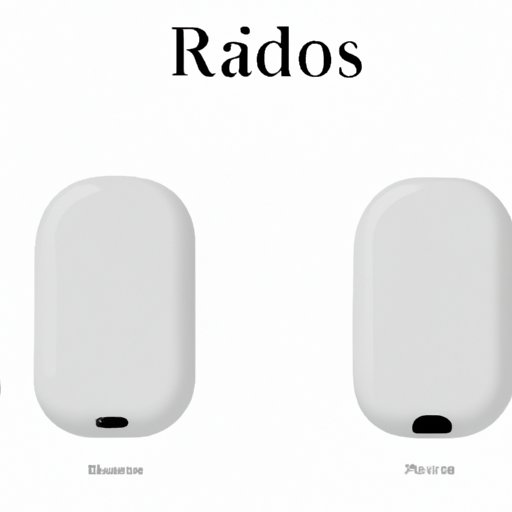
Introduction
As an AirPods user, losing the case can lead to a sense of panic and frustration. Not only can it cause inconvenience, but it can also be costly to replace it. The AirPods case serves as a protective container and is crucial to the functionality of the AirPods themselves.
In this article, we will provide you with a comprehensive guide on how to find your AirPods case. We will cover a range of methods, from retracing your steps to using a tracking device, to help you locate your lost item.
Retrace Your Steps
Retracing your steps is usually the best starting point for finding any lost item. This method involves going back to the last place where you remember having your AirPods case and then working your way from there.
Start with the last known location, whether it be your house, your office, or a friend’s home. Look around the surrounding areas for any signs of the case. Check under furniture, in drawers, and on shelves. It’s essential to search thoroughly and be patient.
Use a flashlight to search difficult-to-see areas, such as the corners of rooms or underneath objects. This way, it will be easier to spot the case, especially if it’s of a dark color.
Use Your Phone
If you own an iPhone, the “Find My” feature can be incredibly handy in locating lost items. This feature allows you to track the last known location of your AirPods case, which can help you narrow down your search.
To activate the “Find My” feature, open the “Find My” app on your iPhone. From there, search for your AirPods on the list of devices. If your AirPods case is nearby, you can use the “Play Sound” feature to emit a sound that will help you find it.
Use Bluetooth
Another way to locate your AirPods case is by using Bluetooth on your phone. By turning on Bluetooth, you can connect to the AirPods, and if they are within range, it’s possible to reconnect to them.
To activate Bluetooth on your iPhone, go to Settings, followed by Bluetooth. From there, check for your AirPods on the list of available devices. If they appear on the list, try to reconnect to them. Once connected, you’ll be able to use your AirPods as normal.
In case your AirPods don’t show up on the list, move around and try reconnecting again. This step might help because the case might have changed location or is not within the previous search range.
Check Your Car
Your car might not be the first place that comes to mind when searching for your lost AirPods case, but it’s essential to check this location. It’s easy to forget you had your AirPods in your ear when you last drove your car.
To search the car effectively, be thorough, and look in every nook and cranny. Check under the seats, in between the cushions, and in the storage compartments. It might also be a good idea to vacuum the car to ensure that the case hasn’t rolled under the seats or got stuck in the carpets.
Lastly, it’s important to make regular checks for any lost item in the car, especially after taking off shoes, friends, or family members left an item there.
Ask Friends or Coworkers
It’s perfectly okay to ask for help. Friends or coworkers can surprise you by remembering something you might have overlooked. They might have seen your AirPods case before you misplaced it.
If you’re at work, ask your colleagues if they have seen the item. Sometimes people borrow things and later forget to return them. It’s also a good idea to check the lost and found box in the workplace or any meeting area you attend.
Ask friends if they’ve seen or picked up the case by any chance. Reaching out to acquaintances and applying good verbal communication skills can also help you recover your case faster.
Search the Lost and Found
If none of the previous approaches work, it’s a good idea to check the lost and found places you frequent, like the gym, coffee shops, stores you frequently buy stuff from, or any event venue. The chances are that some sympathetic person would have handed over the lost item to the management instead of keeping it.
When inquiring about the lost AirPods case, provide as much detail as possible about it. A particular description such as a shell or an embellished case can help speed up the search process. Also, providing contact details in case the item is found later is essential.
Use a Tracking Device
Finally, investing in a tracking device can be a game-changer. There are many tracking devices available in the market, and they work by allowing you to track your lost items through an app. Some of these devices include Tile, TrackR, and Chipolo.
With these devices, you can attach a small tag to your AirPods case, and then track its location using your phone. You’ll be able to see the last known location of the item, and sometimes, the device will even send you a notification when it moves.
Investing in a tracking device can be beneficial, especially if you frequently misplace your belongings or have expensive items you can’t afford to lose, such as your phone or wallet.
Conclusion
As an AirPods user, losing the case can be a headache, but there are plenty of ways to get it back. From retracing your steps to using a tracking device, the methods mentioned in this guide can help you find your AirPods case once again.
Remember, prevention is always better than cure. Make a habit of regularly checking your belongings and keeping them in a safe place. Investing in a tracking device can also be a worthwhile decision, especially if you lead a busy life and misplace things often.
With luck, the tips and tricks mentioned above will help you find your AirPods case in no time.





