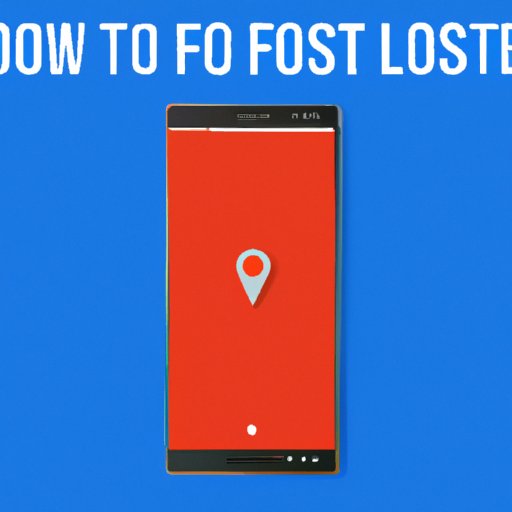
I. Introduction
It can be incredibly frustrating and stressful when you lose your phone. The feeling of panic sets in, and you start to worry about where you left it, whether it’s lost or stolen, and the sensitive data on it. However, with technology advancements, finding a lost phone is possible. This article covers tips and tricks to locate a lost mobile phone quickly.
II. How to Use Google’s Find My Device Feature to Locate Your Lost Phone
Google’s ‘Find My Device’ feature is an easy way to find a lost or stolen phone. The feature tracks your phone’s location using GPS accurately. Here’s how to use it:
- Go to android.com/find and sign in with the Google account linked to your phone.
- Select your missing phone from the list of devices and wait a few seconds for Google to locate it.
- Once located, you can play a sound on your phone, lock it, erase it, or display a message you want the person who finds it to see, even if the phone is on silent.
To increase your chances of finding your lost phone with Google’s feature, ensure your phone’s ‘location’ and ‘find my device’ settings are switched on.
III. 5 Tried and Tested Methods to Finding Your Lost Phone, Even When It’s on Silent
Here are five methods that have proved to be effective in locating lost phones, even when on silent:
Method 1: Call your phone
It seems pretty obvious, but calling your phone can be an easy way to find it. If you misplace it somewhere, try calling it repeatedly.
Method 2: Use a friend’s phone to call your phone
If you’re alone in your house or in a quiet place where calling your phone is not an option, have someone call your phone for you. Switch the phone to loud or maximum volume to hear it ring.
Method 3: Use a smartwatch to locate your phone
If you have a smartwatch paired with your phone, you can use it to locate your phone. Most smartwatches have an option to sound an alarm on your phone.
Method 4: Use a Bluetooth tracking device
Bluetooth tracking devices, such as Tile and TrackR, can also be useful in finding a lost phone. Attach the device to your phone or your phone case and use a corresponding app to track it down.
Method 5: Use a loud alarm app
There are several apps available that can help you locate your phone by playing a loud alarm, even when your phone is on silent.
IV. The Top 3 Apps to Find Your Lost Phone: Installation and Usage Guide
There are several apps available that can help you find your lost phone quickly. Here are the top three:
1. Find My iPhone
Find My iPhone is a built-in app on all Apple devices and can be used to track lost or stolen iPhones, iPads, and other Apple products. Here’s how to set it up:
- Open ‘Settings’ and go to ‘iCloud.’
- Ensure ‘Find My iPhone’ is switched on.
- Download the ‘Find My iPhone’ app from the App Store.
- Sign in using your Apple ID and password.
2. Google Find My Device
Google Find My Device is an app available for Android phones, and it’s free. Once you download and set up the app, you can locate your phone by logging in to your Google account.
3. Where’s My Droid
Where’s My Droid is an app available for Android phones and is free to download and use. The app can sound an alarm, lock your phone, and erase data remotely if your phone is stolen.
V. How to Find Your Stolen Phone: Tips from a Private Investigator
It’s essential to understand how to differentiate between losing a phone and having a phone stolen. If you suspect your phone is stolen, follow these tips from a private investigator:
1. Call the Phone
Call the missing phone repeatedly and listen for any background noise or an answering machine.
2. Check CCTV Footage
If you lost your phone in a public place, check CCTV footage to spot any suspicious activity or people.
3. Use a Find My Phone App
Use the ‘Find my phone’ feature or app to track the phone’s GPS location and find out whether the phone is lost or stolen.
4. Report the Theft
If you confirm your phone is stolen or suspect it’s stolen, report it to the police. Have your device information, such as the IMEI number and model number.
VI. The Ultimate Guide to Locating a Lost Phone: From Using Siri to Contacting Your Carrier
Here are some more tips and tricks to help you locate your lost phone faster:
1. Use Siri
Ask Siri to locate or call your missing iPhone. Even if you have enabled the ‘Find my iPhone’ feature, this option can be useful in finding your phone.
2. Contact Your Carrier
Call your carrier and request to suspend your service temporarily. Some carriers can provide you with your phone’s last known location to guide you in finding it.
3. Use Social Media
Post a message on your social media accounts, asking if anyone has seen your phone. Include a description of the phone and your contact details.
VII. What to Do When You Lose Your Phone: 5 Steps to Maximize Your Chance of Recovery
When you lose your phone, follow these five steps to increase the chances of recovery:
Step 1: Remain calm
Don’t panic. Take a deep breath and try to remember the last time you had your phone.
Step 2: Retrace your steps
Think about where you last had your phone and retrace your steps. Check your pockets, bags, and places you visited.
Step 3: Use one of the methods outlined in the previous sections
Use the methods outlined in this article to locate your phone, such as calling it or using an app.
Step 4: Contact your carrier
Call your carrier and let them help you locate your phone. You can suspend your service temporarily if you suspect it’s stolen.
Step 5: Take measures to protect your personal data
If you’re sure your phone is stolen, change your passwords to protect your online accounts and erase your phone data remotely.
VIII. Conclusion
Losing a phone can be a stressful and frustrating experience, but it’s not the end. With technology advancements and quick thinking, you can easily locate your lost phone. Use the tips and tricks outlined in this guide to find your phone and don’t forget to protect your data when necessary.
If you’ve found this article helpful, share it with others who may find it useful.





