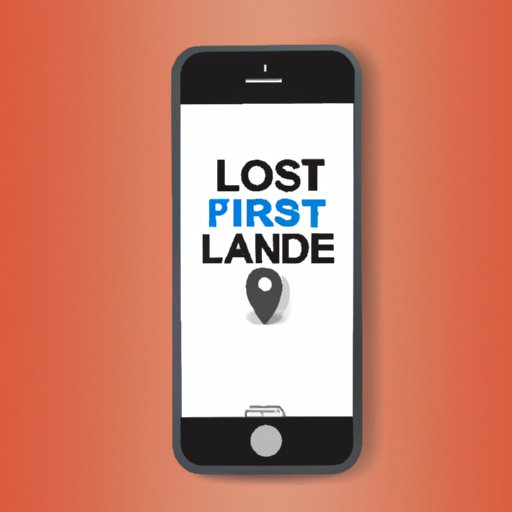
Introduction
It’s a nightmare scenario for any iPhone user: you discover that your device is lost or stolen, and you don’t have access to the Find My iPhone feature. However, all hope is not lost. There are still alternative methods that you can use to track down your lost iPhone and increase your chances of recovering it. In this article, we’ll explore some of the most effective ways to find a lost iPhone without using Find My iPhone.
Check Your iCloud Account
If you have ever synced your iPhone with iCloud, you may be able to locate your lost device using this method. Here’s how:
- Go to iCloud.com on a computer or another device.
- Sign in to your iCloud account using your Apple ID and password.
- Click on “Find iPhone.”
- Select your lost iPhone from the list of devices associated with your account.
- If the phone is turned on and within range of Wi-Fi or cellular data, you can see its last known location on a map.
- You can also play a sound on the phone, remotely lock it, or erase its data to protect your privacy.
While this method may not work in all cases, it’s always worth a try. Make sure that you have enabled iCloud backups and Find My iPhone on your device in order to use this feature in the first place.
Use iTunes
If your iPhone doesn’t sync with iCloud, you can still check if it’s syncing with iTunes. Here’s what to do:
- Open iTunes on a computer that you previously used to sync your iPhone.
- Connect the computer to the internet.
- Check if your lost iPhone appears on the list of devices in iTunes.
- If it does, you can see the date and time of the last sync.
- You can also back up your iPhone data to the computer, which can come in handy if the device is stolen and you need to protect your data.
Note that this method requires you to have previously synced your iPhone with iTunes on a computer. If you haven’t, this method won’t work for you.
Call Your iPhone
It may sound obvious, but sometimes the best way to find your lost iPhone is to simply call it. Here’s how to increase your chances of hearing the ringtone:
- Use another phone or a landline to call your lost iPhone.
- If the phone is nearby, you may be able to hear the ringtone or vibration.
- If someone else answers the call, explain the situation and ask if they have found your phone.
- If necessary, you can arrange for the person to return the phone to you by leaving a contact number or meeting in person.
This method relies on someone else finding your phone and being honest enough to return it to you. However, it’s a simple and effective way to locate a lost iPhone.
Use Social Media
Another way to increase your chances of finding a lost iPhone is to post a message on social media platforms. Here are some tips for doing it effectively:
- Create a public post on Facebook, Twitter, or other major social media platforms.
- Include specific details about your lost iPhone, such as its model, color, and any distinctive features.
- Mention the location where you lost the phone, and ask if anyone has seen it or picked it up.
- Use relevant hashtags to make your post more discoverable, such as #lostiphone or #missingphone.
- Don’t share sensitive information about the device or its owner, such as your home address or phone number.
While this method relies on the kindness of strangers, it can lead to surprising results. Some people have found their lost iPhones thanks to the power of social media and the willingness of others to help.
Contact Local Authorities
If all else fails, you may need to contact the police or other local agencies to report your lost iPhone. Here’s what to do:
- Call your local police department or visit their website.
- Report your lost iPhone and provide them with any relevant information, such as its serial number or IMEI.
- Follow up on the report, and ask for updates if possible.
- Be cautious about sharing personal information or financial details with strangers claiming to have found your phone.
While reporting a lost iPhone may not guarantee its return, it can help you build a case for insurance or legal purposes, and it can alert local authorities to any theft or other criminal activity.
Conclusion
While losing an iPhone can be a stressful experience, it’s important to stay calm and try different methods for finding it. In this article, we covered some of the most effective ways to locate a lost iPhone without using Find My iPhone, including using iCloud, iTunes, social media, and local authorities. By following these tips and staying vigilant, you can increase your chances of recovering your lost iPhone and protecting your data.
We hope that this article has been helpful in offering alternative methods for finding a lost iPhone. If you have any tips or experiences to share, please leave a comment below. And remember, always enable Find My iPhone and iCloud backups on your iPhone to prevent loss or theft in the first place.





