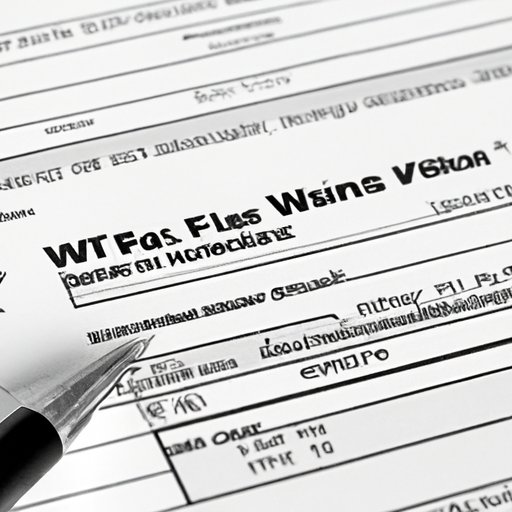
Introduction
Form W4 is a crucial tax document that determines how much money your employer withholds from your paycheck for taxes. Filling out this form accurately can help ensure that you don’t overpay or underpay your taxes throughout the year. In this article, we will provide a comprehensive guide on how to fill out Form W4.
Step-by-Step Guide
Section 1: Personal Information
The first section of Form W4 requires basic personal information, such as your name, address, and Social Security number. Make sure to double-check your information before submitting your form to your employer.
Section 2: Multiple Jobs or Spouse Works
If you have multiple jobs or your spouse works, you will need to complete this section. The IRS provides a worksheet to help you calculate the appropriate withholding amount.
Section 3: Claim Dependents
In this section, you will claim any dependents that you have, such as children or elderly family members. Be sure to follow the instructions carefully and include all relevant information.
Section 4: Other Adjustments
If you have any additional income, deductions, or credits that you want to factor into your tax withholding, you can include them in this section. This may include things like charitable contributions or student loan interest.
Section 5: Sign and Date
Make sure to sign and date your form before submitting it to your employer.
Tips on how to fill in each section:
– Read the instructions carefully and follow them closely
– Double-check your information before submitting your form
– If you have any questions, consult the IRS website or a tax professional
– Use the provided worksheets or online tools to help you calculate withholding amounts
Common errors to avoid:
– Missing or incorrect information, such as typos or incorrect Social Security numbers
– Failing to follow instructions or use the provided worksheets
– Forgetting to sign and date the form
Clarification of certain terms or phrases:
– Withholding: the amount of money that your employer deducts from your paycheck for taxes
– Dependents: individuals who rely on you for financial support, such as children or elderly family members
– Deductions: expenses that reduce your taxable income, such as charitable donations or student loan interest
Visual Walkthrough
It can be helpful to use visuals, such as images or videos, to aid in filling out Form W4. The IRS provides several resources, including a YouTube video walkthrough and a detailed PDF guide.
When filling out Form W4, make sure to:
– Use the provided worksheets to calculate withholding amounts
– Follow the directions carefully
– Double-check your information before submitting the form
– Sign and date the form before submitting it to your employer
Common Mistakes
Some common mistakes people make when filling out Form W4 include:
– Failing to claim all dependents
– Using incorrect calculations for multiple jobs or spouse works
– Misunderstanding the instructions or terminology
To avoid these mistakes, make sure to:
– Use the provided worksheets or online tools to calculate withholding amounts
– Double-check your information before submitting the form
– Seek assistance from a tax professional or from the IRS website if you have questions or concerns
Example Scenarios
Below are several real-life scenarios to demonstrate how to fill out Form W4:
– Single filer with no dependents
– Married couple with one income
– Newly married couple with two incomes
– Married couple with children
For each scenario, make sure to:
– Follow the instructions carefully
– Use the provided worksheets or online tools to calculate withholding amounts
– Double-check your information before submitting the form
Frequently Asked Questions
Some frequently asked questions about Form W4 include:
– How often should I update my W4?
– Do I need to fill out a new W4 if my marital status changes?
– Can I change my W4 at any time?
Answers to these questions and more can be found on the IRS website.
Personal Insights
Filling out Form W4 may seem daunting at first, but with careful attention to instructions and double-checking your information, it can be a straightforward process. As someone who has filled out this form many times, I recommend taking the time to ensure that you have accurately completed each section.
Comparison to Previous Versions
The most recent version of Form W4 was updated in 2020 to reflect changes made by the Tax Cuts and Jobs Act. Some changes to note include:
– The elimination of withholding allowances
– A redesigned worksheet to calculate withholding
– A new option for claiming dependents
Make sure to use the most up-to-date version of Form W4 when filling it out.
Conclusion
Filling out Form W4 can be a complex process, but with careful attention to instructions, the use of provided worksheets or online tools, and double-checking your information, it can be completed accurately. Make sure to take the time to ensure that you have filled out each section correctly and that you are using the most up-to-date version of the form. Additional resources and references can be found on the IRS website.





