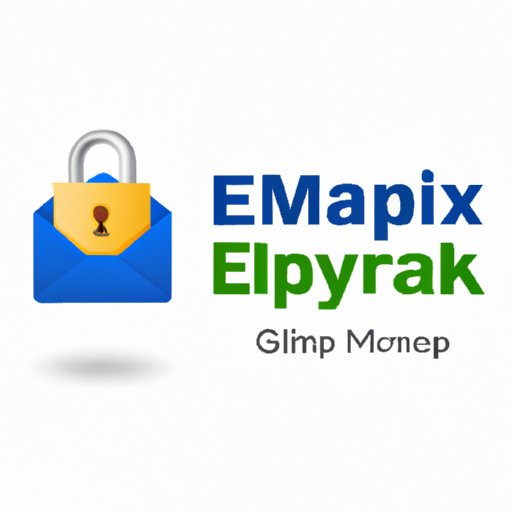
I. Introduction
Email security is a major concern, and Gmail encryption is an important step in protecting your sensitive data. Encrypting your emails ensures that they can’t be intercepted or read by unauthorized parties, preserving your privacy and security. Here are some tips on how to encrypt Gmail emails for maximum security.
II. Reasons to Encrypt Gmail Emails
Encrypting your Gmail emails is important for several reasons:
- Fear of Snooping or Hacking: In today’s world, there are many individuals who would like to steal your sensitive information. By encrypting your emails, you can protect your data from being accessed by unauthorized third parties.
- Protection of Confidential Information: Whether you are sharing confidential documents or personal information, encryption ensures that only the intended recipient can access it.
III. How to Encrypt Gmail Emails
There are various methods to encrypt emails for Google accounts, but only a few of these are user-friendly. The most popular ways to encrypt Gmail messages are through using Chrome extensions or end-to-end encryption.
Choosing a Secure Encryption Method
The first step in encrypting your Gmail emails is to choose a secure method. You can choose between PGP (Pretty Good Privacy) and S/MIME (Secure/Multipurpose Internet Mail Extensions). Both methods are secure, but PGP is more popular because of its free availability. S/MIME is proprietary and requires a certificate from a Certificate Authority (CA).
Setting up Encryption in Gmail
The next step is to set up encryption in Gmail. Here’s how:
- Step 1: Install the Mailvelope extension on either Google Chrome or Firefox browser and sign up via the Mailvelope website.
- Step 2: Once you have signed up, the Mailvelope key manager will open up.
- Step 3: Click on “Generate Key” to create your own PGP key pair. The PGP key pair is one public key and one private key. You should remember the passphrase very well because it will be used later.
- Step 4: Add your PGP key to your email after you have finished generating it with Mailvelope.
- Step 5: Compose an email and select the “Encrypt” button to encrypt any text in the email
- Step 6: To send an encrypted email, tap “Send encrypted”.
IV. Additional Tips
Once you have encrypted your Gmail emails, here are a few extra tips to ensure that they are securely sent and received:
Ensuring the Recipient has Access to Decrypt the Email
You should ensure that the recipient of the email has access to decrypt the message. This includes sending the recipient the PGP key or S/MIME certificate necessary for decryption. Verify that the recipient is comfortable with using encryption and that they understand the process for decrypting the message.
Testing the Encrypted Email for Accuracy
Before sending a sensitive email, testing the encrypted email for accuracy is essential. This helps to ensure that the recipient can decrypt and read the message without any issues.
V. Conclusion
Gmail encryption is a simple yet powerful way to protect your emails, documents, and personal data from unauthorized access. By following the above instructions, you can easily encrypt your Gmail emails and share them safely with your intended recipients.





