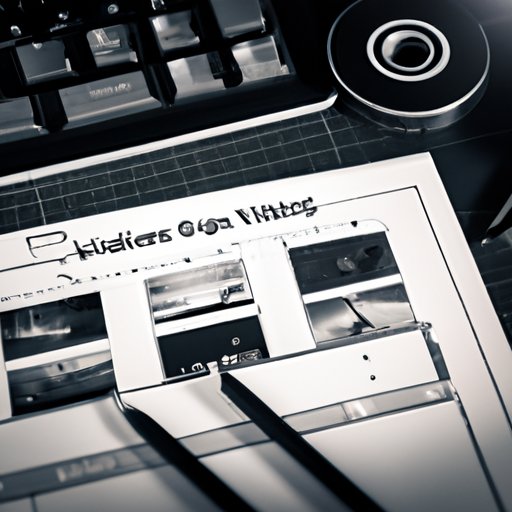
Introduction
Video editing is the process of manipulating and rearranging video shots to create a finished product. Whether you’re making a short movie, a promotional video for a business, or a vlog to share with your followers, the editing process can make or break your project. In this article, we’ll provide a comprehensive, step-by-step guide for beginners on how to edit a video. We’ll discuss video editing software, best practices, creative storytelling techniques, industry insights, and troubleshooting common issues.
Step-by-Step Tutorial
Selecting a Video Editing Software
The first step in the video editing process is selecting a video editing software. There are many options available, ranging from simple, free programs to advanced, professional-grade software. Some popular choices include iMovie, Adobe Premiere Pro, Final Cut Pro, and DaVinci Resolve. You should choose a software that is appropriate for your skill level and fits your budget.
Importing and Organizing Video/Audio Files
Once you’ve selected your video editing software, the next step is to import your video and audio files. You can connect your camera or device to your computer and transfer the files, or choose to use files from your hard drive or cloud storage. It’s best practice to organize your files before importing them into your software. You can create a folder on your computer and label it with the name of your project. Inside the project folder, you can create subfolders for your raw footage, audio files, and any visual assets you plan on using in your video.
Cutting and Trimming Footage
After importing and organizing your files, you’ll need to cut and trim the footage to remove any unwanted or unnecessary segments. Most video editing software allows you to trim clips by setting the in and out points of a clip. You can also split clips to separate segments, or merge clips to combine them into one. It’s important to keep the flow of the video in mind while cutting and trimming. Consider the pacing of the video, and make sure to remove any parts that disrupt the flow.
Adding and Syncing Audio
Audio is an important element in any video. You can add a background track, sound effects, and/or voiceover to your video. It’s important to ensure that the audio is synced with the video. Most video editing software includes an audio syncing tool that can automatically align your audio with the video. You can also manually sync audio by adjusting the timing of the audio track or adjusting the speed of the footage.
Adding Transitions, Effects, and Titles
Transitions, effects, and titles can add visual interest and enhance the storytelling in your video. You can use transitions to smoothly switch between clips, and add effects such as filters, color grading, and visual effects to give your video a professional look. Additionally, you can add titles and captions to provide context or emphasize a point in your video.
Exporting the Final Product
Once you’ve completed your video, it’s time to export the final product. Before exporting, make sure to review your project to ensure that everything is how you want it. You can choose the output file format and resolution, depending on your intended use and target audience. Most video editing software includes presets for different output options, such as social media platforms or high-definition television. After selecting your output options, simply export the file and save it to your computer or upload it directly to your desired platform.
Including Images to Guide the User
We’ve included a series of images to guide you through each step of the video editing process.
Best Practices for Editing
Choosing the Right File Format and Resolution
Choosing the right file format and resolution is an important decision that can affect the quality and compatibility of your video. You should choose a resolution that is appropriate for your target audience and device. For example, if your video will be viewed on a mobile device, you may want to choose a lower resolution to reduce the file size and improve playback. Additionally, you should choose a file format that is compatible with your video editing software and your intended output platform.
Organizing and Labeling Files
Organizing and labeling your files is an essential step in the video editing process. By creating a file structure, you can easily find the files you need and stay organized throughout the editing process. You should create a folder for your project and create subfolders for your raw footage, audio files, visual assets, and any other relevant files. Additionally, you should label your files with a descriptive name that provides context and helps you identify the content of the file.
Setting Up the Project Timeline
The project timeline is where you will edit your video. To set up the timeline, you should create a new project and select the appropriate settings for your resolution and frame rate. You can then drag and drop your files into the timeline, and begin editing. It’s important to set up the timeline with a structure that makes sense for your video. You may want to separate your video into chapters or segments, and label each section appropriately.
Techniques for Sound and Color Correction
Sound and color correction are important elements in video editing. You can use sound editing tools to remove background noise, adjust the volume, and add sound effects. For color correction, you can adjust the brightness, contrast, and saturation to improve the look of your video. It’s important to ensure that your audio and color corrections are consistent throughout the video.
Tips for Avoiding Common Mistakes
When editing your video, there are some common mistakes that you should try to avoid. For example, overusing transitions and effects can make your video look amateurish. Additionally, including too much footage or unnecessary scenes can make your video slow and uninteresting. You should also be aware of copyright issues when using third-party content in your video.
Explaining the Importance of Adhering to These Practices
By following these best practices, you can improve the quality of your video and ensure that it looks professional and polished. Adhering to these practices can also help you save time and avoid common mistakes.
Video Editing Tools
Top Video Editing Software Options
There are many video editing software options available, ranging from simple, free programs to advanced, professional-grade software. Some popular choices include iMovie, Adobe Premiere Pro, Final Cut Pro, and DaVinci Resolve.
Comparison of Features and Benefits
Each video editing software option has different features and benefits. When selecting a software, you should consider your skill level, budget, and intended use. Some software options may be better suited for certain types of projects, such as short movies or promotional videos.
Explanation of Accessibility Options
Accessibility options are an important consideration in video editing. You should choose a software that includes accessibility features, such as closed captioning and audio descriptions, to ensure that your video can be enjoyed by a wide audience.
Examples of Use Cases for Each Tool
Each video editing software option has different use cases. For example, iMovie may be better suited for simple video editing tasks, while Adobe Premiere Pro may be better suited for professional-grade video editing. Understanding the use cases for each software option can help you choose the software that is appropriate for your project.
Creativity and Storytelling
Importance of Storytelling in Video Editing
Storytelling is an important element in video editing. By using storytelling techniques, you can create a video that engages your audience and conveys a message effectively. Storytelling involves creating a narrative structure, using visual and audio elements to create emotion, and targeting your audience with a specific message.
Techniques for Improving Visual Flow and Pacing
Visual flow and pacing are important elements in video editing. You can use techniques such as jump cuts, match cuts, and montages to improve the flow and pacing of your video. These techniques can help maintain the viewer’s attention and keep the video moving forward.
Using Different Techniques to Enhance the Message Conveyed
Video editing can be used to enhance the message conveyed in your project. You can use techniques such as contrast, color grading, and sound effects to convey emotion, create drama, and emphasize key points in your video. It’s important to be intentional with your use of these elements, and always consider the message you’re conveying.
Including Examples and Practical Instructions
We’ve included examples of effective storytelling and visual techniques in video editing, as well as practical instructions for implementing them in your video.
Industry Insights
Professional Advice from Experienced Editors
We’ve gathered advice from experienced editors in the industry. They provide tips and insights on how to improve your video quality and make it stand out.
Favorite Tools and Techniques Used in the Industry
Experienced editors in the industry discuss their favorite video editing tools and techniques. This provides insight into what professionals are using and what may be the most effective.
Tips for Improving Video Quality
Experienced editors in the industry provide tips for improving video quality, such as using the right lighting and camera settings.
Examples of Industry Standards and Expectations
Experienced editors in the industry discuss industry standards and expectations, such as using closed captioning and adhering to broadcast regulations.
Troubleshooting Common Issues
Common Technical Difficulties That May Arise
There are some common technical difficulties that may arise when editing video, such as crashes or software errors. Understanding how to troubleshoot these issues can save time and frustration.
Unblocking Audio Syncing Blocks
Audio syncing blocks can occur when the audio in your video doesn’t match the video footage. There are techniques for unblocking these blocks, such as manually syncing the audio or adjusting the timing of the audio track.
Tips for Optimizing File Size and Codecs
File size and codecs can affect the quality and compatibility of your video. You can optimize your file size by compressing the video or reducing the resolution. Additionally, you can choose the appropriate codec for your target audience and platform.
Solutions to Common Export Problems
There may be issues that arise when exporting your video, such as playback issues or compatibility problems. Understanding how to troubleshoot these issues can help ensure that your video is successfully exported.
Conclusion
Summary of What Was Covered in the Article
In this article, we covered the step-by-step tutorial on how to edit a video from selecting a video editing software, importing and organizing video/audio files, cutting and trimming footage, to exporting the final product. Then, we provided best practices for editing and a guide to video editing tools including comparison of features and benefits, explanation of accessibility options, and examples of use cases for each tool. Moreover, we discussed creativity and storytelling techniques to enhance the message conveyed in the video, industry insights to improve video quality, and troubleshooting common issues when editing a video.
Encouragement to Start Video Editing
Editing a video can seem intimidating, but with the right tools and techniques, anyone can create a successful video. We encourage you to start video editing today and experiment with different techniques to create a video that tells a story and engages your audience.
Final Tips and Pointers on How to Make Your Video Stand Out
To make your video stand out, you should focus on creating a compelling story, using high-quality visuals and audio, and adhering to best practices for editing. Additionally, you should be intentional with your use of transitions, effects, and titles to create a polished, professional-looking video. Remember, video editing is as much an art as it is a science, so don’t be afraid to experiment and let your creativity shine.





