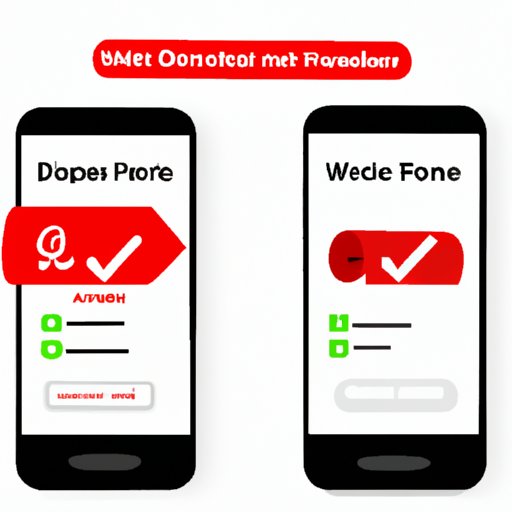
How to Download YouTube Videos: A Comprehensive Guide
You might have come across a fantastic video on YouTube, but due to the lack of internet connectivity, you are not able to watch it. The problem is when you want to watch it again, it’s nowhere to be found. Is there any way to download YouTube videos and watch them offline? The answer is yes, and this article provides a comprehensive guide to downloading YouTube videos.
How to Download YouTube Videos Using a Free Online Downloader Tool
An online downloader tool is one of the easiest and most convenient ways of downloading YouTube videos. It’s also a free way to download videos online. Here’s how you can use a free online downloader tool:
- Choose your preferred online downloader tool and navigate to the YouTube video you want to download.
- Copy the video’s URL from the address bar at the top of your browser screen.
- Head to the downloader website, paste the URL into the search box, and hit the download button.
- Wait for the tool to analyze the video’s information to provide different video and audio quality options to download.
- Choose the quality you prefer and then hit the download button.
- The video will begin downloading, and you can watch it offline without any further hassle.
The benefits of using an online downloader tool are that it’s free, convenient, and has high-speed downloading capabilities. You will not have to install software on your computer to download videos online.
Helpful YouTube Downloading Software Programs for Different Operating Systems
If you want more features than what an online downloader tool offers, you may consider downloading a YouTube video downloader software program. Below is a list of software programs we recommend for downloading YouTube videos on different operating systems and detailed instructions on how to use them.
For Windows:
- aTube Catcher: This is a free YouTube video downloader software program that enables you to download videos from more than 50 video-sharing websites. Here’s how to use it:
- Navigate to the video you want to download on YouTube and copy the video’s URL.
- Open aTube Catcher and click on the ‘Download Videos’ tab.
- Paste the URL into the ‘Paste URL’ box and choose your format option.
- Click the ‘Download’ button to begin the download.
- 4K Video Downloader: 4K Video Downloader is a paid YouTube video downloader software program that offers different downloading options, including playlist and channel downloads. Here’s how to use it:
- Copy the video’s URL from the YouTube website.
- Run 4K Video Downloader and click on the ‘Paste Link’ button.
- The program will automatically detect the video’s information and ask you to choose the desired quality.
- Choose your preferred quality option and hit the download button.
- Wait for the download to complete, and the video will be available on your computer.
For Mac:
- macX Video Converter Pro: This is a paid video converter software that offers video downloading capability from more than 1000 websites, including YouTube. Here’s how to use it:
- Copy the YouTube video’s URL and paste it into the software’s URL space.
- Click on the ‘Analyze’ button, and the software will show you different quality options available.
- Choose your preferred quality option and hit the ‘Download’ button.
- The software will download the video in your chosen format, and you will have your video offline.
- ClipGrab: This is a free YouTube downloader software that allows you to download videos and convert them into various formats. Here’s how to use it:
- Navigate to the video you want to download and copy the URL.
- Open the ClipGrab software and paste the URL into the ‘URL’ section.
- Select your preferred quality and format option.
- Click the ‘Grab this clip’ button, and the video will start downloading to your preferred location on your computer.
For Linux:
- youtube-dl: youtube-dl is a free command-line software for downloading video content streaming across multiple online platforms, including YouTube. Here’s how to use it:
- Install youtube-dl software on your Linux operating system
- Copy the YouTube video’s URL and paste it into the terminal
- Choose a preferred resolution or format option and hit the enter key.
- The video will download to your preferred location on your computer. You can now enjoy the video offline.
Tips for Downloading YouTube Videos on Mobile Devices
Downloading videos on mobile devices can be challenging. Unlike a laptop or desktop, mobile devices have different operating systems, and most of them limit access to file systems. Here are some tips for downloading YouTube videos on mobile devices:
- Enable the download option on YouTube: Under your YouTube account settings, you can enable YouTube’s download feature for offline videos.
- Third-party apps: Several YouTube video download apps are available on various app stores and are equipped with the necessary features for downloading videos.
- Use a downloader website: Several downloader websites also have a mobile version, and you can access them using your mobile browser to download videos.
Common Errors or Issues and How to Troubleshoot Them
While downloading YouTube videos can be easy, it’s not always a smooth process. Here are common issues that occur when downloading YouTube videos and how to troubleshoot them:
- The video is not downloading or finishing in progress.
- The video format is not supported.
- The video is not playing correctly or having issues with playback.
Review of Reliable and User-Friendly YouTube Downloaders
There are various YouTube downloading tools in the market. Here’s a comparison of some of the best and user-friendly tools:
- Free YouTube downloader: This downloader is a simple program that provides basic functionality such as converting YouTube videos to various formats and video quality options.
- 4K Video Downloader: This is a paid YouTube video downloader and converter tool that offers more features such as downloading channels and playlists in high quality.
- aTube Catcher: This is a free and reliable program that provides multiple downloading options for YouTube and other video streaming sites.
Each YouTube downloader tool has strengths and weaknesses that make them unique, and it’s up to the user to choose one that suits their requirements.

Advantages and Disadvantages of Free vs. Paid YouTube Downloaders
As we’ve described so far, there are both free and paid YouTube video downloader options. Below are the pros and cons of using free vs. paid YouTube downloaders:
Free YouTube Downloaders:
- Pros: These are free to use and readily available for download.
- Cons: They can be limited in functionality and have fewer features than their paid counterparts. Additionally, the user interface and navigation may not be as user-friendly as paid software.
Paid YouTube Downloaders:
- Pros: They have a wide range of features and functions, user-friendly interface, and high-quality download options.
- Cons: They may be costly, and not all users require such features.
While both free and paid versions have their pros and cons, it’s worth noting that some of the advanced features such as downloading entire playlists or channels may only be available on the paid versions.
Conclusion
When it comes to downloading YouTube videos, there are different methods to consider. Each method has unique advantages and disadvantages that may appeal to different users. Online downloader tools are easy to use, while video downloader software may offer more features. Also, mobile devices require different applications and software. It’s essential to choose a reliable and user-friendly YouTube downloader tool to ensure that you get the best out of your downloaded videos.
This guide has highlighted how to download YouTube videos using online downloader tools, recommended software programs for different operating systems, tips for downloading on mobile devices, troubleshooting common issues, and the comparison between free vs. paid YouTube downloader tools.





