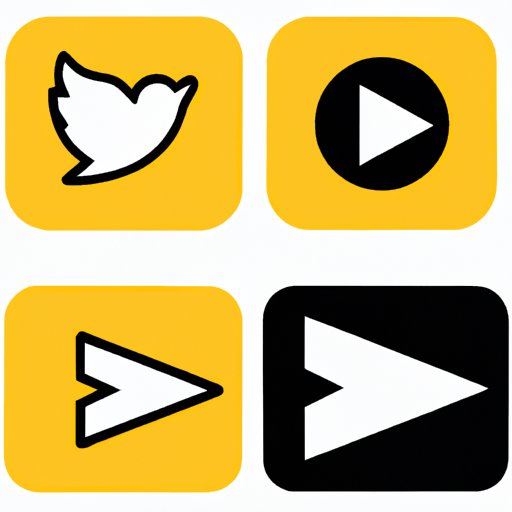
Introduction
Twitter has become a popular social media platform to engage with people worldwide. It’s also a platform where people share a lot of captivating videos. However, Twitter’s default settings don’t allow users to download these videos. It can be frustrating as Twitter doesn’t offer any download button or option for the users. In this article, we will show you a step-by-step guide on how to download a video from Twitter, share some tips and tricks to make it easier, recommend some top tools for downloading Twitter videos, provide platform-specific guidelines for downloading on different devices and, lastly, share some best practices. This article is intended for everyone who wants to learn how to download videos from Twitter.
A Step-by-Step Guide to Downloading a Video from Twitter
The first method we will explain requires using a Twitter video downloader website. Follow these easy steps below:
Copy the URL of the Twitter Video
The first step is to copy the URL link of the video you want to download. To do that, open the Twitter app or website and find the video you want to download. Click on the share icon below the video and select “Copy link to Tweet”.
Use a Twitter Video Downloader Website
Once you have copied the Tweet URL, open a Twitter video downloader website such as Twittervideodownloader.com. Then, paste the Tweet URL in the box provided on the website’s homepage. Then, click the “Download” button next to the text box.
Download the Video File to Your Device
After clicking the download button, there will be an option to download the video. Just click on the “Download” button to start the download and save the video on your device.
Tips and Tricks to Download Videos Easily from Twitter
Enable the ‘Download’ option in Twitter settings
If you want to make downloading Twitter videos a more streamlined process, you can enable the “Download” option in your Twitter settings. Open the Twitter app or website, click on the three-dot icon, click “Settings and privacy,” under the “General” section, scroll down to “Data usage,” and then you can enable video autoplay and download settings.
Techniques for finding videos to download
If you’re having a hard time finding videos on Twitter to download, you can try using hashtags to search for some popular videos. You can also check popular Twitter accounts that usually share interesting videos, or you can search for a specific Twitter user who you know often posts videos.
Troubleshoot common errors that might occur during the download process
It’s normal to experience errors while downloading a Twitter video. Always make sure to check your internet connection, delete cookies and cache, restart your device or refresh the page. Double-check that the video is available for downloading. If the same problem persists, you can try using another Twitter downloader website or method.
Top 5 Tools and Software to Download Twitter Videos
When it comes to downloading Twitter videos, there are several tools and software available that make the process easier. Here are the top 5:
- Video DownloadHelper – A browser extension that works across multiple platforms (Windows, Mac, and Linux).
- Online Twitter Video Downloader – A free online tool to download videos without any registration.
- 4K Video Downloader – An application that allows downloading videos from numerous sites, including Twitter.
- Twitter Video Downloader – A Chrome extension that allows you to download Twitter videos with ease.
- Saveting – A free online tool that can download Twitter videos in HD quality.
All these tools have their unique features, advantages, and disadvantages. You can pick any of these tools that best suit your needs.
The Dos and Don’ts of Downloading Videos from Twitter
Best practices and guidelines for downloading videos safely
If you want to download videos from Twitter safely, always make sure you’re doing it with permission. When you download a video, you should have the right to do so from the original owner. Always be respectful and give credit to the creator of the video. Don’t hesitate to ask for permission from the owner if unsure whether you are allowed to download and share.
Possible negative consequences of downloading videos without permission
Downloading Twitter videos that you don’t have permission to access or share can result in copyright infringement and legal penalties. It is also important to respect the intellectual property rights of the original creators.
How to Download Twitter Videos on Different Devices and Platforms
Platform-specific advice on downloading Twitter videos on Android, iOS, Windows devices
When it comes to downloading Twitter videos on different devices, different methods might be required, such as using websites or applications. Here are some platform-specific recommendations:
Android Devices
To download videos on Android devices, use a video downloader app like Snaptube, TubeMate, etc. Install and open the app, choose Twitter from the listed websites on the homepage, log in to your Twitter account, and search for the video you want to download. Click the download button, and it will start downloading to your device.
iOS Devices
To download videos on iOS devices, use the MyMedia app. Download the app from the App Store, open the Twitter app, find the video you want to download, click on the Share icon below the tweet and select “Share Tweet via.” Select MyMedia, and the video will be saved automatically to your device for offline viewing.
Windows Devices
Windows users can use the previously reviewed top five tools or software to download Twitter videos.
How to Download Videos from Twitter using a Web Browser
If you use a web browser, such as Chrome, Firefox, Edge, or Safari, you can download Twitter videos directly from the Twitter Video Downloader website. Copy the Tweet URL of the video, paste it onto the website’s homepage search box, and click the Download button to save the video on your device.
Conclusion
In conclusion, Twitter does not make it easy for users to download videos, but with the right tools and knowledge, it’s possible. We have shown you how to download Twitter videos using a step-by-step guide, shared tips and tricks to make downloading videos easier, recommended the top 5 tools and software for downloading videos, and provided best practices and guidelines to ensure safe, respectful downloading. We hope this article has been informative and helpful for anyone who wants to download Twitter videos.





