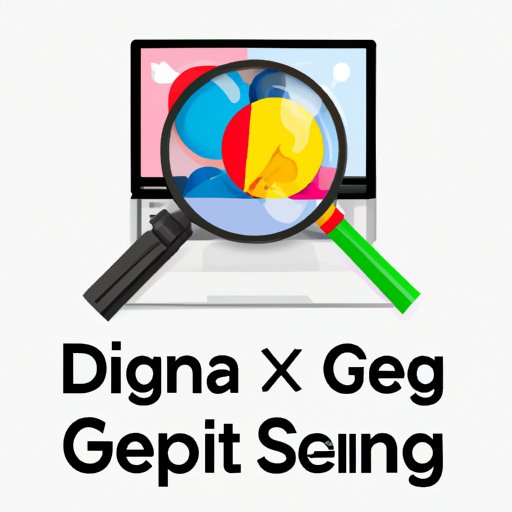
I. Introduction
Google Image Search is a powerful tool that allows users to search for images from all over the web. Whether you are looking for inspiration for your next project or need to find the perfect image to use in a presentation, Google Image Search can help you find what you are looking for quickly and easily. In this guide, we will explore the different features of Google Image Search and provide tips and tricks to help you get the most out of this tool.
II. Google Image Search for Beginners: Step-by-Step Instructions with Screenshots
If you are new to Google Image Search, the process may seem a bit overwhelming. However, with our step-by-step instructions, you can navigate the tool with ease. First, to access Google Image Search, simply go to the Google homepage and click on the “Images” tab. From there, you can enter your search terms to view related images.
To conduct a search, type in the keywords or phrases that relate to the images you are looking for in the search bar. The results page will display a variety of images related to your search keywords. Take advantage of sorting features that will assist you in streamlining your search results. Filter options like “Size”, “Color”, “Usage Rights,” and “Type” will help you narrow results down and find what you need quickly.
Visual aids like Google Lens and the Chrome extension also enable a visual search feature, allowing you to upload an image to search for similar pictures or information. Our guide also provides screenshots to make the process even more manageable.
III. 10 Tips and Tricks for Mastering Google Image Search
Google Image Search offers advanced features that can help you refine your searches and save time. For instance, if you are looking for a specific image style or size, use the size and color filters to get the image you need. Moreover, the “Usage Rights” filter will enable you to access free-to-use images available in the public domain, Creative Commons, or other open sources. You can also use the “Related Images” section located beneath the selected image to explore more images like that.
Using custom image collections is another helpful tip that will save you time and streamline your browsing experience. With custom collections, you can save and organize the images that interest you without the need to store them physically on your computer. To access this feature, click on the “Save” button located beneath the image you want to add to the collection and create a custom collection to add the image.
Reverse Image Search is another essential tip in making the most out of Google Image Search. By uploading an image, Reverse Image Search helps you find other images or information regarding the image in question. Hence, it is a useful tool for artists or content creators who want to find better versions of images they already have.
IV. The Do’s and Don’ts of Google Image Search: How to Avoid Copyright Infringement
While Google Image Search offers an abundance of images to choose from, it is essential to understand copyright laws and the risks associated with using copyrighted images. You might violate intellectual property rights if you use copyrighted images for commercial purposes without permission. Therefore, it is important to know which images you can use, and which ones are protected by intellectual property rights. Look for images labeled as “Creative Commons” or indicate that they are free to use under specific conditions.
Fortunately, Google Images has made it easy to find free-to-use images. By selecting “Usage Rights” under the “Tools” tab, you can filter with the aim of accessing images that are free for commercial use, free to use, or with varying modification rights described by Creative Commons, for example.
In addition, avoid altering or manipulating watermarks in order not to infringe creator’s copyrights. While the Google reverse image search can also be utilized to find the real owner of an image, it’s best to start your search by considering free-to-use images that won’t infringe on anyone’s intellectual property rights.
V. How Google Image Search is Revolutionizing the Way We Shop Online
Visual search technology has continually revolutionized the impact of e-commerce on consumer behavior. Google Lens or visual search technology offers an easy and convenient way for consumers to shop online. Customers can quickly identify items in an image and find related products placing order without hassles. To demonstrate the significance of Visual Search Technology, various studies have shown that around 62% of Millennial and Gen Z shoppers utilize Visual Search to discover and purchase products, either in-store or online. Hence, it’s in the best interest of e-commerce retailers to utilize this technology as part of their online marketing strategies.
VI. Conclusion
Google Image search is a vital tool that simplifies searches for images and saves you time. It allows users to access a broad range of images, from public domain to copyrighted images with restrictions. Our guide takes you through the process of conducting searches and making the most out of it while avoiding the pitfalls of infringing on intellectual property rights. The guide also delves into the impact of visual search technology on e-commerce and consumer behavior. In conclusion, Google Image Search is a valuable tool with helpful features and functionalities that benefit you in various ways.





