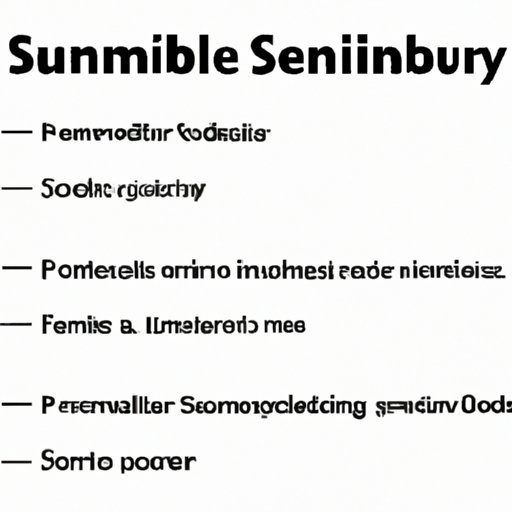
Introduction
Samsung Free is a pre-installed app on many Samsung devices that provides users with news, games, and other entertainment content. While some users may find it useful, others may find it to be a nuisance. Ads, notifications, and unnecessary clutter can detract from a streamlined and user-friendly experience. Disabling Samsung Free can improve phone performance, battery life, and speed, and help users optimize their Android experience.
The Ultimate Guide to Disabling Samsung Free: Step-by-Step Instructions
Disabling Samsung Free is a simple process that can be completed in just a few steps. Here is a step-by-step guide:
1. Go to your device’s settings.
2. Scroll down and select “Apps.”
3. Search for “Samsung Free” in the search bar.
4. Select the app from the list of results.
5. Select “Disable.”
6. Confirm that you want to disable the app.
It’s important to note that disabling Samsung Free will not completely uninstall the app. It will simply prevent it from running and appearing on your home screen. If you ever want to enable the app in the future, simply go through the same process and select “Enable.”
If you are still experiencing issues after disabling Samsung Free, try clearing the app’s cache and data. This can be done in the “Storage” section of the app’s settings.
Why and How to Turn Off Samsung Free: A Comprehensive Guide
While Samsung Free may be useful for some users, it can cause issues for others. The app can take up significant space on your device, and the constant stream of notifications and ads can be annoying. Disabling Samsung Free can provide several benefits:
1. Improved Performance: By disabling Samsung Free, users can potentially improve their phone’s performance, speed, and battery life. The app uses up valuable resources that could be better utilized elsewhere.
2. Streamlined Experience: Without Samsung Free, users can enjoy a cleaner and more streamlined Android experience.
3. More Control: By disabling Samsung Free, users can take control of their device and personalize their experience to their liking.
It’s important to differentiate between “disabling” and “uninstalling” Samsung Free. Disabling the app will prevent it from running, but it will still be present on your device. Uninstalling the app will completely remove it from your device. To uninstall Samsung Free, follow these steps:
1. Go to your device’s settings.
2. Scroll down and select “Apps.”
3. Search for “Samsung Free” in the search bar.
4. Select the app from the list of results.
5. Select “Uninstall.”
6. Confirm that you want to uninstall the app.
It’s important to note that uninstalling Samsung Free may affect other Samsung apps that rely on it, such as the Galaxy Store.
Disabling Samsung Free: From Annoyance to Enhanced User Experience
Disabling Samsung Free can enhance the user experience by removing annoyances and clutter. The constant stream of notifications and ads can be distracting and disrupt the user’s workflow. Without Samsung Free, users can enjoy a cleaner and more streamlined interface, making it easier to access the content they need. Here are some testimonials from users who have successfully disabled Samsung Free:
“Since disabling Samsung Free, I’ve noticed a significant improvement in my phone’s performance. It’s much faster, and I don’t have to deal with annoying notifications anymore.”
“I never used Samsung Free, and it always bothered me that I couldn’t completely get rid of it. Disabling the app was a game-changer for me.”
Say Goodbye to Samsung Free: How to Remove the App from Your Device
For users who want to completely remove Samsung Free from their device, uninstalling the app is the best option. However, there are some potential effects that users should be aware of. Uninstalling Samsung Free may affect other Samsung apps that rely on it, such as the Galaxy Store. Additionally, some users may notice decreased functionality in certain areas, such as news and entertainment content.
Simplify Your Android Experience: How to Disable Samsung Free
A simpler Android experience can be more beneficial for users, especially those who value performance and speed. Disabling Samsung Free is a simple process that can be completed in just a few steps. However, if users want to keep the app and just disable certain features, they can do so by going to the app’s settings and turning off notifications or other unwanted features.
Samsung Free Begone: The Easiest Ways to Disable the App on Your Phone
There are alternative methods for disabling Samsung Free for users who may not feel comfortable with the previous methods. For example, users can use third-party apps such as Package Disabler Pro to disable Samsung Free. However, these methods come with risks and precautions. It’s important to research the app and read reviews before using it. Some third-party apps can potentially harm your device or compromise your security.
Maximizing Your Phone’s Performance: How to Disable Samsung Free for Better Results
Disabling Samsung Free can significantly improve phone performance by freeing up valuable resources. However, there are other steps that users can take to further optimize their phone’s performance:
1. Remove unused apps: Unused apps can take up valuable space and resources. Remove any apps that you no longer use to save space and improve performance.
2. Clear cache and data: Clearing cache and data can help improve performance and speed. Go to your device’s settings and select “Storage” to clear cache and data for individual apps.
3. Update apps and software: Keep your apps and software up to date to ensure optimal performance and security.
Conclusion
In conclusion, disabling Samsung Free can greatly enhance the user experience on Samsung devices. It’s a simple process that can be completed in just a few steps, and the benefits are significant. Improved performance, a cleaner interface, and more control over your Android experience are just a few of the benefits of disabling Samsung Free.





