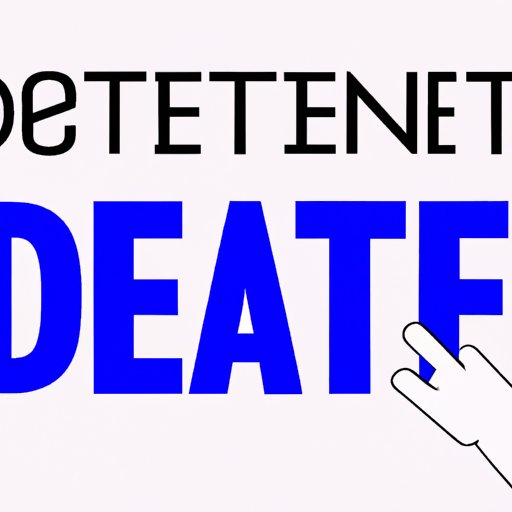
Introduction
Snapchat, as a popular social media platform, provides its users with the ability to connect with friends and families through photos and videos. However, sometimes, unwanted contacts can creep into your Snapchat friend list. These contacts may be potential threats to your privacy, or you may have outgrown them. Whatever the reason might be, deleting someone on Snapchat can be tricky, especially if you are new to the process. In this article, we will provide a step-by-step guide on how to delete someone on Snapchat.
5 Simple Steps to Delete Someone on Snapchat
If you want to delete someone on Snapchat, you can follow these five simple steps:
Step 1: Open the Snapchat app
Launch the Snapchat app on your mobile device. Ensure you use the latest version of the app to avoid glitches and unnecessary errors.
Step 2: Go to your Profile page
Once the app is open, swipe down on the camera screen or tap your Bitmoji icon located in the top left corner. This action will take you to your Profile page.
Step 3: Access your Friends list
On your Profile page, tap on “My Friends” to access your list of Snapchat friends.
Step 4: Find the person you want to delete
Scroll through your Friends list to find the person you want to delete. Alternatively, you can use the search bar at the top of the screen and type the person’s name.
Step 5: Remove the friend from your list
Once you find the person, click and hold on their name. A new screen with different options will appear. Select “Remove Friend.” You will then get a confirmation prompt, click “Yes,” and voila! The person is deleted from your Snapchat friend list.
The Ultimate Guide to Removing Unwanted Snapchat Contacts
While the above five steps give you a quick guide on how to delete someone on Snapchat, there are times you may want to assess the situation before taking the ‘delete’ option. Here are some tips on how to identify unwanted contacts and reasons for deleting someone on Snapchat:
Reasons for deleting someone on Snapchat
Several reasons may warrant deleting someone on Snapchat. One of the most common reasons is privacy concerns. You may have found out that the person is stalking you or keeps taking screenshots of your snaps without your consent. You may also want to delete someone due to toxic relationships or unhealthy friendships. Whatever the reason may be, your safety and happiness should come first.
Tips for identifying unwanted contacts
If you are not sure who to delete or if you have too many unwanted contacts, here are some tips that can help you identify them:
- The account may have been inactive for a long time
- The person may be sending you inappropriate snaps or messages
- The person may be spamming your inbox or posting irrelevant stories
- The person may be too negative or always picking a fight with you online
Additional steps for more complex situations
In tricky cases like harassment or bullying, unfriending may not be enough. You may need to take more drastic measures like blocking the person or reporting them to Snapchat. Here are some additional steps you can take:
- Unblocking blocked users: To unblock someone on Snapchat, tap on your Profile page and click on the gear icon. From the menu, select “Blocked.” This action will take you to the list of the users you have blocked. Click and hold on the person you want to unblock, and select “Unblock.”
- Reporting abuse: Snapchat has a feature that allows users to report other users who are abusive or violate the app’s community guidelines. To report someone, tap on their name or user handle on your Friends list, tap on the three lines next to their name, and select “Report.”
Saying Goodbye: How to Successfully Delete Someone on Snapchat
Etiquette for informing the person
In some cases, it may be necessary to inform the person why you need to delete them on Snapchat. For instance, if the person is your friend, you might want to clear the air before proceeding to delete them. The best way to do so is to be honest, concise, and polite. Let them know why you feel uncomfortable with their behavior or why you think it’s right to move on from the friendship.
Reasons for not informing the person
While it’s always advisable to be honest and straightforward, there can be situations where telling the person may not be necessary or safe, especially if you are dealing with a stalker or a dangerous person. You can prevent a potential backlash or harm by deleting them quietly without informing them.
Deleting Friends on Snapchat: Tips and Tricks
How to unfollow someone on Snapchat
If you don’t feel comfortable unfriending someone, you can choose to unfollow their snaps instead. Here’s how to do so:
- Tap and hold the person’s username until their options appear
- Select “Unfollow.” You will stop seeing their stories and snaps in your feed
How to remove someone from your Best Friends list
Your Snapchat Best Friends’ list shows the people you frequently interact with on the app. However, during some instances, you may want to take someone off your Best Friends list. Here’s how:
- Go to your Profile page and select “My Friends”
- Find the person you want to remove and tap and hold their username
- Select “Edit Friend”
- From the subsequent options, select “Remove from My Best Friends.”
How to remove multiple friends at once
For users who want to clean up their friend list fast, Snapchat provides an option to delete multiple people at once. Here are the steps:
- Tap on the “My Friends” tab on your Profile page
- Select the checkboxes located next to the friends you want to delete
- Click on the gear icon to access the menu options
- Click on “Remove Friend,” then in the prompt, click “Yes.”
Snapchat Etiquette: Removing a Friend from Your List
The impact of removing someone on Snapchat
Deleting someone on Snapchat may have different impacts depending on the kind of relationship you share with them. For instance, if you delete someone who you’ve been intimate with, it can send wrong signals and even hurt their feelings. Conversely, deleting someone who’s been harassing or stalking you can give you the peace of mind you deserve.
How to avoid hurting someone’s feelings while removing them
If you value the person and don’t want to hurt their feelings, there are ways to delete them without causing them sorrow. For instance, you can choose to tell them about your plan to distance yourself from Snapchat without blaming them. It’s also critical to be polite and respectful, even if they have been inappropriate to you.
How to handle requests to remove someone from your list
From time to time, you may receive requests from people asking you to delete them from your friend list. You can handle such requests by being understanding and asking them if there is a specific reason they want to be removed. You can also agree to their request without necessarily getting into the details.
Unfriend, Block, or Remove: How to Handle Unwanted Contacts on Snapchat
Differences between unfriending, blocking, and removing someone
Unfriending means deleting someone from your friend’s list without blocking or restricting any communication. Blocking, on the other hand, means preventing someone from sending you snaps or messages or viewing your stories, among other actions. Removing, on the hand, means deleting someone from your friend’s list without necessarily inhibiting communication or visibility.
Reasons for choosing each option
The choice of whether to unfriend, block or remove someone depends on the level of discomfort or toxicity you’re experiencing. Unfriending may be appropriate if you feel inclined to end the friendship without inhibiting future communication. Blocking is a more direct solution when dealing with abusive or dangerous members. Removing someone can be the best option if you don’t want to see their stories and snaps on your dashboard.
How to unblock someone on Snapchat
In case you change your mind after blocking someone, here’s how to unblock them:
- Tap on your Profile Page and select “Settings.”
- Click on “Blocked.”
- Find and click on the username of the person you want to unblock
- Tap on “Unblock”.
Cleaning Up Your Snapchat Friend List: A Step-by-Step Guide to Deleting Someone
Reasons for regularly cleaning up your list
Cleaning up your Snapchat friend’s list is essential for various reasons, including:
- Reducing clutter and keeping your contact list organized
- Ensuring your privacy and safety
- Improving your online experience by filtering out negative or irrelevant content
- Maintaining healthy relationships by focusing on relevant friends
How to decide which contacts to remove
It’s essential to assess each contact’s worth before deciding whether to delete, block or unfriend them. You can ask yourself the following questions:
- Do I know this person well?
- Are their snaps and stories relevant or interesting to me?
- Has this contact been abusive or harmful to me?
- Is there any mutual benefit in maintaining this friendship?
How to delete someone on Snapchat without their knowledge
If you don’t want the person to know you’ve deleted them, the best way to do so is to unfollow them. This action ensures that you stop seeing their stories and snaps without infringing on their online rights. You can also restrict their stories by selecting “Hide Story” from the three dots on their story feed.
Conclusion
Deleting someone on Snapchat doesn’t have to be a tricky or complicated process. With our step-by-step guide, you can quickly get rid of unwanted contacts and protect your online privacy and safety. Remember to always assess your relationships and interactions before taking any action. Above all, maintain respect and courtesy, even when you delete someone. Remember always to prioritize your safety and well-being when using Snapchat.





