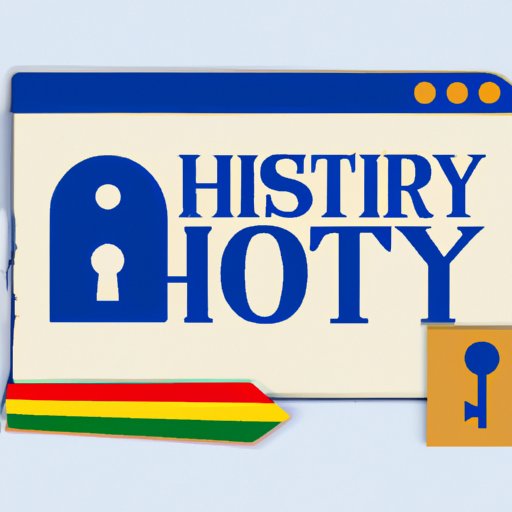
Introduction
Deleting Google history may seem like a tedious task, but it’s crucial for protecting your privacy online. Your search history can reveal sensitive information about you, and it’s used to target ads and recommendations. Fortunately, deleting your Google history is easy and can provide several benefits. In this article, we’ll walk you through the step-by-step process of deleting your Google history. We’ll also explain why you should care about your search history and offer tips on avoiding common mistakes.
Step-by-Step Instructions for Deleting Google History
To access and navigate to the Google History page, go to your Google Account, click on “Data & personalization,” and select “Web & App Activity.” From there, you can delete your history for specific time periods or topics by clicking on “Delete activity by.” Be sure to review and confirm your selections before deleting your history. For more detailed instructions, including screenshots, check out our guide.
Why You Should Care About Your Search History
Not deleting your Google history can leave you vulnerable to potential risks, such as identity theft, cyberbullying, and stalking. Your search history can also be used to target you with personalized ads and recommendations. For example, if you search for “pregnancy symptoms,” you may start to see ads for baby products. Additionally, Google’s tracking can reveal sensitive information about you, such as your location and interests, which can be used for malicious purposes.
The Benefits of Deleting Your Google History
Deleting your Google history can free up storage space, especially if you have multiple devices linked to your account. It can also improve Google’s recommendations by resetting your search and browsing preferences. Moreover, deleted history can protect your privacy, particularly in situations where you share devices with others or use public computers. For example, if you’re researching sensitive topics like health conditions or personal interests, you may not want other people to see your search history or recommendations.
Common Mistakes to Avoid
One common mistake people make when trying to delete their Google history is not reviewing their selections before clicking “Delete.” Be sure to double-check your activity range and any selected topics before you delete your history. Another mistake is assuming your activity will be deleted automatically. You need to manually delete your history or set up automatic deletion to ensure your history is erased.
Video Tutorial
If you prefer a visual guide, check out this video tutorial on how to delete your Google history. It provides clear instructions and helpful visuals to guide you through each step of the process.
FAQs and Troubleshooting
- How often should I delete my Google history?
- What happens when I delete my Google history?
- Why can’t I delete my entire Google history?
- How do I know if my Google history has been deleted?
If you have more questions or encounter any issues while deleting your Google history, check out our FAQs and troubleshooting guide.
Conclusion
Keeping your Google history up-to-date and deleting it regularly is essential for protecting your privacy online. By following our step-by-step guide, you can confidently delete your Google history, free up storage space, and protect yourself from potential risks. Remember to avoid common mistakes and stay vigilant when sharing devices or using public computers.





