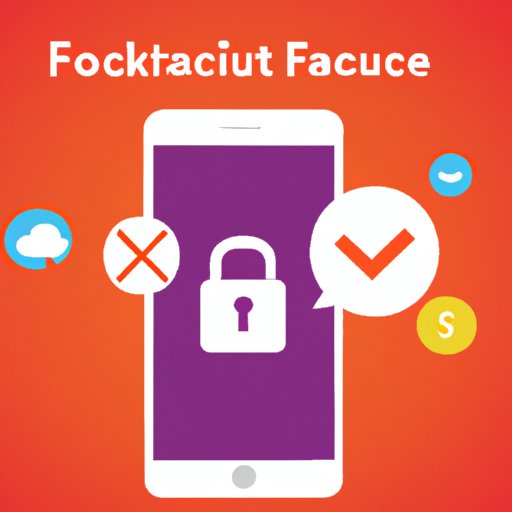
Introduction
Facebook is undoubtedly a powerhouse when it comes to social media. With over 2.8 billion monthly active users as of 2021, Facebook has become an integral part of our online presence. However, it is also a platform that requires careful management of our online activity to avoid negative consequences.
One of the ways to ensure online privacy on Facebook is to delete old posts that are no longer necessary or may be embarrassing or inappropriate. In this article, we will provide a comprehensive guide covering everything you need to know about deleting Facebook posts.
A Step-by-Step Guide to Deleting Facebook Posts
Before we dive deep into why deleting Facebook posts is necessary, let’s walk through the process of deleting Facebook posts on both desktop and mobile devices.
Desktop
To delete a Facebook post on the desktop version, follow these steps:
1. Open Facebook and go to your profile.
2. Navigate to the post you want to delete.
3. Click the three dots on the top right-hand corner of the post.
4. A dropdown menu will appear, click ‘Delete’.
5. A prompt will ask you to confirm that you want to delete the post. Click ‘Delete’ again to confirm.
Mobile
To delete a Facebook post using the Facebook app or mobile browser, follow these steps:
1. Open the Facebook app or mobile browser and go to your profile.
2. Navigate to the post you want to delete.
3. Tap and hold the post until a dropdown menu appears.
4. Select ‘Delete’.
5. A prompt will appear asking you to confirm that you want to delete the post. Click ‘Delete’ again to confirm.
Why and How to Delete Facebook Posts
It’s essential to delete Facebook posts that are inappropriate, controversial, or no longer relevant. Here are some reasons why users may want to delete Facebook posts:
Embarrassing or Inappropriate Posts
Sometimes, people post content on Facebook that they later realize is embarrassing or inappropriate. Once something is online, it’s practically impossible to delete it entirely. Therefore, it’s crucial to make sure that such posts are deleted from Facebook.
Posts That May Harm Your Reputation
Posts that may harm an individual’s reputation can be critical. Future employers or clients may come across these posts and make negative judgments based on them. It’s important to remove critical posts from the public eye to preserve a good reputation.
Cleaning Up Your Profile
Facebook pages can become cluttered from the accumulation of posts over time. By deleting unnecessary posts, individuals can clear up their profiles, making them more aesthetically pleasing and streamlined.
Consequences of Not Deleting Embarrassing Posts
The internet remembers everything. Leaving embarrassing or contentious posts online could be a recipe for disaster in the long run. Some consequences of not deleting these posts are:
Damaged Reputation
Embarrassing or inappropriate posts on Facebook can damage an individual’s reputation in the long run. Reputational damage can manifest itself in various forms, including lost job opportunities or business partnerships.
Prejudiced Job Opportunities
Most employers have social media screening processes when hiring new employees. Leaving embarrassing posts on Facebook could hurt chances of getting the job.
How to Delete Facebook Posts
Now that we understand why deleting Facebook posts is essential let’s discuss how we can do it. Here are some tips and steps to take before removing a post:
Tips to Find Posts That Need Deletion
Organize posts by date to determine which ones should be deleted.
Steps to Take Before Deleting a Post
Double-check if the post is public. If it is, the post may have been seen by hundreds or thousands of people. You may want to delete the post and post a retraction to clarify your point.
Tips for Maintaining Your Online Privacy
Deleting Facebook posts isn’t the only way to ensure online privacy. Here are some other tips for maintaining online privacy:
Why Online Privacy is Important
Maintaining online privacy is crucial to safeguarding one’s identity and personal information. Facebook is a social platform that tracks its users’ behavior. It collects data and shares it with advertisers who use that data to hone their engagement strategies.
How to Delete Facebook Posts Effectively
Effective Facebook post deletion takes more than just clicking the delete button. For maximum impact, it’s recommended that individuals not only delete a post but also the related comments or tags.
Other Tips for Maintaining Online Privacy
Here are some other tips that could be useful when it comes to maintaining online privacy:
Checking and Changing Privacy Settings
It’s important to take some time to go through Facebook’s privacy settings and ensure that they’re set to ensure optimum privacy.
Be Cautious with the Information Shared Online
It’s essential to be mindful of the kind of information one shares online. It’s important to think twice before posting any personal information that could be used by malicious individuals.
How to Delete Facebook Posts Quickly
Deleting multiple Facebook posts one by one can be tiresome, here are some tools available for quick deletion of Facebook posts:
How to Delete Multiple Facebook Posts at Once
Individuals can bulk-delete posts on Facebook by using third-party applications. Some applications like “Social Book Post Manager” enable users to delete multiple posts simultaneously. Users can even set filters that dictate which posts to delete.
Best Practices for Quick and Efficient Deletion of Posts
To delete Facebook posts swiftly and without any issues, here are some best practices to follow:
– Consider using third-party applications to bulk-delete posts.
– Check and pre-select posts that need deletion in advance.
– Double-check the posts to be deleted before removing them.
How to Delete Facebook Posts on Mobile Devices
Deleting Facebook posts on mobile devices is just as easy as doing so on desktops. Here’s how to do it:
How to Delete a Facebook Post Using the Facebook App on a Mobile Device
1. Open the Facebook app on a mobile device and log in to your account.
2. Find the post you want to delete.
3. Tap and hold the post until a list of options appears.
4. Select ‘Delete’ from the dropdown and confirm the selection.
How to Delete a Facebook Post Using a Mobile Browser
1. Log in to your Facebook account on a mobile browser.
2. Navigate to your profile and locate the post you want to delete.
3. Tap and hold the post until a dropdown menu appears.
4. Select ‘Delete’ from the menu and confirm the selection.
Conclusion
Deleting Facebook posts is essential to avoid negative consequences such as reputational damage and job prejudice. Follow the steps provided in this article to delete Facebook posts effectively. Remember to always be cautious of the kind of information you share online. With these tips, you can ensure online privacy and safeguard your online presence.





