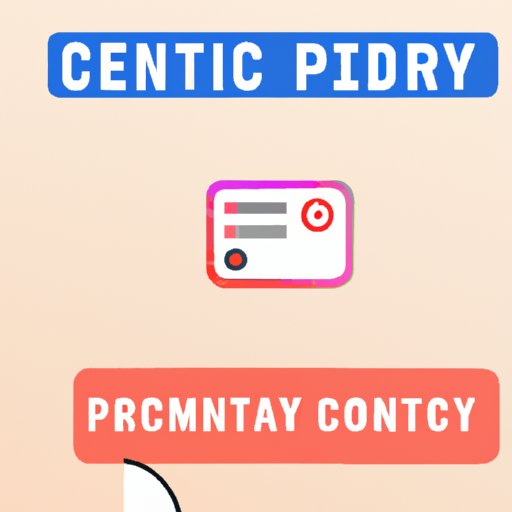
Introduction
With over 1 billion active users, Instagram has become a popular social media platform for many people. However, with the rise of cyberbullying and unwanted comments, it’s important to know how to delete comments on IG for better privacy and control. In this article, we’ll provide a step-by-step guide for deleting comments on IG and offer tips and tricks for managing comments and maintaining privacy.
Step-by-Step Guide
Deleting comments on IG is a fairly simple process. Here’s how to do it:
1. Open the Instagram app on your mobile device.
2. Find the post with the unwanted comment.
3. Swipe left on the comment or tap and hold the comment to select it.
4. Tap the trash can icon that appears on the right-hand side of the comment.
5. Confirm that you want to delete the comment.

Common Mistakes
While deleting comments on IG is easy, there are some common mistakes that people make. For example, sometimes people accidentally report a comment instead of deleting it or they accidentally delete the wrong comment. Here are some tips for avoiding these mistakes:
– Double-check that you have selected the right comment before deleting it.
– Be careful with the report button – make sure you only use it for comments that violate Instagram’s community guidelines.
– Consider turning off comments or limiting accessibility for comments on your posts if you are experiencing a lot of unwanted comments.
Importance of Privacy
Privacy is an important aspect of social media, and managing your comments on Instagram is one way to protect your privacy. By removing unwanted comments, you can better control your online presence and ensure that your profile reflects the image you want to project.
Record of Comments
Did you know that you can access a record of all the comments on your IG posts? To access this record, follow these steps:
1. Open the Instagram app on your mobile device.
2. Go to your profile and tap the three horizontal lines in the top right corner to open the menu.
3. Select “Settings” and then “Privacy”.
4. Scroll down and select “Comments”.
5. From here, you can view a record of all the comments on your posts and delete any unwanted comments.

Tips and Tricks
In addition to deleting comments, there are other features and settings on IG that you can use to manage your comments and maintain privacy. Here are some tips and tricks:
– Block users who are leaving unwanted comments on your posts.
– Turn off comments on your posts if you don’t want people to be able to leave comments.
– Limit accessibility for comments on your posts by only allowing people you follow or your followers to comment.
Conclusion
In conclusion, managing your comments on Instagram is an important step towards maintaining privacy and control of your online presence. By following the step-by-step guide we’ve provided and using the tips and tricks we’ve offered, you can delete unwanted comments and better control your profile on IG.





