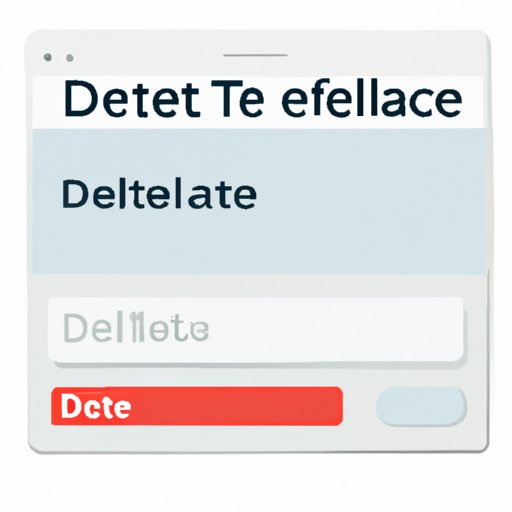
Introduction
Browsing the internet can be both convenient and enjoyable, but it also leaves a trail of data that can compromise your privacy and security. Clearing your browsing history is one way to safeguard your online identity and ensure the confidentiality of your online activities. This article is specifically designed to provide readers with a comprehensive guide on how to delete their browsing history. Whether you are a young adult, professional, or an individual desiring to maintain your privacy and security, this guide is tailored to your needs.
Step-by-step guide
Deleting your browsing history is an effective way to protect your online privacy. Each browser has different techniques for clearing browsing history, thus, it is important to know which browser you are using in order to proceed. Follow these general instructions to delete your browsing history:
1. Open the preferred browser
2. Locate the settings icon on the browser
3. Tap or click on “history”
4. Next, click on “clear browsing data”
5. Finally, select the browsing history, cookies, and cached data that you want to delete.
6. Click or tap “clear data”
7. Close the browser settings
It is advisable to ensure that you clear the browsing history for a particular time range, this provides an option to delete history data for a specified time. By doing so, you can remove all the history data from the selected time period.
Importance of browser privacy
In recent years, data breaches have become a major concern, with the emergence of various cyber-criminal activities such as identity theft, fraud, and financial scams. For a safer browsing experience, browser privacy is essential, and this can be achieved through clearing your browsing history. Browsing history exposes users to security threats, provides clues to their online activities, and even further exposes their confidential information.
By clearing your history data regularly, you can maintain privacy and safeguard your online identity. Additionally, clearing your browsing history reduces the chances of encountering targeted advertising.
Automatic deletion settings
Another way to ensure that you maintain privacy and security is to automate the deletion of browsing data. Most browsers have settings that enable users to automatically clear their browsing data upon exiting the browser. Enabling these automatic deletion settings saves time and ensures that you don’t forget to clear your browsing history. It is important to note that the automatic deletion settings may not provide as much specificity as a personalized list of items to clear.
Third-party tools
Deleting browsing history can be achieved with the aid of third-party tools that help manage your browser history data. These tools provide additional options, such as scanning for unwanted files and tracking cookies, and clearing them accordingly. Despite their advantages, they might have limitations and require a subscription fee. Some recommended third-party tools include:
1. CCleaner
2. Privacy Eraser
3. Avast Cleanup
4. BleachBit
5. WipeFile
Clearing browsing history on mobile devices
Clearing browsing history on mobile devices is different from desktop browsers, with different techniques and instructions. Here’s how to clear your browsing history on iOS and Android devices:
iOS Devices
1. Open the Settings app on the IOS device
2. Tap Safari under the Settings column
3. Choose “Clear History and Website Data”
4. A pop-up will appear, tap “Clear”
Android Devices
1. Open the Chrome app on the Android device
2. Tap the three dots icon visible on the top right corner.
3. Select “History.”
4. Tap “Clear browsing data”
5. Click on the time range to be cleared
6. Choose the data for deletion, then click “clear data.”
Risks of not clearing history
Upon browsing the internet, visiting specific sites and ads, you automatically allow data from the sites to be stored on your device whether knowingly or unknowingly. Over time, this cascade of data builds up in your browsing history. Annually, thousands of internet users fall to cybercrime as a result of not clearing their browsing history. Not clearing your history makes your device vulnerable to hacking, phishing and exposing your data to cybercriminals.
Importance of staying up-to-date
As new updates are released on browsers, there are often new features and settings available that can aid in clearing browsing data. Enabling such settings and clearing your browsing data on a regular basis not only ensures privacy and security, it also improves the overall performance of your device. Thus, to stay up-to-date and secure, it is important to configure these features and settings and to regularly clear browsing data.
Conclusion
Clearing browsing history is essential to maintaining online privacy and security. By following the step-by-step guide, you can ensure that all browsing history is cleared, including your cookies and cache history. In conclusion, it is recommended that you regularly clear your browsing history and use automatic deletion settings to ensure that you are safeguarded against potential security threats and that your online identity remains protected. By staying up-to-date with the latest browser features, you can enjoy a safer browsing experience.





