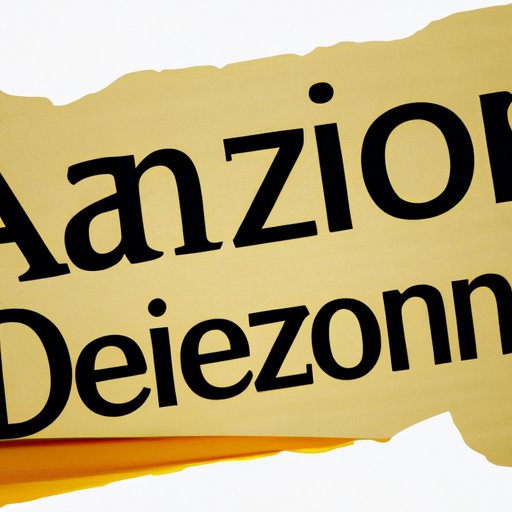
I. Introduction
Amazon has become a ubiquitous presence in many of our lives. However, there may come a time when you need or want to delete your Amazon account. This could be due to a change in personal preferences, concerns about data privacy, or simply no longer needing the account. This article will guide you through the process of deleting an Amazon account, outlining step-by-step instructions, common questions, and personal anecdotes from others who have gone through the process.
II. Step-by-Step Guide
Deleting your Amazon account may seem daunting, but the process is straightforward. Here is a step-by-step guide:
Step 1: Sign in to your Amazon account. Navigate to the Amazon homepage and sign in to your account using your email address or mobile number and password.

Step 2: Go to the “Contact Us” page. Scroll down to the bottom of the homepage and click on the “Help” button located in the lower right corner. Then, click on “Need more help?” in the lowest section of the pop-up menu.

Step 3: Contact Amazon. Once you are on the “Contact Us” page, click on the “Prime or Something Else” button, followed by the “Account Settings” button. You can then select a contact method- email, phone, or chat- to reach Amazon customer service. State that you wish to delete your account.

Step 4: Verify your identity. Amazon will require you to verify your identity to delete your account. The methods for verification vary depending on the information you have on file with Amazon, such as your email address, phone number, or security question answers. Once your identity is verified, Amazon will guide you through the final steps of account deletion.

Troubleshooting tips:
– If you are having trouble deleting your account, try reaching out to customer service again.
– Be sure to cancel any subscriptions or services you have linked to your Amazon account before deleting it.
– Amazon may require you to wait 2-3 days to receive a confirmation email before the account is fully deleted.
III. Frequently Asked Questions (FAQs)
Here are some frequently asked questions about deleting an Amazon account:
Q: Can I undo the account deletion process?
A: No, once you have deleted your Amazon account, it cannot be recovered.
Q: What happens to my data when I delete my Amazon account?
A: Amazon states on their website that they delete all of your personal data from their systems when you delete your account. However, it is important to note that there may be some residual data stored on Amazon’s storage systems or data backups.
Q: What happens to gift cards or gift balances on my account?
A: Any remaining gift card or gift balance will be forfeited when you delete your Amazon account.
IV. Alternatives to Deleting
While deleting an Amazon account may be the best solution for some people, there are alternative solutions that may be more suitable for others.
One option is cancelling subscriptions and services linked to the account and removing all payment methods. This allows you to retain access to Amazon services but reduce your overall presence on the platform.
Another option is reducing the personal information you share on Amazon, such as removing your address or using a pseudonym. This can mitigate concerns about data privacy without necessitating a complete account deletion.
Benefits of alternatives:
– Retain access to Amazon services.
– More convenience for future purchases.
– Less overall impact on your online presence.
Drawbacks of alternatives:
– May not fully address concerns about data privacy.
– May not alleviate dissatisfaction with the platform as a whole.
V. Risks of Not Deleting
There are several potential risks associated with not deleting an Amazon account.
One of the main concerns is the possibility of data leaks or unauthorized purchases from a compromised account. Keeping an unused account open could increase the risk of these events as the account may no longer be receiving regular attention from the user.
Steps to mitigate risks:
– Use strong, unique passwords for all accounts.
– Enable two-factor authentication.
– Monitor accounts regularly.
VI. Personal Anecdotes
Here are some stories from individuals who have chosen to delete their Amazon accounts:
“I deleted my Amazon account after becoming concerned about their data privacy practices. I felt uneasy about the amount of personal information they had on file and wanted to minimize the risk of potential data leaks or breaches. In the end, it was a small inconvenience and I feel more secure in my online presence now.” – Maria, 32
“I deleted my Amazon account because I found myself spending too much money on the platform. I was constantly tempted by ads and deals and knew I needed to cut ties with the platform to regain control of my spending. It was a difficult decision, but ultimately the right one for me.” – Tom, 45
“I deleted my Amazon account after realizing I was no longer using most of the services and subscriptions I had linked to it. I didn’t want to continue paying for things I didn’t need or use, and deleting the account seemed like the best way to stop the automatic charges.” – Emily, 28
VII. Best Practices and Tips
Before deleting your Amazon account, here are some best practices and tips to keep in mind:
– Back up important information, such as order history and account settings, before initiating the account deletion process.
– Use a password manager to safely manage your passwords.
– Be aware of any linked services or subscriptions and cancel or transfer them prior to deleting the account.
VIII. Comparison with Other Platforms
Compared to other online platforms, Amazon’s account deletion process is relatively straightforward. Many platforms require users to jump through several hoops or navigate multiple menus to delete an account, but Amazon’s process is relatively quick and simple.
However, it is important to note that Amazon’s process for data deletion may not be to the same standard as other platforms. Users should be aware of the details of the process before deleting their accounts to ensure their data is fully removed.
IX. Conclusion
Deleting an Amazon account can be a simple process that offers benefits such as increased data privacy, reduced impact on your online presence, and freedom from unwanted subscriptions or services. However, there are also alternatives to consider and potential risks to mitigate. By following the step-by-step guide, preparing for the process, and understanding the nuances of the process, users can make an informed decision about what is best for them.





