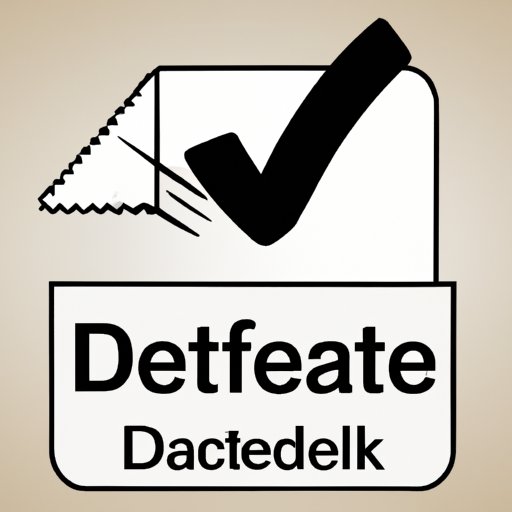
I. Introduction
Have you ever accidentally posted something public on your Facebook account that you wished you could delete? Or maybe you posted something that seemed funny or clever at the time, but now you regret sharing it with the world. Fortunately, it’s easy to delete a Facebook post and remove it from everyone’s view. This article will guide you through the process of deleting a Facebook post, including common mistakes to avoid and alternative methods for removing content from Facebook.
II. Step-by-Step Guide to Deleting a Facebook Post
To delete a Facebook post, follow these simple steps:
- Log in to your Facebook account
- Find the post you want to delete
- Click on the three dots that appear in the top-right corner of the post
- Click on “Delete” from the dropdown menu
- Click “Delete” to confirm that you want to permanently delete the post
It’s important to note that once you delete a Facebook post, it cannot be recovered. So, make sure you really want to remove the post before confirming the deletion.
III. Video Tutorial
If you’re a visual learner, check out this video tutorial for step-by-step guidance on deleting a Facebook post:
IV. Common Mistakes to Avoid When Deleting a Facebook Post
Here are some common mistakes to avoid when deleting a Facebook post:
- Not double-checking the post before clicking delete
- Accidentally deleting the wrong post
- Deleting a post that has comments or likes you want to keep
- Trying to delete a post from a group that you don’t have admin privileges for
To avoid these mistakes, take time to double-check the post and make sure you’re deleting the right one. If you want to keep the comments or likes on a post, consider hiding the post from your timeline instead of deleting it. And, if you don’t have admin privileges for a group, contact the group admin to remove the post for you.
V. Alternative Methods to Deleting a Facebook Post
If you don’t want to delete a Facebook post permanently, try using these alternative methods:
- Untag yourself from the post
- Hide the post from your timeline
- Edit the post to remove sensitive information or correct a mistake
To untag yourself from a post, click on the post and then click on your name. From there, click on “Remove Tag” to remove the post from your profile. To hide a post from your timeline, click on the three dots in the top-right corner of the post and select “Hide from Timeline.” To edit a post, click on the post and then click on the three dots in the top-right corner. Select “Edit Post” and make the necessary changes.
VI. Best Practices for Managing Your Facebook Content
Here are some tips and best practices for managing your Facebook content:
- Regularly review your privacy settings to ensure you’re sharing content only with the people you want
- Be mindful of what you post and consider how it may be perceived by others
- Monitor your Facebook activity for any unauthorized access or suspicious activity
To make the most of your Facebook account, consider using it to connect with friends and family, share news and updates, and follow pages or groups that interest you. But, it’s also important to be aware of the potential risks of sharing your personal information on Facebook and take steps to safeguard your privacy.
VII. Privacy Implications of Deleting a Facebook Post
When you delete a Facebook post, it’s important to understand what happens to the content. While the post will no longer appear on your profile or timeline, it may still be accessible to others who have shared the post or saved a copy of it. Additionally, Facebook may retain a copy of the post on its servers for a limited time, even after it has been deleted.
To protect your privacy, be sure to adjust your privacy settings to control who can see your posts and activity on Facebook. You can also use features such as Two-factor Authentication and Login Alerts to secure your account and receive notifications when someone tries to access your account without your permission.
VIII. Conclusion
In summary, deleting a Facebook post is fast and easy, but it’s important to be aware of potential risks and mistakes. By following these simple steps and best practices, you can manage your Facebook content effectively and maintain your privacy online.
Remember, be aware of what you post on Facebook, who you share it with, and what information you make public. Use the privacy settings to customize your profile, and regularly monitor your account activity. By doing these things, you can safely enjoy all the benefits that Facebook has to offer.





