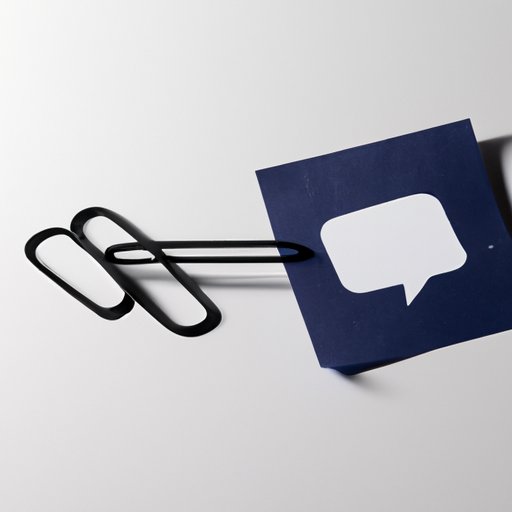
Introduction
Our lives have become more intertwined with social media than ever before. The platforms we use are constantly collecting information about us and as a result, some people are looking to take a step back. We all know the social media giant Facebook is the platform with the most data collecting, which may lead users to want to sever ties from it. In this article, we will cover a step-by-step guide to deactivate your Facebook account and explore some alternatives that you might prefer.
Step-by-Step Guide
Deactivating a Facebook account doesn’t mean deleting it permanently. It is reversible. However, with deactivation, your profile, posts, comments, and pictures will disappear from Facebook. Your account will no longer be visible on Facebook until you decide to reactivate it.
Step 1: Open Facebook
Log in to Facebook on the device you want to deactivate your account from.
Step 2: Navigate to Facebook Settings
Click the drop-down arrow at the top right corner of the page, and then click “Settings & Privacy”. From the options, select “Settings”.
Step 3: Deactivate Facebook Account
In the left-hand menu, you will see “Your Facebook Information”. Click on it, then click on “Deactivation and Deletion”.

Step 4: Choose to Deactivate Account
Select the “Deactivate Account” option, which is located at the bottom of the page.

Step 5: Reason for Deactivating
You will be asked to describe why you are deactivating. Choose the reason that best meets your situation.

Step 6: Confirm Deactivation
After you have selected a reason, click on “Deactivate” at the bottom right of the page. Confirm the deactivation by entering your Facebook password, and click on “Continue”.
Step 7: Deactivation Complete
Finally, Facebook will show you a message indicating that you have successfully deactivated your account.

What If I Want to Reactivate My Account?
If you don’t want to deactivate your Facebook permanently and hope to come back in the future, log in to your Facebook account using your usual login credentials. Reactivate it just as easily as you deactivated it.
Potential Issues and Solutions
Though the process is relatively straightforward, the deactivation of your Facebook account is not without its issues. If you find yourself having difficulty deactivating your account, or have other issues along the way, consider the following:
- Make sure you are logged in with full Facebook privileges
- Ensure your internet connection is stable before proceeding
- If you can’t see the Deactivate Account option, then you may need to log in to a different account or profile to begin the process
If none of the tips above solves the issue, consider referring to Facebook’s support center.
Utilize Facebook’s Help Center
Facebook’s Help Center is an excellent resource for users with questions or concerns about any aspect of their Facebook account or deactivation. The Help Center has a vast library of frequently asked questions and articles that cover almost anything you may be experiencing or wondering about. It’s constantly updated, ensuring that it provides the most current advice to users. The Help Center can help users with anything from deactivating their Facebook account to dealing with issues related to account security and privacy.
Videos
Visual aid can be a great tool when trying to convey complex concepts or instructions. Therefore, YouTube videos can be helpful alternatives to help users on how to deactivate their Facebook account. Videos can also offer additional tips and answer any questions in real-time. A quick Google search of “Deactivating My Facebook” will turn up numerous results. It’s worth exploring which videos are most helpful for your own situation.
Reasons for Deactivating Facebook
Many people might find themselves wanting to deactivate their Facebook account for various reasons. While everyone has a unique reason for doing so, some common reasons include:
- Excessive time spent on social media is becoming a problem.
- Concerns about the accuracy and use of their personal data by Facebook.
- Disagreements with Facebook’s privacy and content policies.
- Peer pressure, which pushes some people to stay active on Facebook for fear of missing out on important information or conversations.
Tips and Tricks
Here are some additional tips and tricks to help you deactivate or temporarily disable your Facebook account:
- You can limit the amount of time you spend on social media by using ad-blockers or time management apps like Freedom or StayFocusd.
- You can use the “Take a Break” feature to temporarily control what you see on Facebook, like your ex’s post and other things that seem to bother you.
- You might want to download a copy of your Facebook data if there is any important information you want to keep for future reference.
- Select more relevant privacy settings that suit your specific sensibilities and protect your privacy better.
Alternatives to Facebook
If you decide that you want to look for alternative options to Facebook, there are plenty of social media platforms that may better suit your needs and values, such as LinkedIn, Twitter, Snapchat, or TikTok. Additionally, here are a couple of alternatives to Facebook that are worth considering:
- Mastodon: An open-source, decentralized platform that prioritizes user privacy and freedom of speech.
- MeWe: A social network that values user privacy and puts data control back into the hands of users.
Providing Support
If you find yourself struggling with the idea of disconnecting from Facebook, it can be supportive to talk to a friend who has gone through the same process. Alternatively, there are various communities, such as Subreddits, Facebook groups, and forums online, which discuss the benefits and drawbacks of social media platforms and how to live a fulfilling life without relying on them. There is an entire world of resources out there to help you on your journey towards reducing screen time and disconnecting from social media.
Conclusion
In summary, deactivating your Facebook account is not as complicated as it may seem. The step-by-step guide above will help you navigate through the process with ease. If there are issues you face, consider using Facebook’s Help Center for additional guidance or rely on visual aids through YouTube videos. If you find yourself struggling, remember that this process can vary from person to person. Lastly, there are numerous alternatives to Facebook that might better suit your personal values and goals. Whichever route you take, just know that taking a break from social media for a while can be an excellent way to recharge and recenter yourself.





