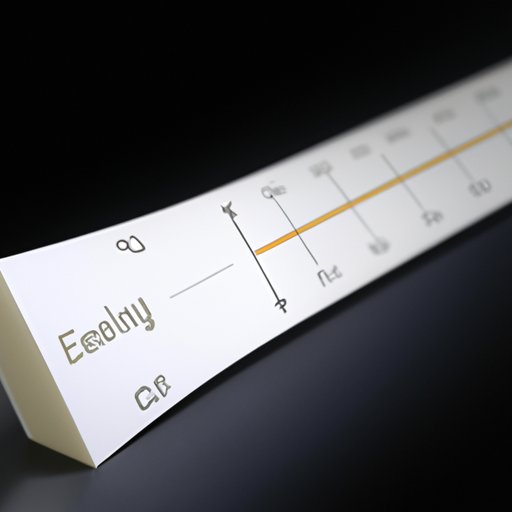
Introduction
Widgets are essential tools that improve user experience and enhance website functionality. They allow website owners to add features such as social media buttons, search bars, and subscription forms, among others. However, customizing widgets can be a daunting task, especially for beginners.
In this article, we will provide you with a step-by-step guide on how to customize your website’s widgets, including the best widgets to customize, tips and tricks to personalize your widgets, and a review of the best customization tools. We hope that by the end, you will have gained valuable insights to help you make your website unique and stand out from the crowd.
A Step-by-Step Guide on Customizing Widgets for Beginners
Before we dive into the details of customization, it is crucial to understand what widgets are and how they are used. A widget is a small application that performs a specific function on a website. It can be added to either the header, footer, sidebar, or the main body of a webpage.
Adding, moving, or editing widgets depends on the platform being used. For instance, adding a widget in WordPress is achieved by going to Appearance, then Widgets, and choosing the widget you want to add. To move a widget, you have to drag it from one location to another. On the other hand, adding a widget in Blogger requires selecting Layout and then choosing the Add a Gadget option. Once you have selected a gadget, you can move it to a different location by dragging and dropping.
To edit a widget, you first need to select the widget you want to modify and click on the edit button. You can then change its title, content, style, and other options depending on the platform.
It is worth noting that some platforms offer more customization options than others. For instance, WordPress offers a wide range of plugins and themes that allow you to customize your widgets to your liking.
The Best Widgets to Customize on Your Website
Now that you know how to add, move and edit widgets let’s explore the best widgets to customize on your website. Customizing widgets is crucial as it allows you to enhance user experience and improve your website’s overall functionality.
Here are some of the key widgets to customize:
Search Bar Widget
A search bar widget allows users to search for specific content on your website. Customizing your search bar widget can help you improve your website’s search functionality, making it easier for your users to access specific information.
Social Media Buttons Widget
A social media buttons widget makes it easier for users to follow your social media accounts. Customizing this widget can help you make your social media presence more visible and attract more followers.
Subscription Bar Widget
A subscription bar widget is a form that allows users to subscribe to your website’s newsletters or email lists. Customizing this widget can help you increase your subscriber base, allowing you to stay in touch with your users and promote your products and services more effectively.
To customize these widgets, you need to select the widget you want to modify and edit its settings. You can change the widget’s style, position, color, and other settings depending on the platform.
A Guide to Designing Beautiful Widgets
Design plays a crucial role in making your widgets stand out and attract more users. An attractive widget can improve user experience and enhance your website’s overall look and feel.
Here some of the design principles, tools, and techniques you can use to create beautiful widgets:
Color
Color is an essential component of any design. You can use color to create contrast, highlight specific features, and evoke emotions. When designing widgets, choose colors that complement your website’s overall theme and brand identity.
Typography
Typography refers to the style, size, and arrangement of text. Good typography can improve readability and make your widget more appealing. When selecting fonts, choose ones that are easy to read and align with your website’s overall design.
Images and Graphics
Images and graphics can help make your widget more visually appealing. Use images that are high quality and align with your website’s overall look and feel. You can also use graphics such as icons and illustrations to make your widgets more engaging.
Tips and Tricks to Personalize Widgets for Your Blog
Widgets can also be used to personalize your blog and make it stand out from the crowd. By customizing your widgets, you can improve your blog’s overall user experience and attract more readers.
Here are some tips to help you personalize your widgets:
Select Widgets that Align with Your Blog’s Theme
Choose widgets that are in line with your blog’s theme and style. For instance, if your blog is about cooking, you can add a recipe widget or a food-related widget to your sidebar to make it more engaging.
Use Custom CSS, HTML, and JavaScript Codes
You can also use custom codes to personalize your widgets further. Customizing your widgets with CSS allows you to modify the widget’s style and layout. HTML and JavaScript codes allow you to create custom widgets that integrate better with your blog’s overall design.
A Review of the Most Popular Widget Customization Tools
There are many tools available for customizing widgets. Here are some of the most popular ones:
Elementor
Elementor is a popular WordPress plugin that allows you to create custom widgets using drag and drop functionality. It comes with many templates and design options, making it easy for users to create visually appealing widgets.
Divi
Divi is another popular WordPress plugin that allows you to customize your widgets. It comes with a visual builder that makes it easy for users to create custom widgets without any coding knowledge.
Beaver Builder
Beaver Builder is a drag and drop page builder that comes with many pre-made templates and design elements, making it easy for users to customize their widgets.
Conclusion
Customizing your widgets is an essential step in making your website unique and improving user experience. This article has provided you with a step-by-step guide on how to customize your widgets, the best widgets to customize, tips and tricks to personalize your widgets, and a review of the most popular customization tools.
We hope that this article has been helpful, and you now have the necessary skills to make your website stand out. To learn more about widget customization, you can check out additional resources online or try out the tools we have suggested.





