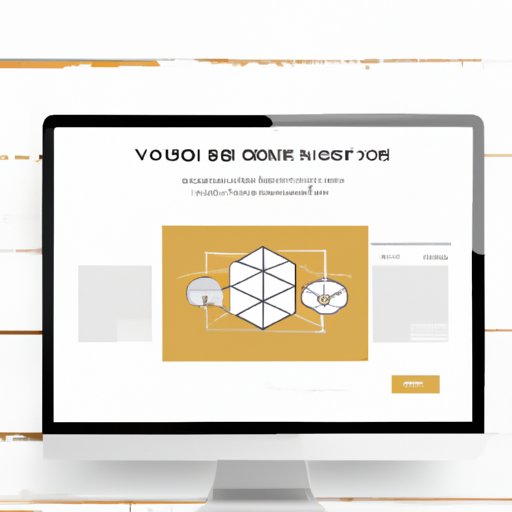
I. Introduction
As a small business owner, having a website is crucial for reaching customers and establishing a professional online presence. However, many entrepreneurs face the challenge of the cost associated with building a website. Fortunately, there are ways to create a website for your business for free. In this article, we will provide a step-by-step guide on how to create a free website for your business in under 30 minutes using website builders, as well as tips and tricks on how to make your website look professional, optimize it for search engines, design a logo, and more.
II. A Step-by-Step Guide to Building a Free Business Website in Under 30 Minutes
The first step to creating a free business website is to choose a website builder. Website builders are online platforms that allow you to create and customize websites using pre-designed templates and drag-and-drop tools. Some popular website builders include Wix, Weebly, and WordPress.com.
After choosing a website builder, you will need to set up a free account by providing your email address and creating a password. Once you have logged in, you can pick a template that best suits your business needs and customize it by adding pages, content, images, and other elements. Most website builders offer a range of customization options, from colors and fonts to layout and widgets.
Before publishing your website, make sure to test it for functionality and responsiveness. You may also want to add a custom domain name, which is the URL that your customers will use to access your website.
III. The Best Free Website Builders for Small Businesses: Which One to Choose and Why
There are many website builders available for free, each with its own set of features, functionality, and limitations. Here are some of the most popular website builders for small businesses:
- Wix: offers a variety of pre-designed templates and customization tools, as well as e-commerce and social media integration
- Weebly: features a drag-and-drop interface and responsive design, as well as SEO and analytics tools
- WordPress.com: has a vast library of themes and plugins, as well as blogging and customization options
- Site123: provides a simple and user-friendly interface, as well as free hosting and domain registration
When choosing a website builder for your business, consider your specific needs and goals. For instance, if you plan to sell products online, you may want to choose a website builder that offers e-commerce features. If you want to focus on blogging and content marketing, you may want to choose a website builder that prioritizes content creation and SEO.
IV. Creating a Professional-Looking Website for Free: Tips and Tricks
While building a website for free may be convenient, it is important to make sure your website looks professional and user-friendly. Here are some design tips to help you create a visually appealing website:
- Choose a clean and consistent design: Use a simple and cohesive design that reflects your brand identity and message
- Use high-quality images: Use clear and relevant images that enhance your content and engage your audience
- Use headings and subheadings: Use headings and subheadings to break down your content into digestible chunks and make it easier to scan and read
- Use colors and fonts wisely: Use a limited color palette and font selection that complement each other and communicate your brand value
It is also important to make sure your website is easy to navigate, responsive, and accessible on different devices and platforms. You can achieve this by optimizing your website’s responsiveness, loading speed, and mobile-friendliness.
V. How to Optimize Your Free Business Website for Search Engines
Search engine optimization (SEO) is a set of techniques used to improve the visibility and ranking of your website in search engines like Google. Here are some tips on how to optimize your free business website for SEO:
- Research and use relevant keywords: Use keywords and phrases that accurately describe your business and target audience
- Write high-quality and original content: Create engaging and informative content that offers value to your audience and differentiates you from your competitors
- Use meta tags and headings: Use title tags, meta descriptions, and header tags to organize and highlight your content for search engines and readers
- Build internal and external links: Link to other pages within your website and get other websites to link to your content to increase your website’s authority and credibility
VI. DIY Guide to Designing a Logo for Your Free Website
A logo is a visual representation of your brand identity and can help your business stand out and be memorable. Here are some tools and resources to design a logo for free:
- Canva: a design platform with a range of templates, graphics, and fonts for creating logos and other visual content
- Hatchful: a logo generator that lets you create custom logos based on your business name and industry
- Freelogodesign: a logo maker that offers a variety of design options, colors, and symbols to create a logo in minutes
When designing your logo, consider your brand tone, message, and target audience. Make sure your logo is simple, recognizable, and versatile, and use it consistently across different platforms and marketing materials.
VII. Free vs. Paid: Why a Free Website May Be the Perfect Solution for Your Business
There is an ongoing debate about whether a free website is as effective as a paid website in building a successful online presence. While paid websites may offer more customization options, features, and support, free websites can still be a great solution for small businesses on a limited budget.
With a free website, you can still create a professional-looking website, optimize it for SEO, and reach your target audience. However, free websites may have limitations in terms of domain name, storage, bandwidth, ads, and support. It is important to weigh the benefits and drawbacks of both options and choose the one that suits your specific needs and goals.
VIII. Building a Successful Business Website for Free: Examples from Real Entrepreneurs
Finally, to inspire you and show you what is possible, here are some real-life examples of successful business websites that were built using free tools:
- Fully Booked: a Philippine bookstore that used WordPress.com to create a blog and online store, with custom design and content
- Tattly: a US-based temporary tattoo shop that used Shopify’s free trial to create a professional-looking and user-friendly e-commerce website
- Go Squared: a UK-based web analytics company that used Weebly to create a simple and effective website with clear messaging and call-to-action
IX. Conclusion
Building a free business website may seem overwhelming at first, but with the right tools and knowledge, it can be done quickly and easily. Remember to choose a website builder that best suits your business needs, design a professional-looking website that reflects your brand identity, optimize it for search engines, and create a memorable logo that sets you apart from the competition. By following these steps and examples from successful entrepreneurs, you can build a successful business website for free and take your business to the next level.
Call to Action: If you have any questions, feedback, or additional resources to share, feel free to leave a comment below or contact us directly.





