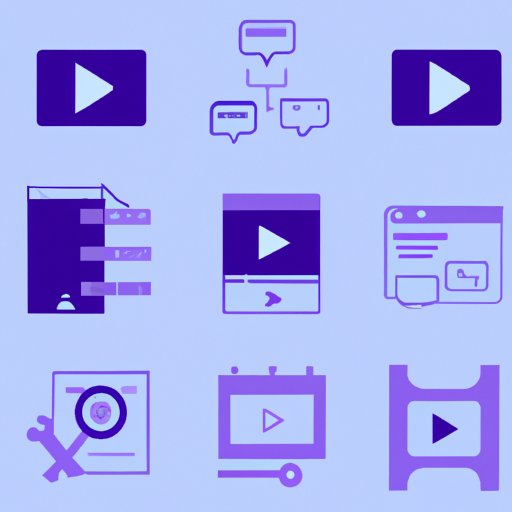
How to Create a Reel on Instagram: A Step-by-Step Guide for Personal and Business Use
Instagram has rolled out a new feature called Reels, which allows users to create and share short-form videos. While it may seem similar to TikTok, Reels offers a unique opportunity for personal and business use alike. In this article, we’ll take a deep dive into how to create a Reel on Instagram, tips and tricks for making it stand out, and ways to incorporate Reels into your marketing strategy.
Step-by-Step Guide
Creating a Reel on Instagram is a simple process that requires just a few clicks. Here’s how:
1. Access Reels on Instagram
First, make sure your app is updated to its latest version. Then, open up the camera function on the Instagram app as you would to create a Story. Select the Reels option located at the bottom of the screen.
2. Choose a Cover Photo
Before recording your Reel, you must select a cover photo. This will be the thumbnail that appears on your profile and anywhere else your Reel is shared. You can either choose a photo from your camera roll or take a new one specifically for your Reel.
3. Create Transitions
Create transitions between your shots by holding down the record button. You can add various effects, such as blurs, fades, and zooms, to make your Reel look polished and professional.
4. Add Music to Your Reel
Select the music option from the left-hand side of the screen to add a song to your Reel. You can browse popular songs or search for a specific track to set as the background music for your video. You can also choose the part of the song you want to play in your Reel.
Best Practices
Now that you know how to create a Reel on Instagram, let’s discuss some best practices for making it visually compelling and engaging.
1. Tips for Creating Visually-Appealing Reels
Make sure you have plenty of light when filming your Reel and use high-quality equipment if available. Pay attention to the composition of your shots and their framing. Incorporate on-brand colors and keep a consistent aesthetic throughout all of your Reels.
2. Utilize Trending Songs and Hashtags
The music and hashtags you choose for your Reel can have a significant impact on its reach. Use trending songs and hashtags in your Reel to increase its visibility to a broader audience.
3. Maximize Lighting and Effects
Experiment with different lighting and effects to make your Reel stand out. Use Instagram’s effects library or third-party apps to create unique visual elements that make your Reel more engaging and fun to watch.
Reel Ideas to Try
Not sure what kind of content to create for your Reel? Here are some ideas for different niches and industries:
1. Food Bloggers
Showcase your cooking skills in short-form videos and share recipes with your followers.
2. Makeup Artists
Use Reels to show your followers quick tutorials on how to achieve specific makeup looks.
3. Product/Service Showcasing
Make short videos highlighting your products or services and show off their unique features or benefits.
Showcasing Your Business with Reels
Reels offer a unique opportunity for businesses to showcase their products, services, and company culture. Here are some tips for incorporating Reels into your marketing strategy:
1. Promote New Products and Services
Create Reels to showcase your latest products or services and to build hype around upcoming launches.
2. Create Behind-the-Scenes Content
Use Reels to give your followers a behind-the-scenes look at your business. Show them the inner workings of your company, introduce them to your team, or take them on a virtual tour of your workspace.
3. Showcase Company Culture
Use Reels to showcase your business’s personality. Highlight the values that your company stands for and show your followers what makes your brand unique.
Making Your Reels Go Viral
If you want your Reels to go viral, there are a few things you can do to increase their visibility and engagement:
1. Identify Trends
Keep an eye on what’s trending on Instagram and try to create Reels around those topics. This will increase the chances of your Reel being shared by other users.
2. Create Engaging Captions
Use creative and catchy captions that encourage users to engage with your Reel. Ask questions, use humor, or provide helpful tips to make your Reel more engaging.
3. Utilize Instagram’s Explore Feature
When you post a Reel, it has the potential to be featured on Instagram’s Explore page. Make sure you are using hashtags and trending songs to increase the chances of your Reel being shared on a broader platform.
Building a Community with Reels
One of the greatest benefits of Reels is its ability to foster a community. Here are some ideas for building a community with your Reels:
1. Examples of What Reels Could Include
Offer your followers unique content, such as Q&A sessions, ‘day in the life,’ or challenges. Engage with your followers by featuring them in your Reels or creating collaborations with other users.
2. Feature Other Users
Use Reels to showcase the work of other users in your niche or industry. This can help you build a stronger sense of community and make your followers feel more connected to your brand.
3. Encourage Collaborations
Collaborating with other users is a great way to build a community. Use Reels to showcase partnerships and collaborations with other businesses or influencers in your industry.
Conclusion
Creating a Reel on Instagram might seem daunting at first, but once you understand the process, it’s simple and fun to create. By incorporating Reels into your personal or business strategy, you can showcase your creativity and personality, connect with your followers, and build a community on Instagram.





