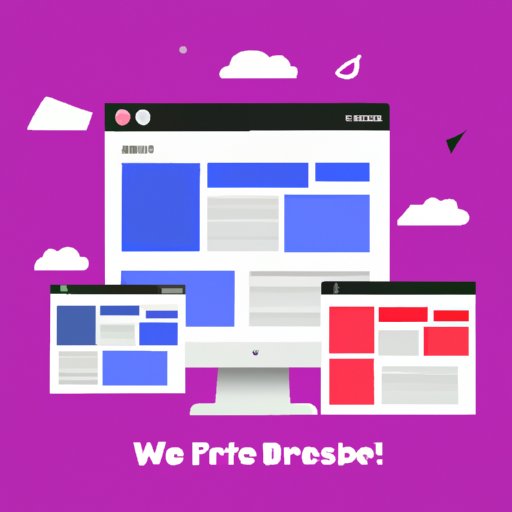
I. Introduction
In today’s digital age, having a website is an essential tool for both personal and business purposes. However, not everyone has the budget to hire a website designer or developer to create a custom website. This can be a daunting task for beginners, especially those without technical skills. Therefore, this article aims to provide a complete guide on how to create a free website without breaking the bank or requiring technical expertise.
II. Benefits of having a website
Before delving into the technical details of creating a website, it’s crucial to understand why having a website is important. A website can help you reach a wider audience, showcase your products or services, and build your online presence. Unlike social media platforms or other online channels, a website is a personalized space that you have complete control over. It can help you establish credibility and authority in your industry and make a lasting impression on potential clients or customers.
III. Best free platforms for building a website
There are various website builders available that offer free plans with limited features. The most popular options include Wix, Weebly, WordPress, and Google Sites. Each platform has its own set of features, customization options, and ease-of-use.
Wix is known for its drag-and-drop interface and offers a wide range of templates to choose from. Weebly is user-friendly and comes with a powerful set of eCommerce tools. WordPress is a well-known platform with a vast community of users and developers, making it easy to find helpful resources online. Google Sites is a simple and straightforward platform that integrates easily with other Google products.
Choosing the best platform depends on your needs, preferences, and the type of website you want to create. For example, if you’re looking to build an eCommerce website, Weebly may be the best option. If you want to create a blog, WordPress might be more suitable. It’s important to do your research and compare the features of each platform to choose the best one for your needs.
IV. Step-by-step guide for creating a free website
Once you’ve chosen the best platform for your needs, it’s time to start building your website. While each platform has its own unique interface, the basic steps involved in creating a website are similar across all platforms. Here are the general steps:
- Sign up for a free account on the platform of your choice
- Choose a template or theme for your website
- Customize the template to suit your needs, including adding text, images, and other elements
- Add pages to your website, such as an About page, Contact page, or Blog page
- Publish your website and share it with the world
It’s important to note that while these steps may seem straightforward, creating a professional-looking website requires careful attention to detail. Make sure to choose high-quality images and use clear, concise, and engaging content to grab your visitors’ attention.
V. Comparative review of different platforms
While we’ve briefly touched on the different website builders available, now is the time to delve deeper into the pros and cons of each platform. Here are some detailed reviews of each platform and the type of website it’s best suited for:
Wix: Wix is an ideal platform for beginners who want a user-friendly interface with drag-and-drop features. It offers a wide range of templates and themes, making it easy to customize your website to suit your needs. However, the free plan comes with limited features, and you’ll need to upgrade to a premium plan to unlock more advanced features.
Weebly: Weebly is a powerful eCommerce platform that offers various tools to help you build and manage an online store. It’s easy to use with a drag-and-drop interface and comes with a free plan with limited features. However, some users may find the design tools limiting compared to other platforms.
WordPress: WordPress is the most popular website builder with a vast community of users and developers. It offers a wide range of features and customization options, making it a versatile platform for both personal and business use. However, it also has a steeper learning curve, and beginners may find it challenging to get started.
Google Sites: Google Sites is a simple platform that’s ideal for creating internal websites or project-specific websites. It integrates easily with other Google products, making it a convenient choice for businesses that use Google Suite. However, it offers limited customization options and may not be suitable for creating complex websites.
VI. Video tutorial
If you’re a visual learner, watching a video tutorial can be a helpful way to learn how to create a website. There are various video tutorials available online that walk you through the process of building a website using different platforms. The videos may cover topics such as choosing a template, customizing your website, adding pages, and publishing your website. Watch a few videos to get an idea of the process, and choose the one that suits your needs best.
VII. Templates to get started
Most website builders come with a wide range of templates or themes that you can use to get started. These templates are designed to provide a basic layout and design for your website, making it easy to get started without starting from scratch. However, it’s important to customize these templates to suit your needs and make your website stand out from the crowd. Here are some tips for customizing your website:
- Choose high-quality images that are relevant to your website
- Create engaging content that appeals to your target audience
- Add a call-to-action to encourage visitors to take action, such as subscribing to your newsletter or purchasing a product
- Use a consistent color palette and font throughout your website for a professional look
Once you’ve customized your website, make sure to preview it and test it on different devices to ensure it looks and works well.
VIII. Highlight the importance of SEO
Search engine optimization (SEO) is the practice of improving the visibility and ranking of your website in search engine results pages (SERPs). It involves optimizing your content, metadata, and images to make them more relevant and valuable to search engines. Improving your SEO can help you attract more organic traffic to your website and reach a wider audience. Here are some basic tips for improving your website’s SEO:
- Research and use relevant keywords throughout your content
- Create engaging and valuable content that encourages visitors to stay and interact with your website
- Make sure your website is mobile-friendly and easy to navigate
- Optimize your metadata, such as page titles and descriptions, to make them more relevant to search engines
- Add alt tags to your images to make them more accessible and searchable
IX. Additional tools and features
To make your website stand out and enhance its functionality, there are various tools, features, and plugins you can use. Here are some examples:
- Google Analytics: Google Analytics is a powerful tool that allows you to track your website’s performance, such as the number of visitors, page views, and bounce rate.
- Contact forms: Adding a contact form to your website makes it easy for visitors to get in touch with you.
- Social media sharing buttons: Adding social media sharing buttons to your website makes it easy for visitors to share your content on their social media accounts.
- SEO plugins: Plugins such as Yoast SEO for WordPress can help you optimize your content and metadata for SEO purposes.
- Live chat: Adding live chat to your website can help you provide immediate customer support and improve your customer service.
X. Conclusion
Creating a free website may seem like a daunting task, but it’s easier than you think. With the right platform, tools, and resources, you can create a professional-looking and functional website that helps you achieve your personal or business goals. Remember to choose the best platform that suits your needs, customize your website to make it stand out, optimize your content for SEO, and add additional tools and features to enhance its functionality. By following these tips and taking action, you can create a free website that helps you establish your online presence and reach a wider audience.





