
Introduction
In today’s digital age, having a strong online presence is essential for businesses, brands, and individuals alike. One of the best ways to build your online presence is through social media platforms like Facebook. With over 2.7 billion monthly active users, Facebook offers a massive audience and a variety of tools to help you connect and engage with them. In this article, we’ll walk you through the process of creating a Facebook page and share best practices to help you optimize it for maximum impact.
Step-by-Step Guide
To create a Facebook page, you must have a personal Facebook account. If you don’t have one, you’ll need to create one first. Once you’re logged in, follow these steps:
Choose the Right Category for Your Page
The first step in creating a Facebook page is to choose the right category. There are six main categories to choose from:
1. Local Business or Place
2. Company, Organization, or Institution
3. Brand or Product
4. Artist, Band, or Public Figure
5. Entertainment
6. Cause or Community
Choose the category that best describes your business or brand. You’ll also need to choose a subcategory and provide your business or brand name.
Fill Out All Necessary Information
Next, you’ll need to fill out all necessary information about your page. This includes your page name, which should accurately reflect your business or brand, and a description of what your page is about.
You’ll also need to upload a profile picture and a cover image. Your profile picture should be a square image at least 170 x 170 pixels. Your cover image should be at least 820 x 312 pixels and can be a photo or graphic that represents your brand.
Set Up a Call to Action Button
Your Facebook page should have a call to action button that encourages people to take action, such as contacting you, visiting your website, or buying your product. To set up a call to action button, click on the “+ Add a Button” option below your cover image and choose the appropriate button for your business or brand.
Publish Your Page
Once you’ve completed all necessary information, you can publish your page. Click on the “Create Page” button, and your page will go live on Facebook.
Visual Examples
To make the process of creating a Facebook page even more accessible, we’ve provided visual examples of each step. Please refer to the annotated images below:
Figure 1: Choose the right category for your page.
Figure 2: Fill out all necessary information, set profile and cover photos.
Figure 3: Set up a call to action button.
Best Practices
Creating a Facebook page is just the first step. To make the most of your page, you’ll need to optimize it for engagement and promote it to connect with followers. Here are some best practices:
Optimize Your Content Strategy
Create a content strategy that resonates with your audience. Share engaging posts that are relevant and informative. Use visual content, like images and videos, to capture your audience’s attention.
Use Hashtags
Hashtags can help increase the visibility of your posts and attract new followers. Use relevant hashtags in your posts to make it easier for people to find your page.
Create Events
Create and promote events on your page to engage with your audience. Whether it’s a product launch, charity event or Q&A session, events can help you connect with your followers.
Promote Your Page
Promote your page through your other social media profiles, email signature, and website. Encourage people to follow your page by commenting back, tagging people and using Facebook ads.
Focusing on the Benefits
Having a Facebook page for your business or brand can bring a lot of benefits. Here are some statistics that can back the benefits:
– Nearly 70% of Facebook users in the United States visit the site daily.
– 80 million businesses have a Facebook page.
– Facebook has over 2.7 billion active users, making it the world’s largest social media platform.
Benefits of Having a Facebook Page:
1. Increases brand awareness
2. Connects with potential customers
3. Reaches a wider audience
4. Cost-effective form of advertising
5. Provides customer support
Video Tutorial
If you’re more of a visual learner, we have a video tutorial that covers the same information as this article. Check it out below:
Conclusion
Creating a Facebook page is a straightforward process that can have significant benefits for your business or brand. By filling out all necessary information, optimizing your content strategy, and promoting your page, you can build a strong online presence on the world’s largest social media platform. Follow the steps and advice in this article and start connecting with your audience today.





