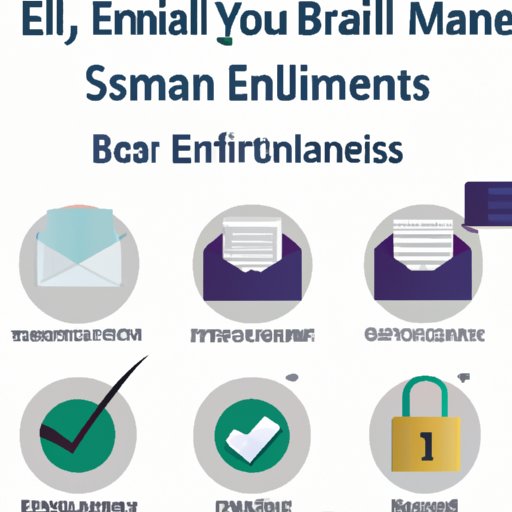
I. Introduction
If you’re starting a new business or looking to improve communication within your existing business, having a professional email address is crucial. However, creating a business email account can be confusing and overwhelming if you’re new to the process.
In this article, we’ll guide you step-by-step through the process of creating a business email account. We’ll also cover important topics like email security, etiquette, optimization, integration with other apps, and more.
II. Step-by-Step Guide
A. Choosing a Domain Name
The first step in creating a business email account is to choose a domain name. Your domain name is the part of your email address that comes after the “@” symbol. It should reflect your business’s name or branding.
1. Factors to Consider while Choosing
When choosing a domain name, consider the following factors:
- Is the name available?
- Is it easy to spell and remember?
- Does it reflect your business’s name and branding?
- Does it sound professional?
2. Examples of Popular Domain Name Registrars
There are many domain name registrars to choose from, including:
- GoDaddy
- Namecheap
- Domain.com
- Bluehost
- HostGator
B. Selecting Email Service Providers (ESPs)
Once you have your domain name, the next step is to choose an Email Service Provider (ESP). An ESP provides the technology and infrastructure to send, receive, and store email messages.
1. Comparison of Various Popular ESPs
There are many ESPs to choose from, including:
- Gmail
- Outlook.com
- Yahoo! Mail
- Zoho Mail
2. Features of Business Email Service Providers
When choosing an ESP for your business email account, look for features like:
- Custom domain support
- Robust security and anti-spam measures
- Integration with other business tools (such as a calendar or task manager)
- Collaboration features (such as shared folders or group chat)
C. Setting Up an Account
Setting up an email account typically involves creating an account with your chosen ESP and configuring your email client (such as Gmail or Outlook) to use your custom domain.
1. Steps Involved in Setting Up an Email Account
The steps involved in setting up an email account will vary based on your chosen ESP and email client. However, most ESPs will provide step-by-step instructions for setting up your custom domain with your email client.
2. Examples of Step-by-Step Tutorials
Some popular ESPs (such as Gmail) provide helpful video tutorials for setting up your email account. Additionally, many domain name registrars (such as GoDaddy) offer customer support to guide you through the setup process.
D. Creating Your First Email
Once you’ve set up your email account, it’s time to start composing emails. Here are some tips for creating effective business emails:
1. How to Structure and Format an Email
When structuring your email:
- Use a clear and concise subject line that reflects the content of your email.
- Include a formal salutation, such as “Dear [Recipient’s Name],” or “Hello [Recipient’s Name].”
- Use short paragraphs and bullet points to make your email easy to read.
- End your email with a closing line, such as “Best regards,” or “Sincerely.”
When formatting your email:
- Use a professional email template or create a custom email signature that includes your contact information.
- Avoid using decorative fonts, emojis, or excessive capitalization.
2. Tips for Engaging Recipients
To make your emails more engaging and effective:
- Personalize your emails by addressing the recipient by name and using a conversational tone.
- Use compelling language and persuasive techniques to encourage action or responses.
- Include a clear call-to-action, such as “Please let me know your thoughts,” or “I look forward to hearing from you.”
III. Security and Privacy
A. Importance of Email Safety
Email safety is critical for protecting your business’s sensitive information and preventing cyber-attacks. Some common types of email security threats include:
- Phishing scams
- Malware and viruses
- Data breaches
B. Tips for a Safe Email Account
To ensure the safety of your email account, use the following tips:
1. Steps to Secure an Email Account
To secure your email account:
- Use a unique and strong password for your account.
- Enable two-factor authentication, which requires a second form of identification (such as a code sent to your phone) to access your account.
- Regularly update your email client and antivirus software.
2. Two-factor Authentication
Two-factor authentication is an essential security measure for protecting your email account. It requires a second form of identification (such as a code sent to your phone) to access your account. Many ESPs (such as Gmail and Outlook) offer this feature.
3. Encryption
Encryption is the process of converting your email messages into a code for secure transmission. Many ESPs provide encryption features to protect your sensitive information from interception.
IV. Email Etiquette
A. Importance of Professional Communication
Professional communication is essential for maintaining good relationships with clients, colleagues, and business partners. Here are some best practices for email communication:
1. Best Practices for Email Communication
To communicate professionally over email, use the following guidelines:
- Avoid using slang, abbreviations, or informal language.
- Double-check your spelling and grammar before sending your email.
- Respond promptly to emails, especially those that require urgent attention.
- Keep your emails brief and to the point.
B. Proper Email Structure, Tone, and Format
Proper email structure, tone, and format are critical for creating a professional impression. Here are some guidelines to follow:
1. Formal Salutations and Closings
Use formal salutations and closings to make your email more professional. Examples include:
- Dear [Recipient’s Name]
- Sincerely
- Best regards
2. Clear and Concise Subject Lines
Use clear and concise subject lines that reflect the content of your email. A subject line like “Meeting Reminder” is much more effective than “Hello.”
V. Tips for Optimization
A. Basics of Effective Email Writing
To optimize your email communication, consider the following tips:
1. How to Include a Signature
Your email signature should include your name, job title, and contact information. To customize your email signature, go to your email settings and look for the “Signature” section.
2. How to Create an Email that gets a Reply
To increase the chances of your email getting a response:
- Personalize your email by addressing the recipient by name.
- Keep your email brief and to the point.
- Include a clear call-to-action that encourages the recipient to respond.
3. How to Reduce Spam Emails
To reduce the number of spam emails you receive:
- Use a spam filter provided by your email client or ESP.
- Avoid responding to spam emails or clicking on unknown links.
- Use a separate email address for public-facing activities (such as signing up for newsletters or making online purchases).
B. How to Organize Email
1. Use of Filters and Labels
Use filters and labels to organize your email messages into different categories (such as “Work,” “Personal,” or “Promotions”). This will make it easier to find and manage your email messages.
2. Tips to Streamline Inbox
To streamline your inbox:
- Set aside dedicated time for email management each day.
- Unsubscribe from email lists and newsletters that you no longer find useful.
- Use automatic replies or canned responses for frequently asked questions or tasks.
VI. Integration with Other Apps
A. How to Incorporate Other Apps into Email Use
You can integrate other apps (such as a calendar or task manager) with your email client to streamline your workflow and increase productivity. Some popular examples of compatible apps include:
- Google Calendar
- Trello
- Evernote
- Slack
B. Benefits of Incorporating an Email App with Other Apps
The benefits of integrating your email client with other business apps include:
- Streamlined workflow
- Increased productivity
- Better organization
- Improved communication and collaboration
VII. Practice and Experimentation
A. Importance of Practice for a Successful Email Account
Like any skill, mastering email communication requires practice and experimentation. Try implementing different email templates, experimenting with different subject lines, and using different tones to discover what works best for your business.
1. Tips for Improving Productivity
To improve your productivity when managing email:
- Set aside dedicated time for email management each day.
- Use keyboard shortcuts or hotkeys to speed up your email workflow.
- Batch similar tasks (such as responding to emails or checking your inbox) to increase efficiency.
2. How to Manage Email Workflows
To effectively manage your email workflow:
- Use a task manager or calendar to keep track of important deadlines or follow-ups.
- Delegate or outsource tasks when appropriate.
- Use rules or filters to automatically sort and prioritize incoming emails.
VIII. Conclusion
A. Recap of the Article’s Main Ideas
In this article, we’ve covered the following topics related to creating a successful business email account:
- Choosing a domain name
- Selecting an Email Service Provider (ESP)
- Setting up an account
- Creating your first email
- Security and Privacy
- Email Etiquette
- Tips for Optimization
- Integration with other apps
- Practice and Experimentation
B. Final Thoughts on the Value of a Successful Email Account
A successful email account is essential for effective communication, relationship building, and productivity in today’s business world. By following the tips and guidelines outlined in this article, you’ll be well on your way to creating a successful business email account.





