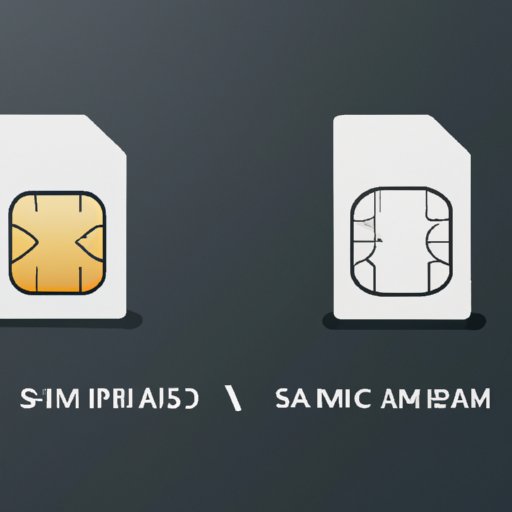
Introduction
eSIM stands for embedded SIM and is a virtual SIM card that is used in the latest phones and smartwatches. It offers a range of benefits over physical SIM cards, including flexibility and the ability to activate a line without physically inserting a SIM card. People may want to convert from a physical SIM to an eSIM for various reasons, including convenience, flexibility, and the ability to have multiple lines on one device. In this guide, we’ll explore how to convert from a physical SIM to an eSIM, the benefits of eSIM, and how to make the switch.
Step-by-Step Guide: How to Convert Your Physical SIM Card to eSIM
The process of converting from a physical SIM to an eSIM varies by carrier and phone manufacturer. However, the general steps are as follows:
- Check if your phone supports eSIM. Most modern phones, including the latest iPhones, Google Pixel, and Samsung Galaxy S20, support eSIM.
- Contact your carrier to check if they support eSIM and if your plan is eSIM compatible. If your carrier supports eSIM, they will provide you with a QR code or activation code.
- Scan the QR code or enter the activation code provided by your carrier. You need an internet connection to activate the eSIM.
- Your phone is now ready to use the eSIM.
It’s important to note that some carriers require you to have an existing line to activate the eSIM, while others allow you to activate a new line. Follow the instructions provided by your carrier for the best results.
The Benefits of Switching to eSIM and How to Make the Switch
There are several advantages of using an eSIM over a physical SIM card:
- Flexibility: You can activate multiple lines on one device and switch between them easily.
- Convenience: You don’t have to physically insert a SIM card, making it easier to switch between phones or devices.
- Cost-effective: You can avoid the cost of buying and replacing physical SIM cards.
- Environmental: eSIMs are more sustainable as they eliminate the need for plastic SIM cards.
If you’re ready to make the switch, you can choose a carrier that supports eSIM and follow the steps provided by your carrier to activate the eSIM. Keep in mind that not all carriers support eSIM, so it’s important to check first.
eSIM versus Physical SIM: Why You Should Convert and How to Do It
Here’s a comparison of the pros and cons of eSIM versus physical SIM cards:
| eSIM | Physical SIM Card | |
|---|---|---|
| Flexibility | Can activate multiple lines on one device and switch between them easily. | Lines are limited to the number of physical SIM cards available. |
| Convenience | No need to physically insert a SIM card into a phone or device. | Must physically insert a SIM card into a phone or device. |
| Cost | Cost-effective and eliminates the need for buying and replacing physical SIM cards. | Physical SIM cards need to be bought and replaced. |
| Sustainability | More sustainable as it eliminates the need for plastic SIM cards. | Physical SIM cards contribute to e-waste. |
As shown above, eSIMs offer several advantages over physical SIM cards, making it worthwhile to switch. Follow the steps provided by your carrier to activate the eSIM and start enjoying the benefits.
Upgrade Your Phone with eSIM: A Simple Guide to Conversion
Upgrading to a phone that supports eSIM only is a great way to enjoy the full benefits of eSIM. Here’s a simple process users need to follow:
- Choose a phone that supports eSIM.
- Contact your carrier to check if they support eSIM and if your plan is eSIM compatible.
- Follow the instructions provided by your carrier to activate the eSIM.
- Your phone is now ready to use the eSIM.
Some phones that support eSIM include the latest iPhone models, Samsung Galaxy S20, and Google Pixel phones. Before buying any phone, ensure that your carrier supports eSIM.
Converting Your SIM: How to Switch to the Future with eSIM
eSIM is the future of mobile communication, offering increased flexibility and convenience. Here are the different ways to convert from a physical SIM to an eSIM:
- Contact your carrier to activate the eSIM.
- Use an eSIM activation app provided by your carrier, if available.
- Buy an eSIM plan from an online provider and follow their instructions to activate the eSIM.
The best option for converting your SIM to eSIM depends on your carrier and phone model. Contact your carrier for the best results.
Maximizing Your Phone’s Potential: Converting from Physical to eSIM
eSIM offers several advantages to businesses or individuals looking to maximize their phone’s potential:
- Flexibility: Employees can switch between multiple lines on one device, increasing productivity.
- Convenience: Businesses can easily manage employee lines without having to replace physical SIM cards.
- Cost-effective: Companies can save money on buying and replacing physical SIM cards.
- Environmental: eSIMs reduce e-waste, making them more sustainable.
Businesses can convert their employees from physical to eSIM by following these simple steps:
- Check if the phones used by employees support eSIM.
- Contact the carrier to check if they support eSIM and if their plan is eSIM compatible.
- Follow the instructions provided by the carrier to activate the eSIM.
Discourage the use of physical SIM cards in favour of eSIM to maximize the benefits of eSIM.
From Plastic to Digital: A Guide to Converting Your SIM Card to eSIM
If you’re ready to switch to eSIM, it’s definitely worthwhile. Here’s why:
- Flexibility: You can activate multiple lines on one device and switch between them easily.
- Convenience: You don’t have to physically insert a SIM card, making it easier to switch between phones or devices.
- Cost-effective: You can avoid the cost of buying and replacing physical SIM cards.
- Environmental: eSIMs are more sustainable as they eliminate the need for plastic SIM cards.
Follow the steps provided by your carrier to activate the eSIM and start enjoying the full benefits of eSIM. Some devices that support eSIM include the latest iPhone models, Samsung Galaxy S20, and Google Pixel phones. Remember to check your carrier’s eSIM compatibility before buying a new phone.
Conclusion
eSIM offers several benefits over physical SIM cards, including flexibility, convenience, cost-effectiveness, and sustainability. We hope this guide has helped you understand how to convert from a physical SIM to eSIM, choose a carrier that supports eSIM, and enjoy the full benefits of eSIM. Don’t hesitate to make the switch and upgrade to the future of mobile communication.





