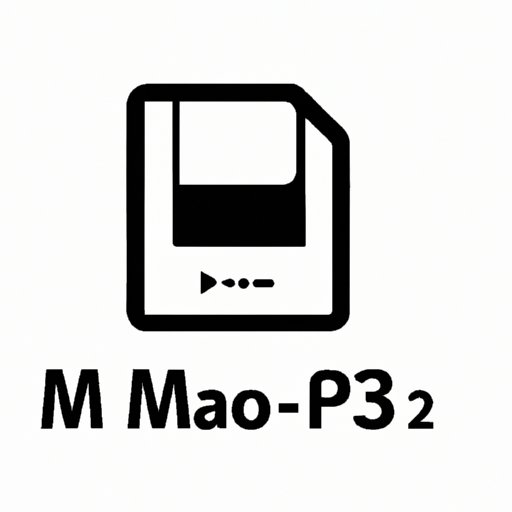
How to Convert MP4 to MP3: A Comprehensive Guide
Have you ever found yourself in a situation where you have an MP4 file that needs to be converted into an MP3 file? This need could stem from a variety of reasons, including reducing file size, playing audio on devices without video capability, or simply preferring audio over video. Converting MP4 to MP3 might sound like a complex process, but it doesn’t have to be. In this article, we’ll provide you with a comprehensive guide to converting MP4 files to MP3 files. We’ll cover step-by-step instructions, the best tools for the job, simplified technical terms, a video tutorial, use cases, and reviews of various software tools.
Step-by-Step Guide
The process of converting an MP4 file to an MP3 file is relatively straightforward, and you won’t need any technical expertise to do it. Follow these steps to convert your MP4 file into an MP3 file:
- Download and install a conversion tool. We recommend using one of the tools mentioned in the next section of this article.
- Launch the conversion tool and choose the MP4 file you want to convert.
- Choose MP3 as the output format.
- Select the output folder where you want the converted file to be saved.
- Start the conversion process.
It’s important to ensure that you have the necessary software installed and configured correctly for best results. Also, note that the conversion process might take longer if your MP4 file is large.
Best Tools for the Job
Several tools are readily available for converting MP4 files to MP3 files. Let us take a look at some of the best tools for the job:
- Any Audio Converter: This converter is entirely free and easy to use. It enables you to extract audio from video files as well as add effects to your audio tracks.
- Ffmpeg: Ffmpeg is an open-source converter that is available for all operating systems. It is fast and supports almost all media file formats, including MP4 and MP3. It does not have a graphical interface, and users need to run commands from the command prompt to convert their files.
- iSkysoft Video Converter Ultimate: This is another powerful converter that supports a wide range of audio-video formats. It also features a built-in editor, enabling you to customize your files before conversion, and it has a user-friendly interface.
- Wondershare UniConverter: This is an excellent option for users who prefer conversion with a graphic interface. It is fast, easy to use and supports various video and audio file formats. It also features video editing options and allows you to download videos from various sites.
When choosing the best tool for your conversion needs, consider factors such as cost, supported file formats, ease of use and whether it offers additional features such as editing.
Explainers/FAQs
Before diving into converting MP4 to MP3, it’s essential to understand some technical terms related to audio files. Here are some explanations:
- MP3: This stands for MPEG Audio Layer III. It is a compressed audio format that significantly reduces the size of an audio file while retaining its quality.
- MP4: This stands for MPEG-4 Part 14. It is a file format used for a variety of media media such as video, audio, and images.
- WAV: This stands for Waveform Audio File Format. It is an uncompressed audio format that maintains high-quality, high fidelity sound.
Additionally, here are some commonly asked questions about audio file conversion:
- Can I convert DRM-protected files? No, you cannot convert files that are protected by DRM. To perform this conversion, you will first need to remove the DRM protection.
- Can I extract specific parts of an MP4 file as an MP3? Yes, you can specify the section of the MP4 file that you’d like to extract and convert to an MP3 file. This usually requires a converter software with editing features.
- How can I improve the quality of an MP3 file? You can improve the quality of your MP3 file by ensuring that your source file is of high quality and by choosing a higher bitrate during the conversion process.
Video Tutorial
If you prefer visual guides, you can check out this video tutorial that shows you how to convert MP4 files into MP3 files using the Any Audio Converter:
The tutorial is comprehensive, explaining each step clearly, and includes visual demonstrations to help you follow along. This guide is an excellent option if you prefer a more hands-on approach to learning.
Use Cases
Several common use cases involve converting MP4 files to MP3 files. Here are some of them:
- Reducing file size: MP4 files are usually more substantial than MP3 files, converting an MP4 file into an MP3 format can significantly reduce the file size, making it easier to share or store.
- Playback simplicity: Should you need to play an audio file on a device with limited capabilities, an MP3 file would be the best option as it is more widely supported than other audio formats.
- Music streaming: Suppose you’re keen on streaming audio online. In that case, it’s worth noting that the most commonly used music streaming platforms support MP3 files rather than MP4 files. Converting your MP4 files to MP3 files can make streaming your favorite tunes more convenient.
These are just some of the reasons you might want to convert your MP4 files to MP3 files. In any case, rest assured that the process is relatively straightforward, provided you have the right tool for the job.
Reviews
Now that you have learned the various options available for converting MP4 files to MP3 files, let us look at some of the comparative reviews of various software tools:
| Tool | Price | Supported File Format | Pros | Cons |
|---|---|---|---|---|
| Any Audio Converter | Free | MP4, AVI, MOV, WMV, M2TS, FLV, MKV, etc. | Easy to use, entirely free, supports audio editing | Lacks advanced features compared to other pay-per-use tools |
| Ffmpeg | Free | MP4, AVI, MOV, WMV, M4V, FLV, etc. | Open-source, supports various file types and works fine with the command prompt. | Requires knowledge of command prompt interface, lacks graphical user interface. |
| iSkysoft Video Converter Ultimate | $59.95 | MP4, MOV, AVI, WMV, M4V, MKV, etc. | Has a simple user interface, supports video editing before conversion. | Paid / costly compared to software with similar features. |
| Wondershare UniConverter | $69.95/year | MP4, MOV, AVI, WMV, M4V, MKV, etc. | User-friendly, has advanced editing features, works at lightning speed. | Costly compared to other software options. |
When selecting the best converter for your project, consider your budget, your specific needs, and user reviews.
Conclusion
In conclusion, converting MP4 to MP3 can be a quick and easy process if you have the right tools. This guide has provided step-by-step instructions, simplified technical terms, video tutorial, use cases, and reviews of various software tools at your disposal. Take time to assess your needs and the different software tools available to choose the best option that works for you. Don’t be afraid to try out different tools and share your experiences in the Comments section.





