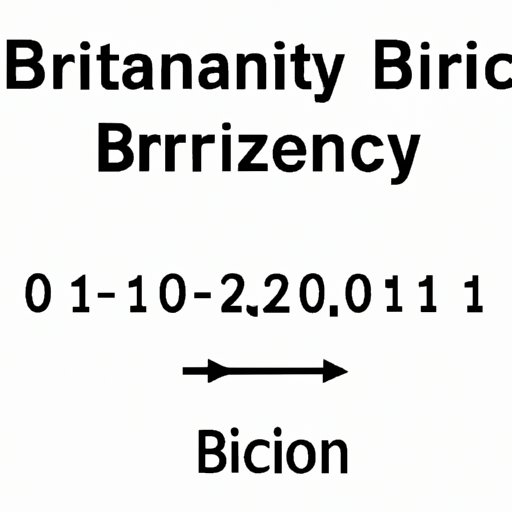
I. Introduction:
Welcome to our comprehensive guide on how to convert binary to decimal. In this article, we will explore what binary and decimal systems are, why binary to decimal conversion is important, and how to perform binary to decimal conversion using simple techniques. We will also provide real-life examples, common mistakes to avoid, and explain the mathematical principles behind conversion. So let’s begin our journey on binary to decimal conversion!
II. Understanding Binary and Decimal Systems:
Before we dive deeper into binary to decimal conversion, it’s important to understand what binary and decimal systems are.
Binary System:
The binary system is a numbering system that uses only two digits – 0 and 1 – to represent any value. Each digit represents a power of 2, with the rightmost digit representing 2^0, the second-rightmost digit representing 2^1, the third-rightmost digit representing 2^2, and so on. The binary system is used extensively in computing and digital electronics due to its simplicity and ease of use.
Decimal System:
The decimal system is the most commonly used numbering system, which uses ten digits – 0, 1, 2, 3, 4, 5, 6, 7, 8, and 9 – to represent any value. Each digit represents a power of 10, with the rightmost digit representing 10^0, the second-rightmost digit representing 10^1, the third-rightmost digit representing 10^2, and so on.
Binary and Decimal Systems Relationship:
Binary and decimal systems are related to each other because they both have a base of powers of 2 and powers of 10, respectively. However, Binary to Decimal Conversion is not easy to perform manually and is usually done through computer programs. Let’s explore how Binary to Decimal conversion works.
III. Step-by-Step Guide: How to Convert Binary to Decimal:
Explanation of Binary to Decimal Conversion Process:
The Binary to Decimal Conversion process involves multiplying each digit of the binary number with its corresponding power of 2 and adding together all the results. The result is the decimal equivalent of the binary number.
Step-by-Step Guide for Binary to Decimal Conversion:
Let’s convert the binary number 101010 into decimal. To do this, we’ll need to perform the following steps:
- Write down the binary number – 101010
- Write down the powers of 2 from right to left – 2^0, 2^1, 2^2, 2^3, 2^4, 2^5
- Multiply each digit of the binary number with the corresponding power of 2 and write down the result below the power of 2 – 0, 2, 0, 8, 0, 32
- Add all the results together – 0 + 2 + 0 + 8 + 0 + 32 = 42
- The decimal equivalent of 101010 is 42
IV. Binary to Decimal Converter: Tools and Tips for Quick Conversion:
Introduction to Binary to Decimal Converter:
In our daily life, we rarely encounter the need for Binary to Decimal Conversion. However, it is an essential part of computer science, and every beginner should learn it. But performing Binary to Decimal Conversion manually could be time-consuming. For those who want to perform quick Binary to Decimal Conversion, a Binary to Decimal converter tool is the perfect solution.
Best Binary to Decimal Converter Tools:
- Binary to Decimal Converter by RapidTables.com
- Binary to Decimal Converter by ConvertBinary.com
- Binary to Decimal Converter by BinaryHexConverters.com
Tips for Quick Conversion:
- Use Binary to Decimal Converter tools when possible
- Learn how to perform Binary to Decimal Conversion by hand, as it improves your binary to decimal skills
- Understand the mathematical principles behind conversion
V. Real-Life Examples: How Binary to Decimal Conversion is Applied:
Examples of Binary to Decimal Conversion in Real-Life Scenarios:
Binary to Decimal Conversion is widely used in various fields, including IT, Science, and Engineering, where it plays a crucial role in modern computing and communication. Let’s see some real-life examples where Binary to Decimal Conversion is applied.
- In computing, it’s used to convert binary data into decimal for human readability
- In electronics, it’s used to represent analog signals through digital data
- In cryptography, it’s used to convert binary keys into decimal forms
- In stock trading, it’s used to convert binary price data into decimal for analysis
Explanation of How Binary to Decimal Conversion is Used:
Binary to Decimal Conversion plays a key role in digital technology and computing, where binary digits are the basic units of data representation. It’s used to represent numbers, characters, and other data types in computer programming. The conversion process can help detect errors in digital data transmission, data compression, and encryption, as well as to improve coding and programming skills.
VI. Binary to Decimal: Common Mistakes to Avoid:
Common Mistakes in Binary to Decimal Conversion and How to Avoid Them:
Binary to Decimal Conversion is not a straightforward process, and it’s easy to make mistakes. Here are some of the common mistakes to avoid:
- Not understanding the binary and decimal systems and their relationships
- Mixing up the positions of binary digits and their corresponding powers of 2
- Misinterpreting or miscalculating the results of multiplying binary digits with powers of 2
Example of Common Mistakes:
Let’s say you want to convert the binary number 1011 to decimal. One of the common mistakes you might make is to multiply the digit 1 with 2^1 instead of 2^3 because you might get mixed up with the position of the digit.
VII. Binary to Decimal: Explaining the Mathematical Principles Behind Conversion:
Understanding the Mathematical Principles of Binary to Decimal Conversion:
The mathematical principles behind Binary to Decimal Conversion are based on the positional notation system and powers of 2. A binary digit, also known as a bit, has two possible values (0 or 1), and each bit is represented by a power of 2. The value of each bit is determined by its position in the binary number, starting from the rightmost position, which represents 2^0, and moving left, with each position representing a power of 2 that is twice the previous position. The decimal number is the sum of all the products of the binary digits and their corresponding powers of 2.
Explanation of how Binary to Decimal Conversion works:
Let’s convert the binary number 101110 into decimal. To do this, we need to split the binary number into its individual digits. 101110 in binary is equal to 47 in decimal.
The rightmost digit of the binary number represents 2^0, which is 1 in this case. The next number from the right represents 2^1, and so on. We will multiply each digit by corresponding power of 2, then add the products together to get the equivalent decimal value.
So, the math looks like this:
1 x 2^0 + 1 x 2^1 + 1 x 2^2 + 1 x 2^3 + 0 x 2^4 + 1 x 2^5 = 1 + 2 + 4 + 8 + 0 + 32 = 47
VIII. Practice Exercises: Improving your Binary to Decimal Skills:
Binary to Decimal Exercise for Practice:
Convert the following Binary numbers to Decimal:
- 101010
- 1100110
- 1111111
- 1000101
The solutions are:
1. 42
2. 102
3. 127
4. 69
Tips on How to Improve Binary to Decimal Conversion Skills:
- Start with simple binary numbers and work your way up to more complex ones.
- Practice doing Binary to Decimal Conversions regularly to improve your skills.
- Use Binary to Decimal Conversion tools to check your work.
IX. Conclusion:
Summary of How to Convert Binary to Decimal:
In this article, we have explored what binary and decimal systems are, how they relate to each other, and why binary to decimal conversion is important. We have provided a step-by-step guide on how to convert binary to decimal, along with binary to decimal converter tools and tips for quick conversion. We have also discussed real-life examples, common mistakes to avoid, and the mathematical principles behind conversion. Finally, we provided practice exercises and tips on how to improve your binary to decimal conversion skills.
Importance of Binary to Decimal Conversion in different fields:
Binary to Decimal Conversion is important in various fields like computer science, digital electronics, data transmission, and more. It’s a foundational skill for anyone working with binary data or interacting with the digital world in any way.
Final Thoughts:
We hope this article has given you a good understanding of how to convert binary to decimal. With practice and patience, you will be able to perform these conversions with ease. Remember to keep practicing and honing your skills until you feel confident in your ability to perform Binary to Decimal Conversions manually.





