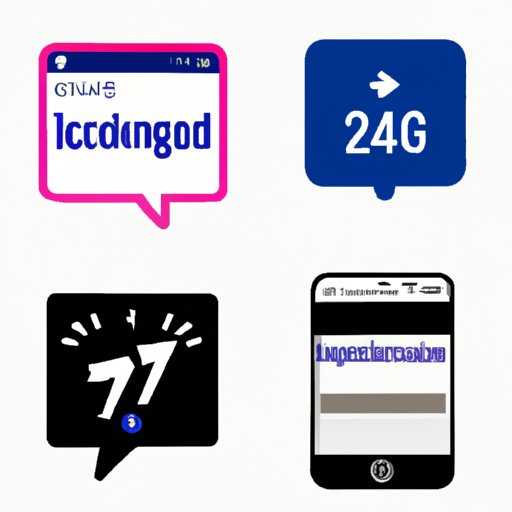
I. Introduction
Instagram and Facebook are two of the most popular social media platforms used by businesses to promote their products and services. Linking your Instagram account to your Facebook business page can help you maximize your online reach and marketing impact. In this article, we will provide a step-by-step guide on how to connect Instagram to a Facebook business page. We will also explore the benefits of linking these two platforms, the common mistakes to avoid, and creative ways to leverage the integration. Additionally, we will introduce powerful Instagram tools for Facebook business page owners, a beginner’s guide to using Instagram as a marketing tool, and best practices for managing Instagram content on a Facebook business page. This article is aimed at business owners and social media managers who want to improve their social media marketing strategy with Instagram and Facebook integration.
II. Step-by-Step Guide to Connecting Instagram to a Facebook Business Page
Here are the steps to connect Instagram to a Facebook business page:
1. Go to your Facebook business page and click on the “Settings” button on the top right corner of the page.
2. On the left-hand side menu, click on “Instagram.”
3. Click on the “Connect Account” button and enter your Instagram login details.
4. Grant Facebook permission to access your Instagram account.
5. Choose whether you want to “Allow access to all assets” or “Selected assets only.” The former option will allow you to share Instagram content on all your Facebook business pages, while the latter option will allow you to share content on specific pages.
6. Click on the “Done” button.
III. Benefits of Linking Instagram to a Facebook Business Page
Connecting Instagram to a Facebook business page offers several benefits for businesses, such as:
1. Increased visibility: Instagram and Facebook’s integration allows you to reach a wider audience and increase your visibility without having to create separate content for each platform. Your Instagram posts can automatically appear on your Facebook business page, creating more opportunities for followers to engage with your content.
2. Targeted advertising: Facebook’s advanced targeting options can be used to reach a relevant audience based on demographics, interests, behaviors, and more. By connecting Instagram to Facebook, you can also use Instagram’s targeting features to reach a broader audience.
3. Management capabilities: When you link Instagram to a Facebook business page, you can manage both platforms from one place. You can view insights, respond to messages and comments, and edit your profile details from your Facebook business page. This streamlined workflow saves time and effort.
4. Engaging content: By integrating Instagram and Facebook, you can showcase your brand’s personality and story through curated visual content. This approach can help you improve engagement and user experience by offering a holistic view of your brand.
IV. Common Mistakes to Avoid When Connecting Instagram to a Facebook Business Page
Here are some common mistakes to avoid when connecting Instagram to a Facebook business page:
1. Linking personal Instagram accounts: Ensure that you link your business Instagram account instead of a personal account. Linking a personal account can compromise your brand identity.
2. Skipping the permission step: Always grant Facebook permission to access your Instagram account to ensure smooth integration.
3. Not optimizing sharing settings: If you choose the “Allow access to all assets” option, all your Instagram content will be automatically shared on your Facebook business page. To avoid sharing irrelevant content or inappropriate content on your business page, choose “Selected assets only” and select the content that you wish to share.
4. Ignoring image sizes: Ensure that your images are of optimal size and resolution for both Instagram and Facebook platforms. Avoid sharing images that are blurry or pixelated, as they can negatively impact your brand’s image.
V. Creative Ways to Maximize the Connection Between Instagram and Facebook
Here are some creative ways to leverage the integration between Instagram and Facebook:
1. Cross-promotion: Share your Facebook business page on your Instagram profile and vice versa. This approach can help you encourage your followers to engage with your content on both platforms.
2. User-generated content: Encourage users to share photos or videos using your brand’s hashtags on Instagram. You can then share your favorite user-generated content on your Facebook business page. This approach can help you showcase your brand’s personality and engage with your customers in a meaningful way.
3. Behind-the-scenes: Share behind-the-scenes content on Instagram and then share the highlights on your Facebook business page. This approach can help you promote transparency, authenticity, and a personal touch to your brand.
4. Live videos: Use Instagram’s “Live” feature to create real-time, interactive experiences with your followers. You can then share the highlights of these experiences on your Facebook business page. This approach can help you drive engagement and create a sense of community.
5. Promote your Instagram content: Use Facebook’s advertising tools to promote your Instagram content to a larger audience. This approach can help you reach a wider audience and increase your brand’s visibility.
VI. Instagram Tools for Facebook Business Page Owners
Facebook offers several Instagram tools that are available exclusively to business page owners, such as:
1. Instagram Insights: This tool offers data and insights on your Instagram account’s performance, such as engagement rates, demographics, and most popular content. You can access these insights from your Facebook business page.
2. Instagram Ads: Facebook’s advertising tools can be used to create targeted Instagram ads and reach a wider audience. You can manage your ads from your Facebook business page.
3. Instagram Shopping: This tool enables businesses to tag their products in Instagram posts, making it easier for users to purchase products directly from Instagram. You can set up Instagram Shopping from your Facebook business page.
VII. Beginner’s Guide to Using Instagram as a Marketing Tool
For businesses new to Instagram, here is a brief overview of the ways in which Instagram can be used as a powerful marketing tool:
1. Profile optimization: Optimize your Instagram profile by using a recognizable profile photo and a branded bio that showcases your value proposition.
2. Content creation: Create visually appealing content that showcases your brand’s personality and story. Use hashtags and captions to increase engagement and reach a wider audience.
3. Engagement: Engage with your followers by responding to comments and messages, and by liking and commenting on their content. This approach can help you create a sense of community and build brand loyalty.
4. Advertising: Use Instagram’s advertising tools to create targeted ads and reach a wider audience. Target your audience based on demographics, interests, behaviors, and more.
5. Influencer marketing: Work with influencers who have followers that match your target audience. This approach can help you reach a wider audience and create a sense of trust and authenticity around your brand.
VIII. Best Practices for Managing Instagram Content on a Facebook Business Page
Here are some best practices for managing Instagram content on your Facebook business page:
1. Image sizing: Ensure that your Instagram images are of optimal size and resolution for Facebook. Facebook recommends using square images with a 1:1 aspect ratio for the best results.
2. Caption optimization: Optimize your Instagram captions for Facebook by editing them to include any relevant hashtags and links. Avoid using too many hashtags or long paragraphs that may not fit well on Facebook.
3. Hashtag usage: Choose relevant and popular hashtags that align with your brand’s values and goals. Use the same hashtags on both Instagram and Facebook for consistency and visibility.
4. Moderation: Monitor your Instagram comments and messages regularly, and respond to them in a timely and professional manner. Avoid sharing inappropriate content or engaging in negative conversations that may damage your brand’s reputation.
IX. Conclusion
In today’s digital age, social media platforms like Instagram and Facebook offer unlimited possibilities to connect with customers and promote your brand. By linking your Instagram account to your Facebook business page, you can maximize your online reach, create engaging content, and streamline your social media management workflow. We hope that this guide has helped you understand how to connect Instagram to a Facebook business page, and explore the benefits, common mistakes, and creative ways to use the integration for your business marketing success. Remember to experiment with different strategies and find what works best for your brand.





