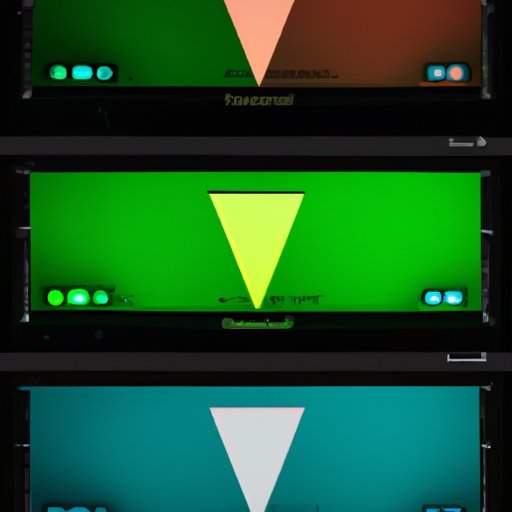
I. Introduction
Color correction is the process of adjusting the colors of an image or video to make it look more visually appealing and true to life. Whether you are a professional photographer or a beginner just starting out, learning how to color correct is a crucial skill to have in your arsenal.
In this comprehensive guide, we will cover everything you need to know about color correction. We’ll walk you through step-by-step tutorials on how to achieve proper white balance, fix color casts and skin tones, and achieve a natural look in your photos. We’ll also provide tips and tricks from experts on advanced color correction techniques in Photoshop, as well as techniques for video editing.
II. How to Color Correct Like a Pro: A Step-by-Step Guide
In order to achieve accurate colors in your photos and videos, it is essential to start with proper white balance. White balance refers to the process of removing color casts and ensuring that the colors in your photos are true to life.
To adjust white balance in camera, you will need to adjust your camera settings to match the lighting conditions of your shooting environment. This may involve using a preset color temperature or manually adjusting the color temperature until the colors look accurate. In post-processing, you can use tools such as the eyedropper tool in Lightroom or Photoshop to adjust the color temperature and remove any color casts.
When it comes to correcting color casts and skin tones, the key is to understand the underlying color theory and how colors interact with each other. For example, if you have a photo with a blue tint, you can use complementary colors (such as yellow or orange) to neutralize the blue and achieve a more neutral color balance.
Finally, to achieve a natural look in your photos, it is important to avoid over-correction. While it may be tempting to crank up the saturation or adjust the colors to look more vibrant, this can often result in an unnatural or artificial looking image. Instead, focus on achieving a subtle and natural look that enhances the beauty of your subject.
III. Enhancing Your Photos with Color Correction: A Comprehensive Tutorial
Color grading refers to the process of enhancing the colors of your photos to create a specific mood or tone. Whether you are going for a warm and cozy look or a cool and moody vibe, color grading can help you achieve the look you are going for.
There are many different techniques and tools for color grading photos. For example, you can use selective color adjustments to enhance or mute specific colors in your photo, or you can use split toning to add a subtle color cast to your highlights and shadows.
When it comes to achieving a natural look, it is important to understand how different colors and saturation levels affect the mood and tone of your photo. For example, if you want a warm and inviting look, you might increase the saturation of warm colors such as reds and oranges, while decreasing the saturation of cooler colors such as blues and greens.
IV. The Dos and Don’ts of Color Correcting: A Beginner’s Guide
When you are just starting out with color correction, it is easy to make mistakes. Some common mistakes include over-correcting your photos, using too much saturation, or focusing too much on a specific color at the expense of others.
To avoid these mistakes, it is important to follow some basic dos and don’ts. For example, do start with proper white balance, do focus on achieving a natural look, and do experiment with different techniques and tools. On the other hand, don’t over-correct your photos, don’t use too much saturation, and don’t focus too much on one color at the expense of others.
Finally, when it comes to color correction, less is often more. Rather than trying to completely transform your photo or video, focus on making subtle adjustments that enhance the beauty of your subject.
V. Mastering Color Correction in Photoshop: Tips and Tricks from Experts
Photoshop is a powerful tool for color correction, offering a wide range of advanced features and techniques. Some advanced tools include the ability to use masks to selectively adjust certain parts of your photo, or using adjustment layers to make non-destructive edits.
Experts also suggest using color grading tools such as LUTs (or Look Up Tables), which allow you to quickly apply a specific color grade or mood to your photo or video with just a few clicks.
When it comes to advanced color correction in Photoshop, it is important to have a solid understanding of color theory and how different colors interact with each other. Additionally, experts suggest experimenting with different techniques and tools to find what works best for your specific photos and videos.
VI. Color Correction Techniques for Video Editing: A Guide for Filmmakers
When it comes to video editing, color correction is an essential step in creating a professional-looking video. Just like with photos, starting with proper white balance is crucial for achieving accurate colors in your video.
Additionally, there are a few different techniques for correcting color in video. For example, color grading with LUTs is a popular technique that can give your video a unique and professional look. Additionally, using histograms and waveforms can help you visualize the color balance and make adjustments as needed.
Color grading with LUTs works similarly in video as it does in Photoshop. You can apply a specific LUT to your video to achieve a certain mood or tone, or you can create your own custom LUT to achieve a unique look.
VII. Conclusion
In conclusion, color correction is an essential skill for any photographer or filmmaker looking to create visually stunning and professional-looking content. Whether you are just starting out or you are an advanced user, there are many different techniques and tools for achieving accurate colors and enhancing the beauty of your subject.
Remember to start with proper white balance, focus on achieving a natural look, and avoid over-correcting your photos or videos. With practice and experimentation, you can master the art of color correction and take your photography and videography to the next level.





