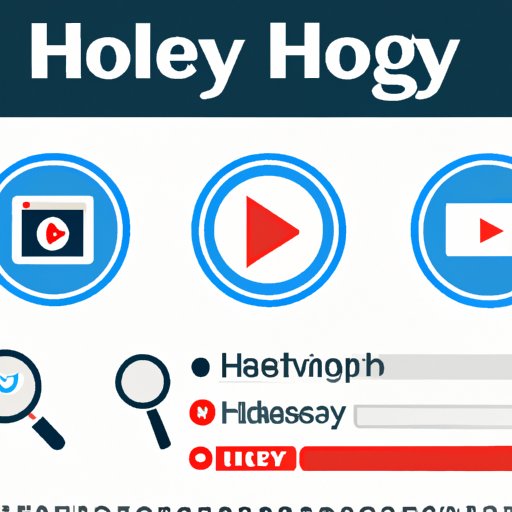
I. Introduction
Do you need help clearing your YouTube search history? If so, you’re not alone. Many people don’t realize that they leave behind extensive search histories that can be viewed by anyone who has access to their account or device. However, by using the steps provided in this guide, you can easily clear your YouTube search history in minutes.
II. Step-by-Step Guide
Here’s how to clear YouTube search history from desktops and mobile devices.
1. On desktop
Step 1: Open YouTube and click on the 3 horizontal lines at the top left corner.

Step 2: Click on “History” in the dropdown menu on the left-hand side of the screen.

Step 3: Click on “Clear All Watch History” or “Clear All Search History” depending on what you want to delete.

Step 4: Confirm the action by clicking on “Clear Watch History” or “Clear Search History.”

2. On mobile devices
Step 1: Open YouTube and tap on your profile picture in the top right corner.

Step 2: Tap on “Settings.”

Step 3: Tap on “History & Privacy.”

Step 4: Tap on “Clear search history.”

Step 5: Confirm the action by tapping “Clear search history.”

III. Video Tutorial
For those looking for a visual guide, be sure to check out this video tutorial on clearing your YouTube search history:
IV. Short & Sweet Method
For those who want to clear their search history quickly and easily, follow these simple steps:
Step 1: Click on the three horizontal lines and go to “History.”
Step 2: Click on “Clear Search History.”
Step 3: Confirm the action by clicking on “Clear Search History.”
That’s it! Your YouTube search history is now cleared.
V. The Benefits of Clearing YouTube Search History
Clearing your YouTube search history provides a number of benefits, including:
A. User Privacy
By clearing your search history, you are protecting your privacy and ensuring that your search history is not available to anyone who has access to your account or device.
B. Enhanced User Experience
Clearing your search history helps promote a personalized and improved user experience. YouTube’s algorithms will have a clearer understanding of what you actually want to watch.
C. Illustration of Benefits
For example, if you search for “JavaScript tutorials”, the search history saved may frequently pull up content related to coding. Although it may be useful in entrepreneurial or professional contexts, it may be less helpful when you are looking to relax and unwind by watching funny cat videos. Clearing your search history ensures that the recommendations and results that show up are tailored to your current interests and desires.
VI. Contextualize the Process
It is important to step back and understand how clearing your YouTube search history should be viewed in a larger context.
A. YouTube’s mission statement
YouTube’s mission statement is to “give everyone a voice and show them the world.” While they place a strong emphasis on user privacy and content personalization, this mission involves some level of data collection, particularly with regards to user behavior and engagement.
B. Privacy Policy
It is important to review YouTube’s privacy policy to understand how they collect and use your data. In brief, YouTube collects information on what videos you watch, your search history, and your comments and likes. YouTube does not share this information with third parties but they do use the data to make recommendations and improve the user experience.
VII. Alternative Solutions
If you are looking for alternative video-sharing platforms that offer similar features in terms of search history clearance, here are some popular platforms you may want to consider:
- Vimeo
- Dailymotion
- Twitch
When comparing these platforms to YouTube, some factors to consider are the types of content that are allowed and their own data collection and user privacy policies.
VIII. Q & A
A. How often should I clear my YouTube search history?
It depends on your preference and level of concern for your privacy. Some people clear their search history once a week, while others may only do it every few months. The most important thing is that you feel secure and comfortable with your privacy settings.
B. Will clearing my YouTube search history delete my subscriptions?
No, clearing your search history does not affect your subscriptions. Your subscriptions will remain the same after you clear your search history.
C. Will clearing my YouTube search history affect my recommended videos?
Yes, YouTube’s algorithm uses your search history to recommend videos to you. If you clear your search history, YouTube will recommend videos based on other data it collects, including watch history, likes, and dislikes.
IX. Conclusion
A. Recap of Key Points
Clearing your YouTube search history is an important step in maintaining your privacy and improving your user experience. You can clear your search history in just a few clicks by following the simple steps outlined in this article. Make sure to review YouTube’s privacy policy to understand how your data is being collected and used on the platform.
B. Actionable Item
Take a few minutes to follow the steps to clear your YouTube search history today. It’s a small action that can have a big impact on your online privacy and user experience.
C. Thank You
Thanks for taking the time to read this guide on clearing YouTube search history. We hope that you found it helpful and informative.





