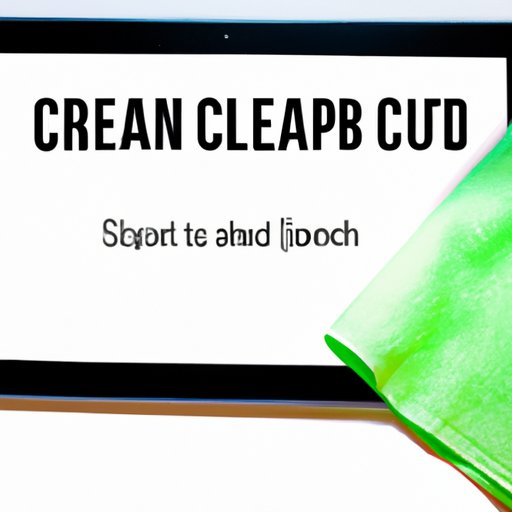
I. Introduction
Your iPad screen is the window to the digital world, providing you with an immersive experience that’s hard to match. But over time, your iPad screen can become dirty, with fingerprints, streaks, and smudges that can mar the picture. So, it’s essential to keep your iPad screen clean, not just for aesthetic reasons but also for better visibility and top performance. In this article, we’ll explore different methods for cleaning your iPad screen effectively and safely, including gentle approaches, specialized products, eco-friendly alternatives, expert tips, and DIY solutions.
II. The Gentle Approach
If you’re looking for a gentle approach to clean your iPad screen, you can use a damp microfiber cloth and water or a mild cleaning solution. Microfiber cloths are ultra-soft and non-abrasive, making them ideal for cleaning your iPad screen without scratching or damaging it.
To use the damp microfiber cloth and water method, follow these steps:
- Turn off your iPad and unplug it from the charger. Make sure it’s cool to the touch.
- Fold the microfiber cloth into quarters, lightly dampen it with water, and wring out any excess moisture. You don’t want the cloth to be too wet, as it can damage the iPad’s internal components.
- Gently wipe the screen with the damp cloth, using circular motions. Be sure not to press too hard, as it can damage the screen.
- Dry the screen with a dry microfiber cloth, using the same circular motions. Make sure there is no moisture left on the screen.
To use the damp microfiber cloth and mild cleaning solution method, follow these steps:
- Follow steps 1-3 from the previous method.
- Mix a mild cleaning solution by combining one part distilled water and one part isopropyl alcohol or white vinegar. Avoid using harsh chemicals, as they can damage your iPad screen.
- Dampen the microfiber cloth with the cleaning solution and wring out any excess moisture.
- Gently wipe the screen with the damp cloth, using circular motions. Be sure not to press too hard, as it can damage the screen.
- Dry the screen with a dry microfiber cloth, using the same circular motions. Make sure there is no moisture left on the screen.
III. Cleaning with Specialized Products
Specialized products can be effective for cleaning your iPad screen, as they are designed for this specific task. But it’s essential to choose the right product that’s safe for your iPad screen and won’t damage it.
Here are some recommended iPad screen cleaning products:
- Apple-branded cleaning solution and microfiber cloth
- ZAGG InvisibleShield Spray Cleaner and microfiber cloth
- iKlear Cleaning Kit
- Whoosh! Screen Shine
To use these products, follow their specific instructions, which typically involve spraying the solution onto the microfiber cloth and wiping the screen gently. Avoid spraying the solution directly onto the screen, as it can damage the iPad’s internal components.
IV. Alternative Cleaning Solutions
Eco-friendly cleaning options can be a great alternative to traditional cleaning solutions, as they are safe for the environment and your health. You can even create your eco-friendly cleaning solutions using common household items.
Here are some suggestions on how to create sustainable cleaning options:
- Use a mixture of baking soda and water to create a paste-like substance. Apply the paste to a damp microfiber cloth and gently rub the screen. Wipe with a dry microfiber cloth.
- Use a mixture of one part white vinegar and one part water to create a cleaning solution. Dampen a microfiber cloth with the solution and gently wipe the screen. Wipe with a dry microfiber cloth.
- Use a damp cloth and a small amount of toothpaste (not gel) to clean your iPad screen. Wipe with a dry microfiber cloth.
As with other cleaning solutions, make sure the cloth is only damp and not dripping wet. Also, avoid using abrasive or acidic solutions that can damage your iPad screen.
V. Expert Tips
When it comes to cleaning your iPad screen, seeking expert advice can be beneficial, especially if you’re not familiar with the process. Industry experts recommend the following tips:
- Always clean your iPad screen regularly to maintain its quality and performance.
- Avoid using harsh chemicals, such as ammonia or bleach, as they can damage your iPad screen.
- Don’t use paper towels, tissues, or abrasive materials to clean your iPad screen, as they can scratch the surface.
- Be gentle when wiping the screen, and don’t press too hard, as it can cause damage.
- Don’t spray any cleaning solutions directly onto the screen, as it can damage the iPad’s internal components.
VI. Homemade Solutions
Sometimes, you don’t have access to specialized products or eco-friendly solutions, requiring you to create DIY cleaning solutions using common household items. Here are some easy-to-follow DIY cleaning solutions:
- Combine one part water and one part rubbing alcohol and mix thoroughly. Dampen a microfiber cloth with the solution and gently wipe the screen. Wipe with a dry microfiber cloth.
- Combine one part distilled water and one part cornstarch to create a paste-like substance. Apply the paste to a damp microfiber cloth and rub the screen gently. Wipe with a dry microfiber cloth.
- Combine one part water and one part white vinegar to create a cleaning solution. Dampen a microfiber cloth with the solution and gently wipe the screen. Wipe with a dry microfiber cloth.
Again, avoid using abrasive or acidic solutions and make sure the cloth is only damp, not wet.
VII. Preventative Maintenance
Preventive measures can help keep your iPad screen clean and avoid the need for frequent cleaning. One such measure is the use of protective screens and covers that can shield the screen from dirt, dust, and debris.
Here are some suggestions on using protective screens and covers:
- Choose a high-quality screen protector that fits your iPad model.
- Make sure the screen protector is free of bubbles and properly aligned with the screen.
- Use a case or cover to provide additional protection to your iPad.
- Keep your iPad in a clean and dry environment, away from liquids and food particles.
VIII. Conclusion
Keeping your iPad screen clean is essential for a clear view and top performance. In this article, we’ve explored different techniques for cleaning your iPad screen, including gentle approaches, specialized products, eco-friendly alternatives, expert tips, DIY solutions, and preventative maintenance measures. By following these methods and tips, you can maintain your iPad screen’s quality and prolong its life for ultimate enjoyment.
So, remember to take care of your valuable device and try out the suggestions we’ve discussed here.





