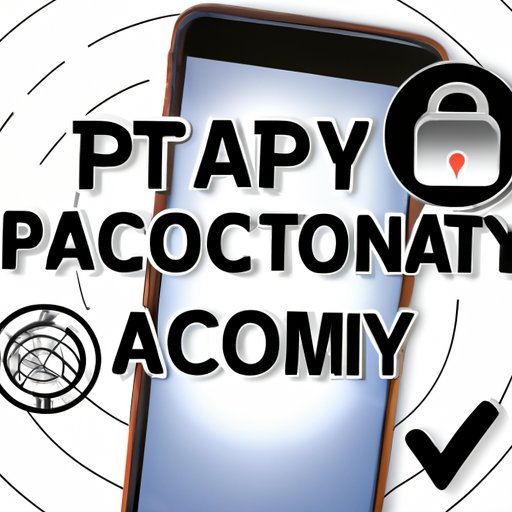
Introduction: The Danger of Phone Tapping
As smartphones have become increasingly ubiquitous, so too has phone tapping–the practice of intercepting and recording phone conversations without the knowledge or consent of the parties involved. Phone tapping can be performed by hackers, stalkers, and law enforcement officials alike, and it can have serious implications for privacy, safety, and even national security. In this article, we will provide a detailed guide on how to check if your phone is tapped, as well as offer expert insights on protecting yourself from this invasive practice.
Step-by-Step Guide
If you suspect that your phone may be tapped, there are several signs and symptoms you can look out for. Some of the most common include:
– Unusual activity on your phone bill
– Background noise or strange echoes on phone calls
– Unexpected pop-ups or notifications
– Rapid battery drain
– Overheating of the phone
To check for these signs, start by reviewing your phone bill for any unusual charges or activity. This could indicate that someone is using your phone to make calls or send messages without your knowledge. If you notice anything suspicious, contact your service provider immediately and report the activity.
Next, pay attention to any unusual background noise or echoes during phone calls. While some of this may be due to poor service quality or bad connections, persistent echoes or static could indicate that someone is recording your conversations.
You should also be wary of strange pop-ups, alerts, or notifications on your phone. These could be signs that malicious software has been installed on your device, which is often done through “phishing” attacks that trick you into clicking a link or downloading an app that contains malware.
Finally, rapid battery drain or overheating of your phone could be evidence that someone is using specialized software to tap your phone. This software is designed to run in the background and use up your phone’s resources, which can cause it to overheat or run out of battery more quickly than usual.
Warnings and Red Flags
In addition to the signs mentioned above, there are several other warning signs that could indicate that your phone has been tapped. These include:
– Strange clicking or beeping sounds during phone calls
– Muffled or distorted voices
– Poor reception or unusual network activity
– Random shutdowns or restarts
– Unusual data usage
If you notice any of these signs, it’s important to take action immediately to protect yourself. This could involve contacting law enforcement, switching to a different phone or service provider, or installing anti-spyware software on your device.
Expert Advice
To gain more insight into the tactics of phone tappers and how to protect oneself against them, we spoke with cybersecurity expert Mark Johnson. According to Johnson, one of the most effective ways to protect oneself against phone tapping is to use two-factor authentication, which requires a second form of identification in addition to the standard password or PIN. This can help prevent hackers from gaining access to sensitive information even if they do manage to tap your phone.
Another helpful tip is to be wary of third-party apps and devices that claim to be able to monitor your phone conversations or activity. While some of these tools may be legitimate and useful for parents or employers, others could be malicious and designed to spy on you without your knowledge. If you suspect that an app or device may be spying on you, uninstall it immediately and run a thorough anti-spyware scan on your phone.
Review of Tapping Apps and Tools
In recent years, a number of apps and tools have emerged that claim to be able to tap phones for various purposes. Some of these apps are marketed towards parents who want to keep an eye on their children’s phone activity, while others are aimed at employers who want to monitor their employees. While these apps can be useful in certain situations, they can also be abused by hackers or malicious actors. As a rule, it’s always a good idea to be cautious about any app or device that claims to be able to monitor your phone activity, and to thoroughly research and vet the tools before using them.
Safety Tips
To protect yourself from phone tapping, there are several proactive measures you can take. Some steps you can take include:
– Turning off your phone regularly
– Installing anti-spyware software on your device
– Using two-factor authentication
– Regularly checking your phone bill for unusual activity
– Avoiding shady downloads or questionable links
By taking these steps, you can reduce your risk of falling victim to phone tapping and other forms of cybercrime.
Conclusion
Phone tapping is a serious threat to privacy and security, but by being vigilant and taking proactive steps to protect yourself, you can minimize your risk of falling victim to this practice. From monitoring your phone bill for unusual activity to using two-factor authentication and avoiding suspicious downloads, there are a number of steps you can take to safeguard your phone and your information. Stay safe, and stay smart–and always be on the lookout for potential signs of phone tapping.





