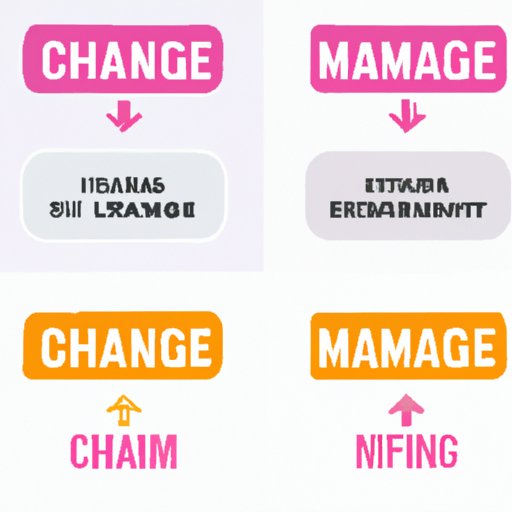
I. Introduction
Welcome to the ultimate guide on how to change your name on Instagram! Instagram is a powerful social media platform that allows you to connect with people around the world. Whether you’re an influencer, a business owner, or simply looking to showcase your photography skills, having a great Instagram name can have a huge impact on your profile’s success.
II. Step-by-Step Guide on How to Change Your Name on Instagram
The process to change your name on Instagram is quite simple and easy to follow. Here’s a detailed walkthrough:
- Open up the Instagram app on your mobile device.
- Go to your profile page by tapping on the profile icon on the bottom right-hand corner of the screen.
- Tap on “Edit Profile.”
- Next, click on your current name, and you will be prompted to enter your new name in the text box provided.
- Make sure you hit the “Done” button once you’ve entered the new name.
- Finally, tap “Save” to store your new name.
If you encounter any issues during the process, try restarting the app or checking your internet connection. If the problem persists, you can contact Instagram support for further assistance.
III. The Ultimate Guide to Updating Your Instagram Handle
But wait, there’s more to updating your Instagram profile than just changing your name! You can also change your handle, profile photo, and other details to optimize your profile for success.
When selecting your Instagram handle, choose a name that is easy to remember and relevant to your niche. Consider using your real name, your brand’s name, or a relevant keyword.
To change your handle, follow these steps:
- Go to your Instagram profile and click on “Edit Profile.”
- Go to the “Username” field and enter your new handle.
- Once done, click on “Save.”
When choosing a new name and handle, keep in mind that they are important for search engine optimization (SEO) purposes. It’s important to choose a name and handle that contain relevant keywords related to your niche, making it easier for people to discover your profile.
Avoid using complicated names or handles that are difficult to spell or pronounce. You don’t want to lose followers or potential followers because they are unable to find or remember your name or handle.
IV. Changing Your Name on Instagram: Dos and Don’ts
When changing your name on Instagram, it’s important to keep a few do’s and don’ts in mind:
Do:
- Choose a name that is easy to remember.
- Select a name that is relevant to your niche.
- Consider the SEO implications of your name and handle choices.
Don’t:
- Select a name that is too complicated.
- Use a name that is already taken.
- Choose a name that is not relevant to your niche.
Changing your name on Instagram could have a negative impact on your existing followers, so it’s important to do it with care. Make sure that your new name and handle are reflective of your personality or brand identity.
V. Why Your Instagram Name Matters and How to Make it Stand Out
Your Instagram name is one of the most visible parts of your online identity and can make a big impact on your overall success. It’s important to have a unique and catchy name that will stand out from the rest.
One way to make your name stand out is to incorporate humor or wit. Consider using puns or wordplay to create a name that is both memorable and entertaining.
Another strategy is to use a descriptive name that clearly communicates what you offer. For example, if you are a fitness enthusiast who frequently posts workout tips, consider using a name that reflects this, such as “FitFromHome” or “WorkoutWarrior.”
Finally, consider using a name that is just plain fun! Make it personal and reflective of your unique personality. Some examples of successful Instagram names include “Humans of New York,” “The Everyday Chef,” and “The Dogist.”
VI. The Importance of Consistency: How to Change Your Instagram Name Without Losing Followers
If you’re planning to change your name on Instagram, it’s important to maintain consistency across all of your social media platforms. This will help your followers easily find and connect with you, regardless of the platform they are using.
To change your Instagram name without losing followers, make sure to announce the change to your followers so they are aware of it. This can be done through a simple post or story explaining the reason for the change.
If you are worried about losing followers, consider updating your profile gradually. For example, you could begin by changing your profile picture or handle, rather than your name, which may be less noticeable to your followers.
VII. Conclusion
Changing your name on Instagram is a process that requires patience, attention to detail, and creativity. By following the steps outlined in this guide, you can successfully change your name and create a profile that stands out from the rest.
Remember, your Instagram name is an important part of your online identity. Take the time to choose a name and handle that accurately reflects your personality or brand identity, while also being easy to remember and relevant to your niche.





