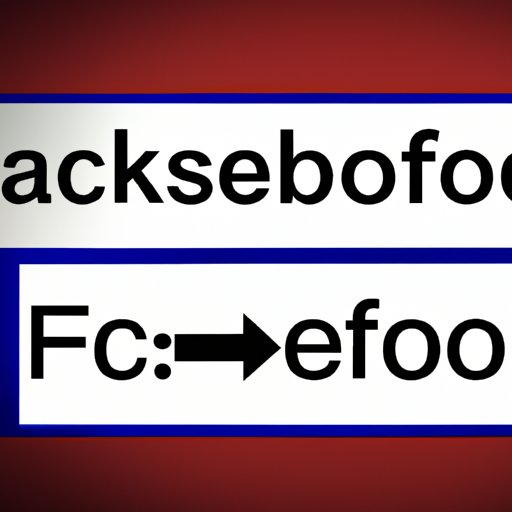
Introduction
Facebook is one of the most popular social media platforms in the world, and with millions of users comes the need for strong password security. Your password is the key to your Facebook account and protecting it is crucial if you want to ensure your privacy and security on the platform. In this article, we’ll walk you through a step-by-step guide to change your Facebook password and provide tips on how to create a strong and secure password.
A Step-by-Step Guide
Changing your password on Facebook is a simple process that can be done in just a few steps. Here’s how:
Step 1: Log in to your Facebook account
The first step in changing your Facebook password is logging in to your account. Open your Facebook app or go to www.facebook.com and enter your email or phone number and password.
Step 2: Navigate to the “Settings & Privacy” menu
Once you’re logged in, click the three horizontal lines at the top right corner of the screen. This will open a dropdown menu. Scroll down and click on “Settings & Privacy”.
Step 3: Click “Settings”
Next, click on “Settings” from the dropdown menu. This will take you to your Facebook settings page.
Step 4: Click “Security and Login”
On the left-hand side of the screen, click on “Security and Login”. This will take you to a page where you can manage your security settings.
Step 5: Click “Edit” next to the “Change Password” section
Scroll down until you find the “Change Password” section. This is where you’ll update your password. Click “Edit” next to the “Change Password” section to continue.
Step 6: Enter your current password and new password, then click “Save Changes”
You will need to enter your current password to confirm that it’s you. After that, enter your new password twice to confirm. Click “Save Changes” to save your new password.
Step 7: Confirm your identity, if necessary
Facebook may ask you to confirm your identity by sending a code via SMS or email. This is to ensure that it’s you changing your password. If you’re asked to confirm your identity, follow the prompts to complete the process.
Step 8: Log out and log back in with your new password to ensure it is working properly
Finally, log out of your Facebook account and log back in with your new password to make sure everything is working as expected.
The Importance of a Strong Password
Now that you’ve changed your Facebook password, it’s crucial to understand why creating a strong password is so important.
Explanation of the Risks of Weak Passwords
Weak passwords leave you vulnerable to cyberattacks, data breaches, and other security risks. A simple, easy-to-guess password like “password123” is easy for hackers to guess and provides no real security for your Facebook account.
Importance of Changing Your Password Frequently
Changing your password frequently is an essential step in protecting your Facebook account. A new password makes it harder for hackers to gain access to your account, even if they have obtained your old password through a data breach or other means.
How a Strong Password Protects Your Account
Creating a strong password is the first step in protecting your Facebook account. A strong password should be unique, complex, and difficult for others to guess. It should also include a mix of upper and lowercase letters, numbers, and symbols to make it difficult to crack. By taking the time to create a strong password, you’re making it much harder for anyone to access your account without your permission.
Common Mistakes to Avoid
When it comes to creating a strong password, there are some common mistakes people make that can leave your account vulnerable to cyber attacks. Here are some common mistakes to avoid:
Common Mistakes People Make When Creating a Password
Some of the most common mistakes people make when creating passwords include using simple, easy-to-guess passwords, using the same password for multiple accounts, and using personal information like your name, birth date, or address in your password.
Explanation of How These Mistakes Make Accounts Vulnerable
These common mistakes make accounts more vulnerable to hackers because they provide easy targets for guessing your password. If you use the same password across multiple accounts and one account is hacked, all the other accounts with the same password will be at risk as well.
Strategies for Avoiding These Mistakes When Creating a Password
To avoid these common mistakes, consider using a password manager to generate complex, unique passwords for each account. A password manager can help you keep track of your passwords and make sure they’re strong and secure.
The Risks of Not Changing Your Password
While it may be tempting to stick with an easy-to-remember password, not changing your password regularly can put your Facebook account at risk.
Explanation of the Risks Associated with Not Changing Your Password Regularly
If your password is easy to guess, it makes it much easier for hackers to gain access to your account and steal your personal information. Without changing your password regularly, you could potentially be leaving your account open to attack for months or years.
Examples of Data Breaches and Other Scenarios That Make Changing Your Password Necessary
Major data breaches like the 2018 Cambridge Analytica scandal are just one reason why changing your password on Facebook is essential. Other scenarios that may require a password change include suspicious account activity, logging in from an unfamiliar device, or sharing your password with someone else.
How Changing Your Password Can Protect Your Account from Unauthorized Access
By changing your password regularly, you are making it much harder for hackers to gain access to your account. A new, complex password will make it more difficult for them to guess your password or use a previously leaked password to gain access to your account.
The Technical Details
Understanding how Facebook passwords work and the criteria for creating a strong password can help you create a more secure account.
How a Facebook Password Works
When you create a password for your Facebook account, it is hashed and stored in Facebook’s servers. This means that Facebook does not store your actual password but a code that is unique to your password. This helps to keep your password secure in case someone gains unauthorized access to Facebook’s servers.
Criteria for Creating a Strong Password
A strong password should be at least eight characters long, unique, and complex. It should include a mix of upper and lowercase letters, numbers, and symbols. You should also consider avoiding using personal information in your password and not reusing the same password across multiple accounts.
Explanation of Why Certain Types of Passwords Are Insecure
Using simple or predictable passwords, such as “password” or “123456”, is insecure because they’re easy to guess or crack. Using common passwords or reusing passwords across different accounts can also be problematic because if that password is leaked or breached in one account, it could potentially be used to access your other accounts.
Strategies for Creating a Strong, Secure Password
To create a strong, secure password, use a combination of upper and lowercase letters, numbers, and symbols. Consider using a password manager to generate and store unique passwords for each account. You should also avoid sharing your password with anyone, and consider changing your password frequently to keep your account secure.
Conclusion
Changing your Facebook password is a crucial step in protecting your account and personal information from unauthorized access. By following these simple steps, you can create a strong, unique password and keep your account secure. Remember to avoid common password mistakes, change your password regularly, and keep your password secure and private. By taking these steps, you can enjoy all that Facebook has to offer while maintaining your privacy and security online.
Final tip: Always be aware of suspicious account activity and report it immediately to Facebook if you suspect someone else may have access to your account.





