
How to Change the Background of a Picture for Free: A Beginner’s Guide
Pictures often capture a moment in time that we want to hold onto, but sometimes the background isn’t exactly what we had in mind. It’s frustrating when we have the perfect image except for the distracting or uncomplimentary background. However, changing the background of a picture is easier than you might think, and it won’t cost you a dime. In this article, we will show you five simple steps to change the background of your picture for free and provide you with various tools and tips for achieving the desired outcome.
5 Simple Steps to Change the Background of Your Picture for Free
If you’re looking for a quick guide to changing your picture’s background, look no further. Follow these five simple steps to achieve your desired outcome.
- Choose the picture you want to edit and open it in your preferred software.
- Select the “lasso” or “magic wand” tool from your toolbar to outline the background you want to delete.
- Delete the background by selecting “delete” or “cut”.
- Pick the new background image or color that you want to apply.
- Place the new background image or color underneath the primary image layer. Then, save the image as a new file.
That’s all it takes! Five simple steps to a new and improved image.
Using Online Tools: How to Change the Background of Your Picture Without Spending a Dime
If you don’t have any photo editing software on your computer, or you prefer to use an online tool for editing images, there are plenty of options for you. Online tools like Remove.bg, Clipping Magic, and LunaPic allow you to remove backgrounds from your images and replace them with something new. Best of all, these tools aren’t difficult to use, and they’re completely free.
However, it’s important to note that online tools may have their limitations and are generally not as powerful as editing software. If you have a more complex image, using editing software may be the best option for you.
DIY Guide: Change the Background of Your Picture Without Photoshop
If you don’t have Photoshop and don’t want to use online tools, there are still plenty of options. Programs like GIMP, Paint.NET, and Fotor are all free and offer similar features to Photoshop. These programs also have tutorials available that walk you through the steps of editing images.
One thing to note when using DIY editing software is that these programs may have a learning curve, so it’s essential to be patient with yourself as you learn new tools and techniques.
Free Background Removal Tools to Enhance Your Pictures
Are you looking for the best free background removal tools available on the internet? Look no further than the following:
- Remove.bg
- Clipping Magic
- LunaPic
- Online Image Editor
- Picsart
Each of these tools has unique features, so it’s important to explore them and see which one works best for you.
How to Change the Background Color of Your Picture for Free Using Canva
Canva is a popular graphic design tool that can be used to edit images, and it’s free to use. Besides, it’s popular due to its ease of use and versatility. One way to change the background color of your picture is to use Canva. Canva allows you to upload your image, and you can modify the background color using an extensive range of color palettes, pictures, or designed areas to change the background color.
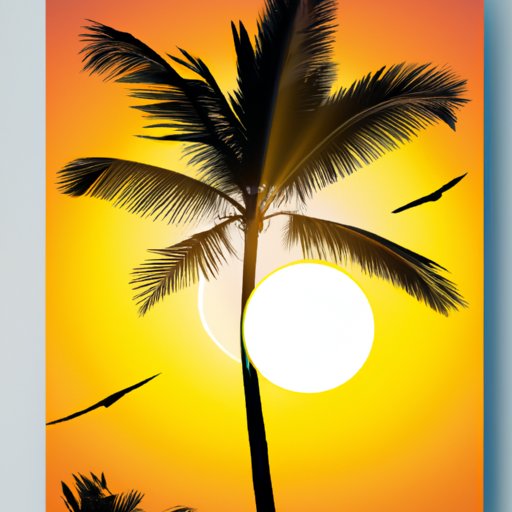
Tips and Tricks: Change the Background of Your Picture to Make It Stand Out
If you’re looking to change the background of a picture to make it stand out more, there are several tips and tricks you can utilize. Firstly, choosing a complementary color scheme can help to draw attention to the subject of your image while still keeping a cohesive look. Secondly, including graphic elements like shapes or patterns in the background can add visual interest. Finally, test out different background images or colors to see which one works best for your picture.
Conclusion
Changing the background of a picture doesn’t have to be a daunting task, and it doesn’t have to break the bank. From online tools to free editing software, there are plenty of options available. By utilizing the tools and tips in this article, your images are sure to become even more stunning than they already are.





