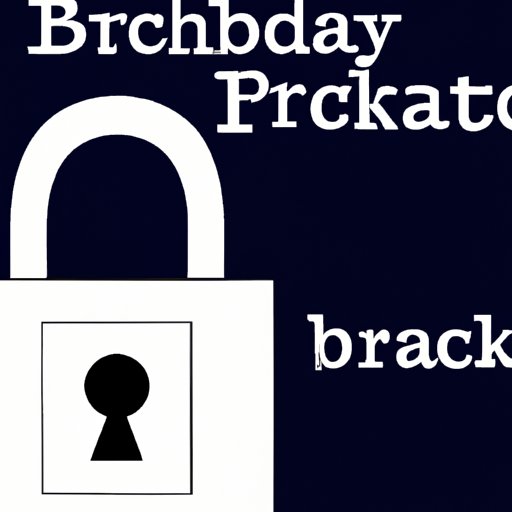
Introduction
Facebook is one of the most popular social media platforms today and one of its key features is its user profile that seeks to capture information about oneself, including one’s date of birth. However, what happens when the information entered was incorrect or has changed? Fortunately, changing your birthday on Facebook is easy and can be done quickly. This comprehensive guide aims to offer a step-by-step solution to changing your birthday on Facebook, including best practices on privacy, security, and additional features available.
Step-by-Step Guide
To change your birthday on Facebook:
- Login to your Facebook account.
- Click on your profile picture on the top left corner of the Facebook homepage.
- On your profile page, click on “Edit Profile” button.
- Select the “Contact and Basic Information” tab on the left-hand side of the page.
- Locate and then click on the “Edit” button next to your “Birth Date” information.
- Click on the dropdown menu and select the correct month, day, and year for your birthday.
- Select your preferred birthday privacy settings (Who can see your birthday?) and click on “Save Changes.”
That’s it! Your birthday on Facebook should now be updated to reflect the correct date.
It is important to note that when you edit your birthday information on Facebook, it may take some time to update across all Facebook features (e.g., Facebook Messenger, News Feed, etc.). Additionally, you may have to wait up to 24 hours for the changes to reflect on third-party applications that are linked to your account.
To avoid mistakenly sharing your personal information, ensure that you double-check the audience you are sharing your birthday information with on Facebook. Also, it is best to avoid sharing your birthday with everyone on Facebook.
Here’s a visual guide that will take you through each step:

Best Practices
It is important to correct any past mistakes or falsehoods in your Facebook profile, such as providing the wrong date of birth. Apart from helping to keep your profile up-to-date, correcting your date of birth and other erroneous information will help others see accurate information about you and lend credence to your profile.
When updating your birthday information on Facebook, one useful best practice is to ensure you know and understand the privacy settings surrounding your details. You do not have to display your full date of birth to everyone on Facebook. Instead, you can choose to display your birth month and day without showing the year. This way, you can still receive warm birthday wishes from your friends and family while protecting your privacy.
You can also choose to limit the audience who can see your birth date information to only your friends or family. This is important for security reasons, as sharing your birth date with the wrong audience can make you vulnerable to identity theft or online fraud.
It is also worth noting that you can update your birth date information on mobile devices by following a similar process.
New Features
Facebook has recently introduced some new features that make changing your birthday easier and more convenient. Previously, one could only change their birthday after every 60 days. However, with recent updates, you can now change your birthday once every 24 hours. This means if you make a mistake or choose to change your birthday frequently, you now have more flexibility.
To use this feature, follow these steps:
- Open the Facebook app and click on the three lines in the bottom right corner of the screen.
- Select “Settings & Privacy” and click on “Settings.”
- Scroll down to “Personal Information” and click on “Birthday.”
- Select or enter your correct date of birth and click on “Review Change.”
- Enter your Facebook password and click on “Save Changes.”
You’re done! Your date of birth on Facebook is updated with a few simple clicks.
By taking advantage of Facebook’s new features, you can change your birthday more frequently, ensuring that the information displayed about you is always up-to-date.
Relevance
While some people may view Facebook birthday posts and wishes as insincere or trivial, for many, receiving well wishes on their special day does have a certain amount of significance. Indeed, Facebook birthday celebrations have become a new tradition in the digital age, providing an avenue for people from all over the world to connect, celebrate, and show appreciation for each other. Therefore, it is important to ensure that the information provided on one’s Facebook profile is accurate and up-to-date.
Moreover, sharing too much information online can leave you vulnerable to cyber-attacks, identity theft, and other forms of online fraud. Irrespective of whether you choose to display your birth date publicly or limit it to a few close friends, it is important to protect your privacy online.
Personal Stories
Here are some accounts from Facebook users who successfully changed their birthday:
- John: “I had my birth year incorrectly entered on Facebook, but I was pleasantly surprised at how easy it was to change it! Now my Facebook friends can see my real age and I can join in on the celebration.”
- Lisa: “I was hesitant to share my full date of birth with everyone on Facebook, but I eventually chose to share it only with my friends. I’m glad I made the decision to update my birth date on Facebook as it now helps me get heartfelt felicitations from my inner circle every year.”
- Derek: “I was worried about changing my birth date on Facebook as I thought it would mess up my account. However, I found the process to be straightforward and had no issues. Facebook has made it easy for me to keep my profile details accurate.”
Conclusion
Changing your birthday on Facebook is a simple but essential task that every Facebook user should complete. By following the steps outlined in this article, you can quickly and easily update your birth date information on Facebook. Always be mindful of your privacy and ensure that your profile only displays information you feel comfortable sharing with others. Update your birthday on Facebook today and celebrate your special day with your friends and family from all around the world.





