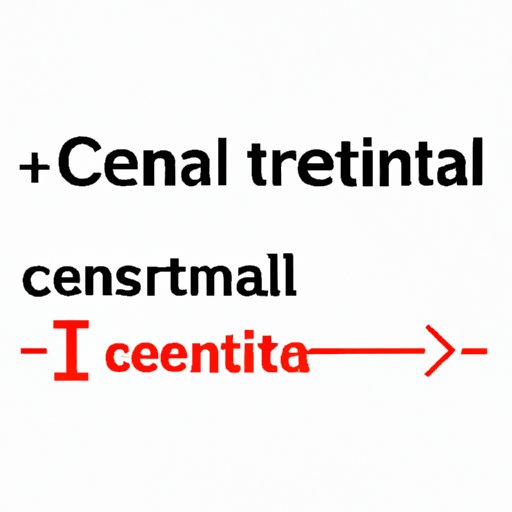
How to Centralize Text in HTML
If you have been building websites on HTML for some time, you might agree that the aesthetics of a web page is as important as its functionality. Making a website aesthetically pleasing can attract users and improve its readability. Centralizing text on a webpage is one of the ways you can improve its aesthetics.
Centralizing text means placing it in the center of a web page, or centering it within a specific div container. In this article, we will show you how to centralize text in HTML using different methods and provide tips to avoid common mistakes.
Step-by-Step Instructional Article
Step 1: Creating a div container and setting its width
The first step in centralizing text is to create a div container and set it to the desired width. To create a div container, open your code editor like Notepad or Visual Studio Code and follow these steps:
1. Create a new HTML file and add a div element, giving it an ID.
2. Inside the div element, add the text you want to center.
3. In the CSS section, add the desired width to the div container.
Here is an example of how the code would look like:
“`html
This text will be centered!
“`
Step 2: Using margin properties to center text horizontally and vertically
The second step is to center the text horizontally and vertically using margin properties. In the CSS section, add the following code to center the text horizontally and vertically:
“`css
#centered {
width: 50%;
margin: auto; /* center horizontally and vertically*/
text-align: center; /* center text horizontally */
display: table-cell; /* center text vertically */
vertical-align: middle; /* center text vertically */
}
“`
Step 3: Alternative method using text-align property
Another way to center text horizontally is to use the text-align property. In this method, you would not need to set the width of the div container, as we did in Step 1. Instead, you would use text-align to center your text horizontally:
“`html
This text will be centered!
“`
Step 4: Advanced method using Flexbox
The Flexbox is a more advanced method of centering text, but it is very effective and popular among web developers. In this method, you need to use Flexbox properties to determine the size of the container as well as the positioning of the text. Here is a basic example:
“`html
This text will be centered using Flexbox!
“`
Conclusion
In conclusion, centralizing text in HTML is an effective way to enhance the aesthetics of a webpage. We have shown you how to centralize text using different methods, including using margin properties, text-align, and Flexbox. Remember to set the width of the div container, center the text horizontally, and center the text vertically using display and vertical-align properties.
Quick Tips
Tip 1: Using the center tag for quick centralization
The center tag is a deprecated HTML tag that can be used quickly in centralizing text. However, it is not recommended for modern web development since it is obsolete and not supported on all browsers. Here is an example of how to use it:
“`html
This text will be centered!
“`
Tip 2: Avoid using deprecated HTML attributes
While the center tag is an option, deprecated HTML attributes like align and bgcolor should be avoided as they are no longer supported in HTML5. It is better to use CSS to style web pages.
Tip 3: Using CSS shorthand to save time
CSS margin property comes with shorthand that allows you to assign values to all four sides of a container simultaneously. Here’s an example:
“`css
#centered {
margin: 0 auto;
}
“`
In this example, the margin property specifies zero pixels on top and bottom and automatically centers the text horizontally.
Tip 4: Using different text alignment properties for different scenarios
Sometimes, you may want to center a paragraph or image on one side of the screen, while keeping the text aligned to the left or right on other occasions. This is where text alignment properties like text-align, justify-content, and align-items come in handy. Use them appropriately for different scenarios.
Tip 5: Using @media queries to adjust centralization for different screen sizes
Creating responsive web design is crucial for modern web development. Use @media queries to create a design that adjusts to different screen sizes.
Conclusion
We’ve provided some quick tips for you to consider when centralizing text. Be sure to use CSS shorthand to save time, consider using text alignment properties for different scenarios, and use @media queries to adjust to different screen sizes.
Video Tutorial
If you are a visual learner and need a guide on how to centralize text, watch this video tutorial.
Introduction to centralization in HTML
The video will start by explaining the meaning of centralizing text in HTML and its benefits.
Walkthrough of a centralization example using div container and CSS properties
The tutorial will demonstrate, using an example, how to add a container to the HTML using a div element and adjust the properties in CSS to centralize the text.
Walkthrough using Flexbox
The video will also show how to centralize text using Flexbox, one of the more advanced methods.
Common Issues and Troubleshooting
The tutorial will address common issues you might encounter while centralizing text in HTML and provide tips on how to troubleshoot these issues.
Conclusion
At the end of the tutorial, you will have the knowledge and skills to centralize text in HTML using different methods.
Infographic
For a helpful visual aid in centralizing text in HTML, we have created an infographic that outlines the steps to centralize text:
Definition of centralizing text
Centralizing text in HTML is the process of placing text in the center of a web page, or centering it within a specific div container.
A depiction of coding elements like div container, text-align, margin, and Flexbox
The infographic visualizes how div container, text-align, margin, and Flexbox work together in centralizing text.
A brief explanation of each step in the process
The infographic will provide a brief explanation of each step in the centralization process, from creating a div container to using margin properties and Flexbox.
Practical examples of centralizing text
Finally, the infographic will show practical examples of centralizing text in HTML for different scenarios.
Best Practices Article
Introduction to common mistakes and misconceptions when centralizing text
In this best practices article, we will discuss common mistakes and misconceptions when centralizing text in HTML.
Best practices in centralizing text in HTML
We recommend using CSS to style web pages instead of deprecated HTML attributes. Here is a list of best practices that you should follow:
– Use a div container to centralize text
– Set the width of the div container
– Use margin properties to center text horizontally and vertically, or use text-align if you are not using a container
– Use Flexbox if you want a more advanced method of centralizing text
– Use CSS shorthand to save time and effort
– Use different text alignment properties for different scenarios
– Use @media queries to adjust centralization for different screen sizes
– Avoid using deprecated HTML elements and attributes
Avoiding the use of obsolete HTML elements
Obsolete HTML elements like the center tag and others have deprecated and are not compatible with modern web browsers. Avoid using them and instead use CSS properties for styling.
Best practices in using CSS selectors
Use efficient CSS selectors that enable you to select the desired element without creating redundant selectors.
Conclusion
By following these best practices, you can centralize text in HTML with ease and create a more appealing website for your users. Be sure to avoid deprecated HTML elements, use CSS selectors efficiently, and use the latest CSS features like Flexbox.
Conclusion
We have explored how to centralize text in HTML using a variety of methods, including using margin properties, text-align, and Flexbox. Make sure you set the width of the div container, center text horizontally and vertically using margin and display properties and use different text alignment properties for different scenarios.
We also provided some quick tips on centralizing text, an informative video tutorial, and an infographic to make the process easier to understand. Finally, we talked about best practices in centralizing text to help you avoid common mistakes while styling web pages.





